Overview
The Fellowship Benefit Eligibility Load Process is an automated process to manage providing benefits to benefit-eligible students. The process allows for a seamless and timely transition of coverage as students move between benefit-eligible and employee statuses, as long as the start and end dates for the student's entire program are included in the first upload. An overview of the business process is illustrated below.
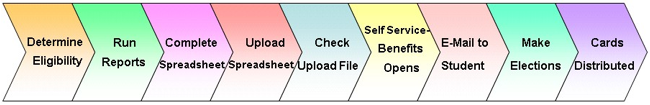
Eligibility
Student Eligibility
Medical School students and department-sponsored graduate students may be eligible for benefit enrollment, including U-M medical insurance. Department sponsored students include, but are not limited to:
- Holders of designated fellowships
- Graduate students in designated departments
- Michigan Science Training Program fellows
Eligibility for benefits is determined by the student’s department.
Not Included in Process
- GEO members
- Graduate Student Research Assistants (GSRAs) Business Process
Note: For additional information on eligibility see the University Human Resources website. Click on the bar entitled Benefit-Eligible Fellowship Holders.
Processing of Fellowship Benefit Eligibility Load requires the steps below:
- DEPARTMENT: Eligibility for benefits is determined by Fellowship award. It is recommended load dates are based on the student's entire program and not term-by-term to ensure continuous benefit coverage.
- DEPARTMENT: There are two reports available: Job Data and (Benefit) Enrollment. Run these reports before completing and uploading the spreadsheet to have a complete picture of the student and their eligibility. More information about running reports can be found in Run Graduate Student Reports.
- DEPARTMENT: Complete the Fellowship Benefit Eligibility Load Spreadsheet Template.
- More information about completing the template can be found in Complete the Fellowship Benefit Eligibility Load Spreadsheet Template.
- The Fellowship Benefit Eligibility Load spreadsheet template can be located in My LINC.
- DEPARTMENT: Loads data to M-Pathways using the File Attach process.
- More information about uploading the template can be found in Upload the Fellowship Benefit Eligibility Load Spreadsheet.
- DEPARTMENT: Check to ensure uploaded file is successful.
- If processing messages occur, more information can be found in Upload the Fellowship Benefit Load Spreadsheet – Processing Messages.
- M-PATHWAYS: That night, after the department successfully uploads the spreadsheet, M-Pathways processes information and Self Service > Benefits opens for elections by the student.
Note: A batch process needs to run in order for the student to view and process transactions in Self Service > Benefits.
- BENEFITS TRANSACTION TEAM (BTT): Reviews the event and a Self Service > Benefits notification is sent via e-mail to the student.
- The e-mail is sent to the student’s @umich.edu e-mail account.
Note: If the student’s primary e-mail account is NOT an @umich.edu e-mail account, the student is responsible for directing @umich.edu e-mail to their primary account. This can be done using the University of Michigan Online Directory.
- The e-mail is sent to the student’s @umich.edu e-mail account.
- STUDENT: Has 30 days to make elections through Self Service > Benefits, Student Business (Wolverine Access > Students > Student Business > Benefits, including adding dependents and/or changing benefits.
- After elections are made, an e-mail confirmation statement is sent to the student.
- Students will need to contact the insurance company directly to report their medical insurance Primary Care Physician choice.
- M-PATHWAYS & INSURANCE COMPANY: The next Tuesday by 10am, enrollment is sent to the insurance company.
- Insurance cards are produced and sent 24 to 48 hours after enrollment is processed by insurance company.
Note: If no elections are made within 30 days, fellowship students remain enrolled in GradCare and Option 1 Dental, student only coverage, Medical School Students remain enrolled in student only GradCare. A paper confirmation statement will be sent to their current address.
- Insurance cards are produced and sent 24 to 48 hours after enrollment is processed by insurance company.
Additional Information
- Transactions
- Enrollment (Enroll), Ending Fellowship Eligibility (End Fel Elig), and Shortcode Change are the three transactions processed via the spreadsheet template.
- If you are trying to process any other transaction contact the Benefit Transactions Team at (734) 615-2000 or visit the University Human Resources Fellowship website.
- Reporting
- Two reports are available, Job Data and (Benefit) Enrollment – each report can be run by either Department ID (DeptID) or for an individual student by EmplID.
- Job Data report, when run by DeptID, provides job information for all students (GSI, GSSA, GSRA and benefit-eligible Fellowship students) for that department.
- Job Data report, when run by EmplID shows all job data rows for the student.
- (Benefit) Enrollment report shows current benefit elections.
- The Job Data and (Benefit) Enrollment reports can also be used together to determine what department is covering the benefits cost and assist with budgeting. For more information, visit the University Human Resources Fellowship Benefits page under Benefit Reports.
- Timing
- During payroll processing you will be unable to upload and run the Fellowship Benefit Eligibility Load Process. A message will display during payroll processing periods.
- Role
- The HR FELLOWSHIP BENEFITS UPDATER role is required to upload and run the Fellowship Benefit Load spreadsheet. This role is also required to run graduate student reports related to Job Data and Benefit Enrollment.
- GEO and GSRA processes have not changed.
Other Helpful Information
- Contact the Shared Services Contact Center at (734) 615-2000 for questions regarding the completion, loading, and/or processing of eligibility for benefit-eligible Fellowship and Medical School students or other benefit related questions.
- The insurance company can answer specific coverage questions and will handle off-site registration.
- University Human Resources Fellowship Benefits website: Additional helpful hints can be found on this page.
- E-mails used during the upload process are distributed through your umich.edu e-mail. Check mail settings and junk mail settings to allow @umich.edu as a safe sender.