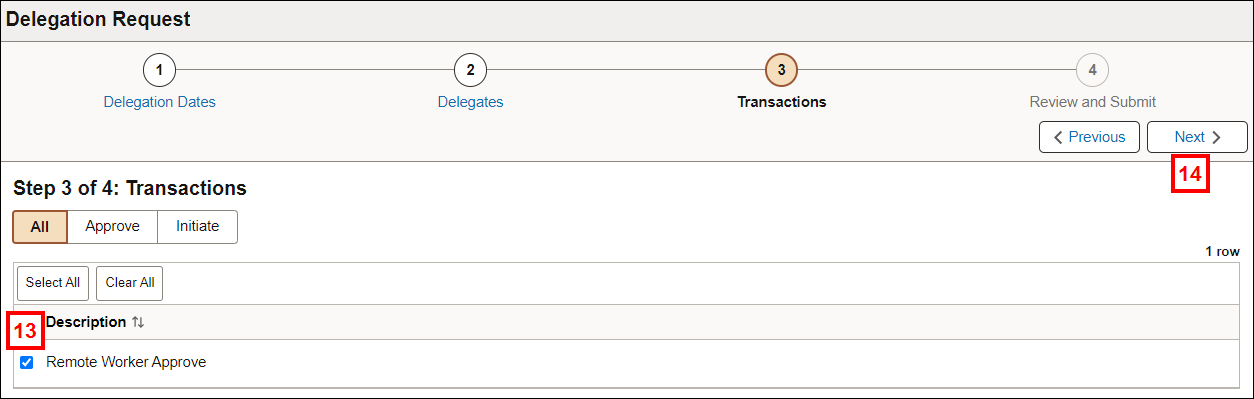Remote Worker is a central data collection system in M-Pathways. It is designed to record hybrid and mobile/remote work agreement information.
Remote Worker was implemented to improve the employee experience for reporting modes of work and create efficiency while maintaining compliance for remote work agreements.
Process
The process starting in September 2024:
- Employees and Supervisors discuss work arrangements. See Remote Employment Policies and Agreements for more information on the business policy.
- Employees enter agreed upon arrangements using the Remote Worker tile in Employee Self Service.
- A 2 step-approval process takes place:
- The supervisor reviews the submitted work arrangement and either approves, denys or pushes back. The supervisor is the employee designated as the Supervisor ID in M-Pathways for the employee.
- The second approver reviews the submitted work arrangement and either approves, denys or pushes back. The second approver is the employee designated as the Personnel Recipient in M-Pathways for the employee’s department. If one does not exist, the second approver is the department manager for the employee’s department.
Note: Delegates can be assigned for both the designated supervisor and second approver. - The Remote Worker agreements are complete once approved by both approvers.
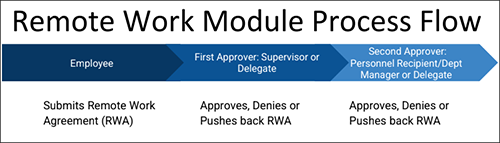
Process Roles:
The Remote Work Process involves six roles, each with different responsibilities. Click on a role to review more information.Employee
Employee's have online instructions on the Remote Worker pages through Employee Self Service.
Additional assistance is available for employees on the Help: Remote Worker page.
Supervisor
Approves, denies, or pushes back the remote work agreement submitted by the employee.
The Supervisor is designated by the employee who displays in the Supervisor ID field on the Job page in M-Pathways Human Resource Management System (HRMS).
The Supervisor role is automatically assigned and removed as new supervisors get added or removed from an employee’s record on the Job page in M-Pathways HRMS. This field gets checked and security gets updated every evening.
The Supervisor has the following abilities:
- Approve, Deny, Pushback
- Select a delegate
- Enter Remote Work Agreement on behalf of Employee
- Delete Remote Work Agreement
- Viewing Team Member’s Remote Work Agreement (for those that they are listed as a Supervisor ID for)
Navigation:
Wolverine Access > Manager Self Service > Remote Worker
or
Wolverine Access > M-Pathways Human Resources Management > Homepage: Manager Self Service; Tile: Remote Worker
Approvals Tile
Use this page to review the remote work request submitted by the employee and to approve, deny, or pushback the request.
- View the employees listed on the Pending Approvals page.
- Select an employee.
- Click the View Remote Worker Request link to view the information submitted by the employee.
- Review the Remote Worker page and any applicable links.
- The View Questionnaire link opens in a new browser window. Click X (close) on the browser tab to return to the Remote Worker page.
- Click X in the upper right corner of the Remote Worker page to return to the page where you can approve, deny or pushback.
- Click Approve, Deny, or Pushback.
- If applicable, enter Approver Comments.
- If Deny or Pushback is selected, Approver Comments are required.
Remote Worker - Employee screenshot
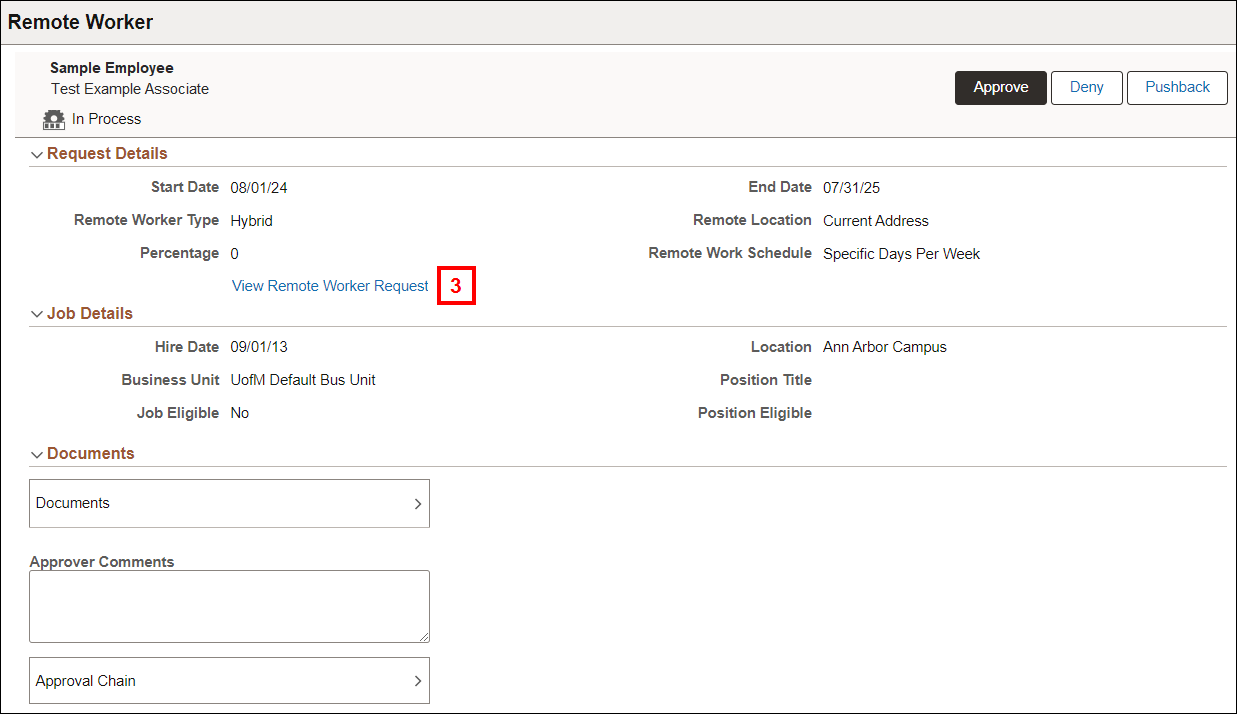
Remote Worker - Employee Submitted Information screenshot
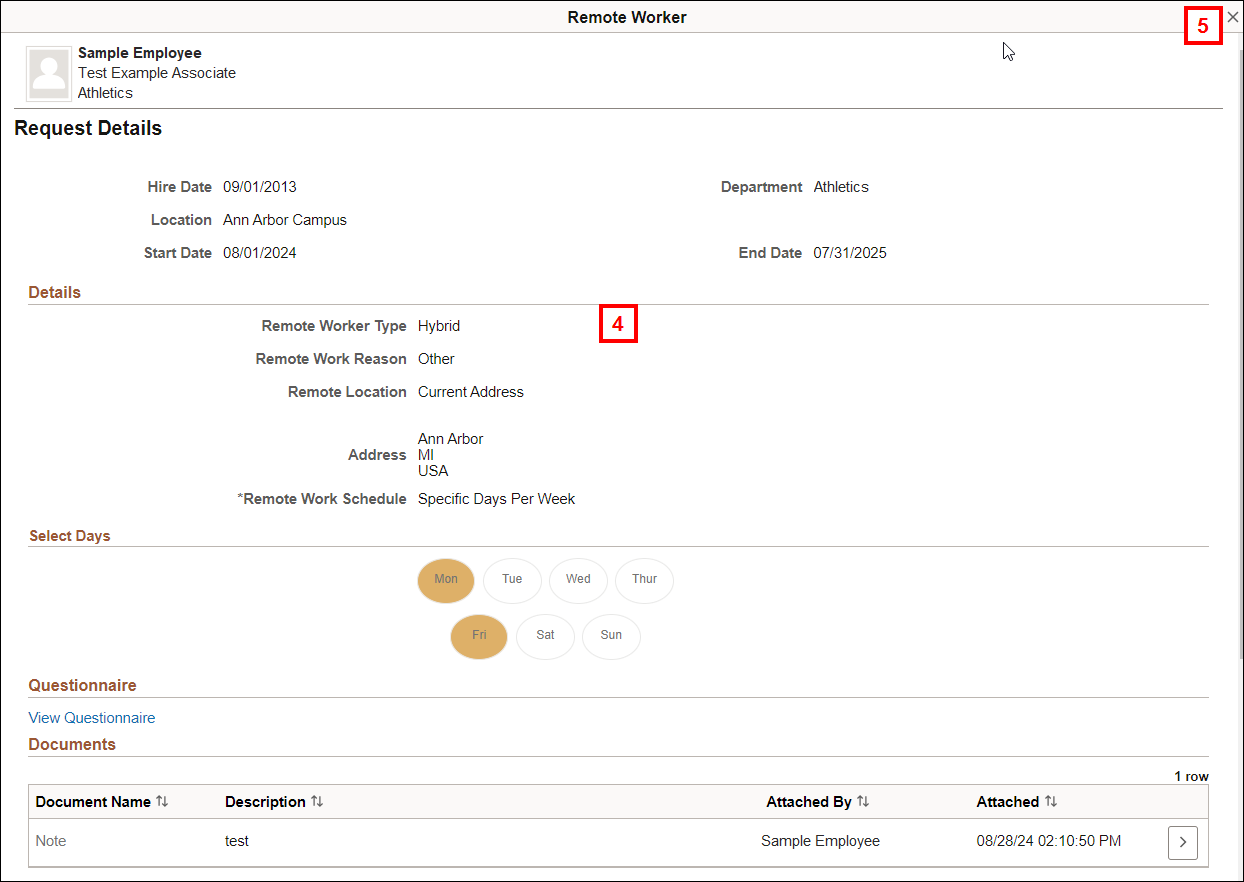
Remote Worker - Approve, Deny, Pushback screenshot
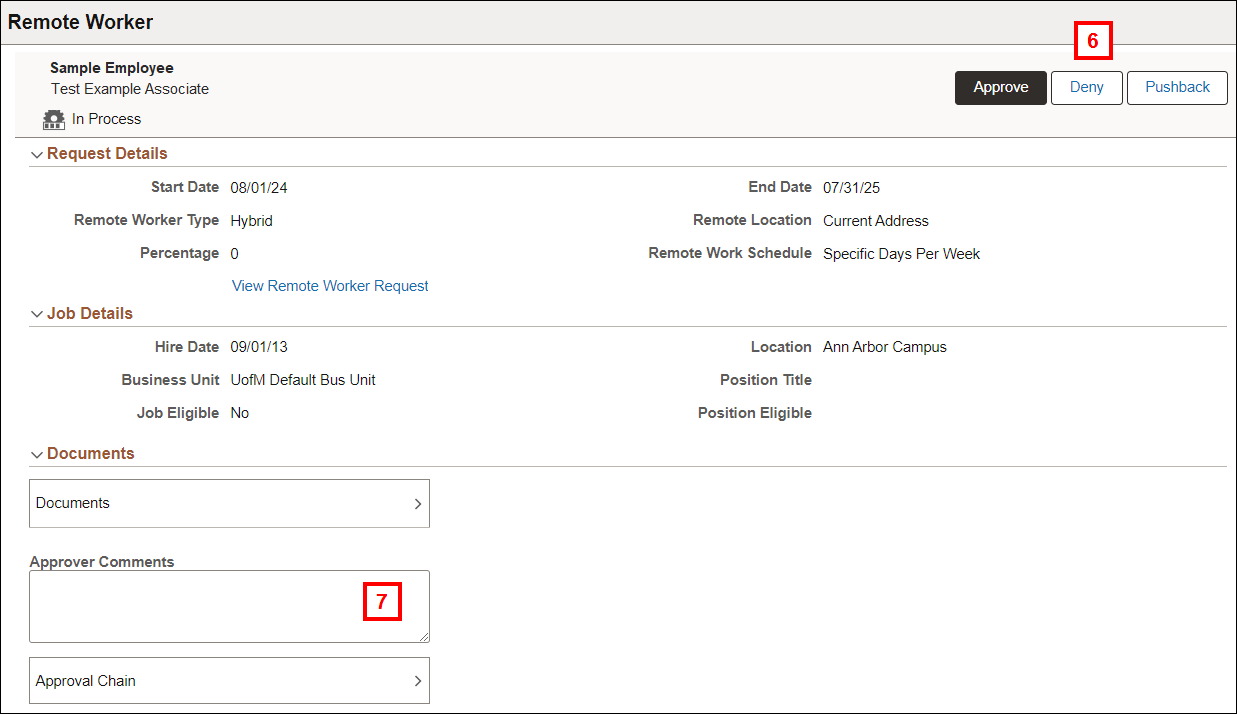
Delegations Tile
Create Delegation Request
- Click Create Delegation Request tile.
- Enter or select Start Date.
- If applicable, enter or select End Date.
- Enter Comments.
- Click Next.
- If more than one job title exists, click a radio button next to one of the job titles. All Remote Work approvals will route to the delegate(s) regardless of which job is selected, and then click Next.
- Click Add Delegate.
- Only employees listed in the search (after clicking Add Delegate) can be added as a delegate. The only employees that display are the users who have the HR REMOTE WRKR SECOND APPROVER role (personnel recipients, department managers).
- Enter the Uniqname (Campus ID) in ALL CAPS in the User ID field.
- Click Done.
- Verify the correct checkbox is selected for the delegate.
- Click Next.
- Select the Remote Worker Approve checkbox.
- Click Next.
- Review and click Submit.
- An email is sent to the Delegate asking for acceptance of the delegation. The Delegate must accept the delegation request in the Approvals tile in order for the delegation to become active.
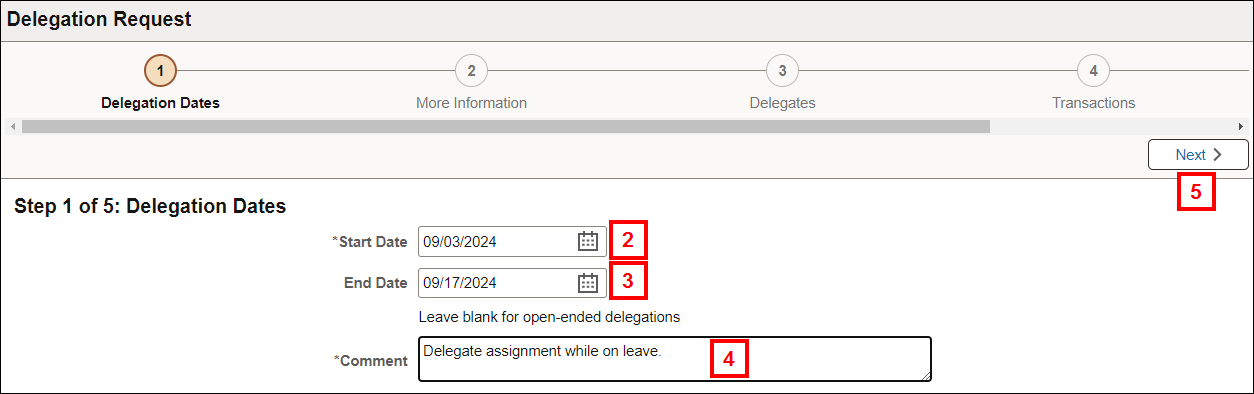
Delegation Request - Delegates screenshot
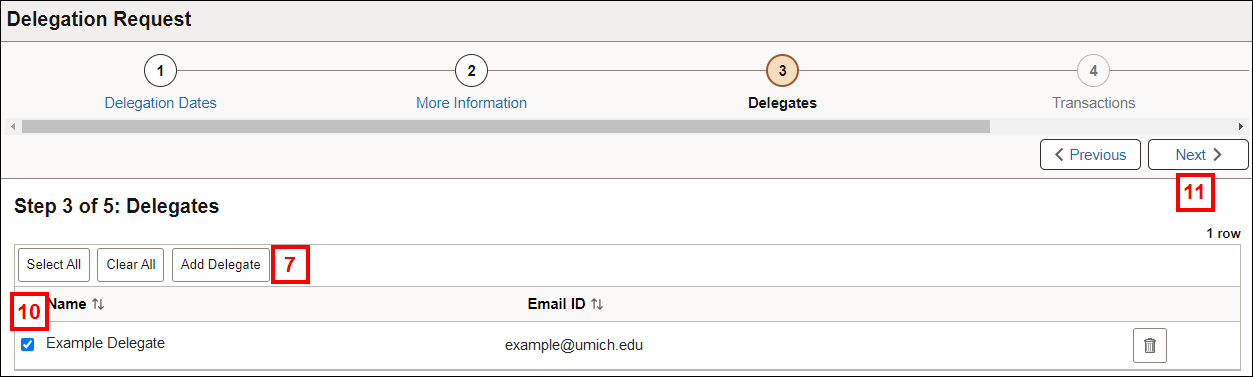
Delegation Request - Transactions screenshot
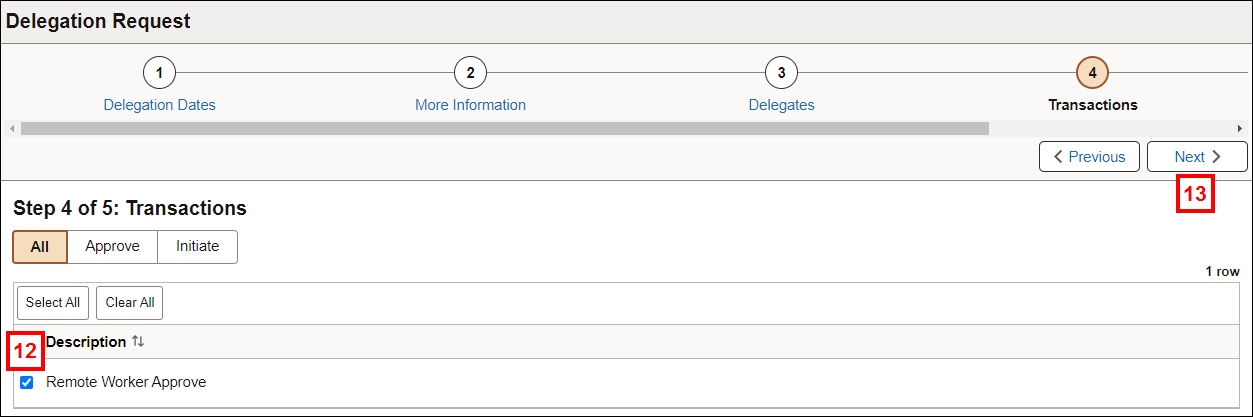
My Delegates
Employees listed on the My Delegates page are set up to approve Remote Worker requests on your behalf. Use this page to view delegates and their statuses as well as removing delegates. You can also view the start and end dates.
To revoke a delegate:
- Click My Delegates tile.
- Ensure the Active tab is selected.
- Click the checkbox next the delegate to revoke.
- Click Revoke.
- Click Yes to confirm.
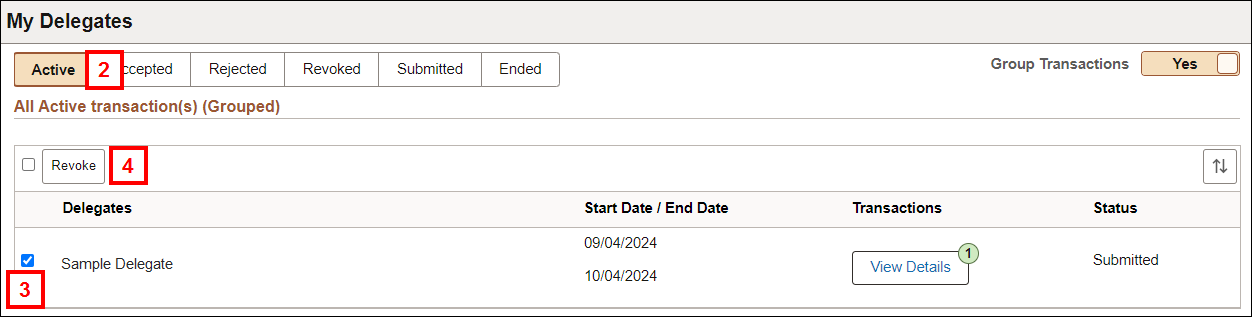
My Delegated Authorities
This page displays the employees for which you have the authority to approve Remote Worker requests. Use this page to view delegators and their statuses. You can also view the start and end dates.
Team Remote Requests Tile
Use this page to view all Team Members, employment statuses and current remote worker type. You can also sort using the Sort Team Members button.
Important Information:
When a remote work agreement that you initiated gets pushed back by an approver, and the start date needs to be changed, a new Remote Worker request is initiated and data from the original request is cleared out. Ensure you have all necessary information on hand before beginning.
- Click Select (>) for the applicable employee and job title.
- Review the page, and then click Add Request.
- Enter or select Start Date.
- Enter or select End Date.
- Select the applicable Remote Worker Type.
- Click Next.
- Review each page and enter/select applicable information.
- Click Next.
- Click Submit.
- When the supervisor submits the RWA on the employee’s behalf, it routes to the second approver. The second approver is the employee designated as the Personnel Recipient in M-Pathways for the employee’s department. If one does not exist, the second approver is the department manager for the employee’s department.
Remote Work Request screenshot
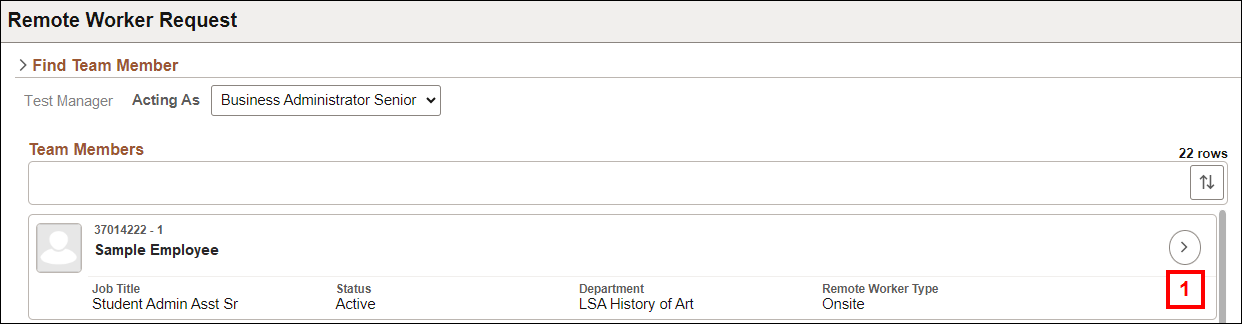
Add Remote Work Request screenshot
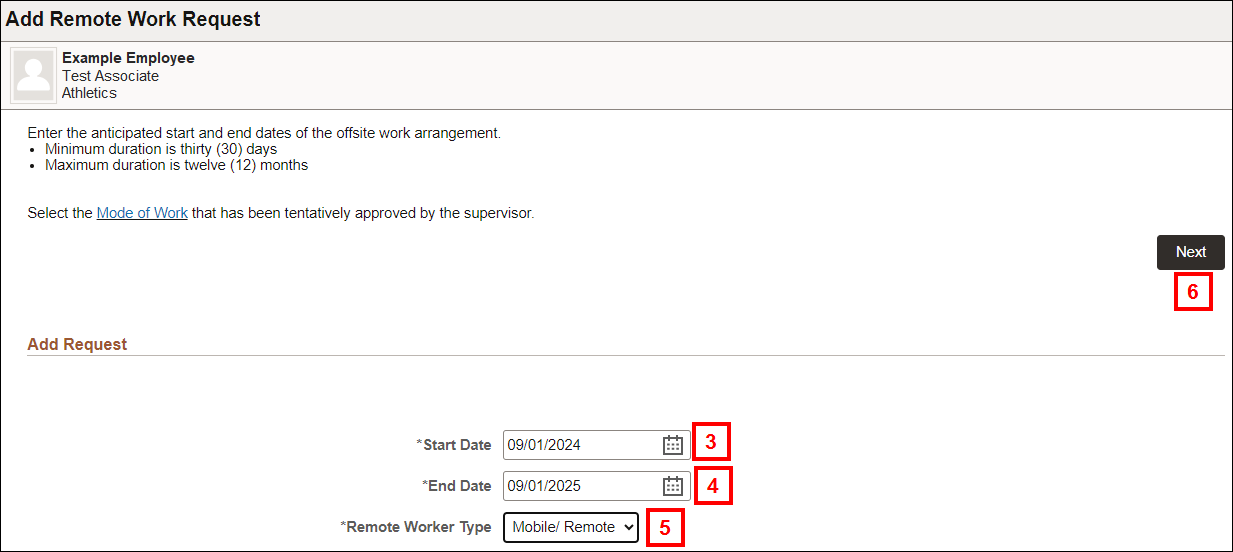
- Click Select (>) for the applicable employee and job title.
- Review the page, and then click the Delete button.
- To view more details of the Remote Work Agreement, click Select (>) to review submitted information before clicking delete.
- Confirm Delete by clicking Yes to the question “Are you sure you want to delete this request?”
Remote Worker Request screenshot
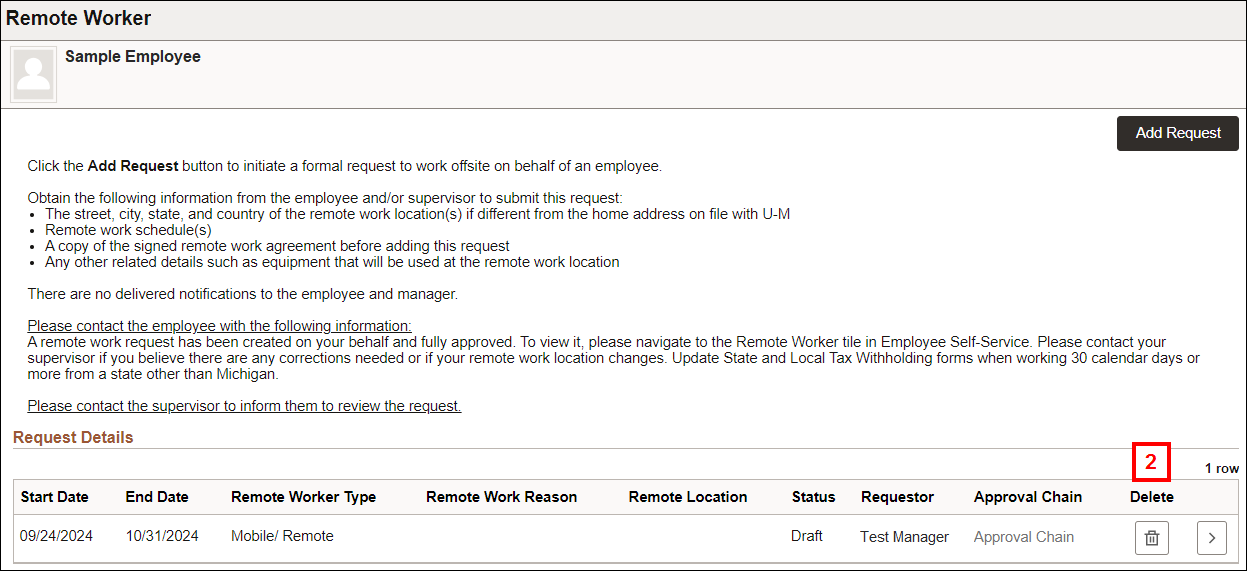
- Click Select (>) for the applicable employee and job title.
- Click Select (>) for the Remote Work Agreement you would like to view.
- Review the Request Details page and any applicable links.
- The View Questionnaire link opens in a new browser window. Click X (close) on the browser tab to return to the Remote Worker page.
Remote Worker Request screenshot
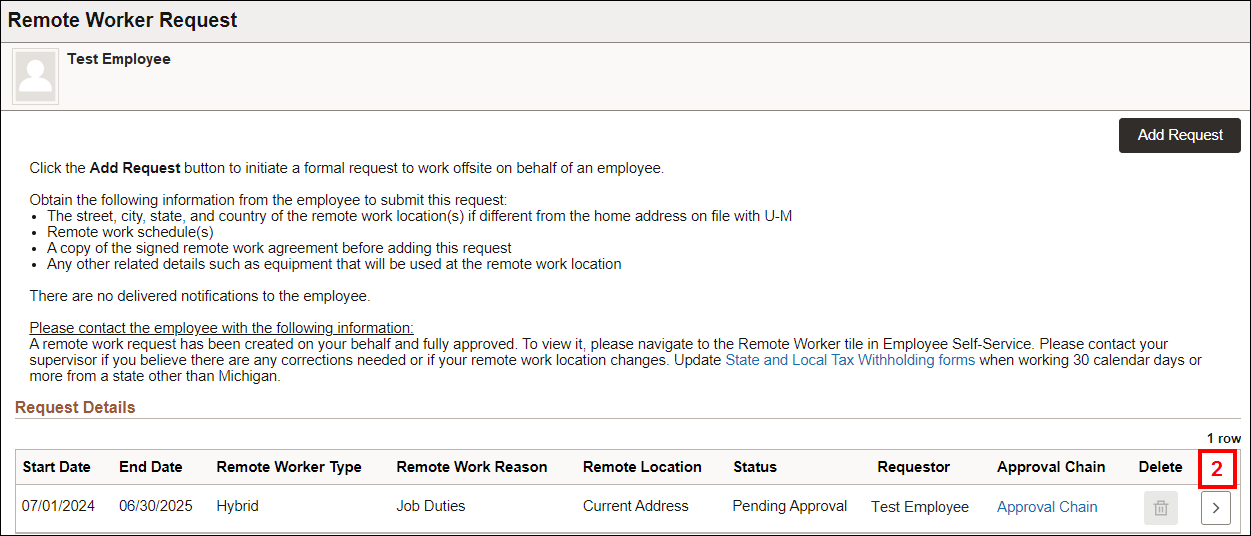
Second Approver
The second approver is the employee designated as the Personnel Recipient in M-Pathways for the employee’s department. If one does not exist, the second approver is the department manager for the employee’s department.
The Second Approver role is automatically assigned and removed as personnel recipients or department managers get added or removed from the department in M-Pathways HRMS. This is processed every evening.
- Approve, Deny, Pushback
- Select a delegate
Navigation:
Wolverine Access > Remote Work Approvals
or
Wolverine Access > M-Pathways Human Resources Management > Homepage: HRMS Homepage; Tile: Remote Worker
Approvals Tile
Use this page to review the remote work request submitted by the employee and to approve or deny the request.
- View the employees listed on the Pending Approvals page.
- Select an employee.
- Click the View Remote Worker Request link to view the information submitted by the employee.
- The Second Approver can view the information submitted by the employee once the applicable employee is selected from the Pending Approvals page. After the agreement is approved, they can no longer see the agreement.
- Review the Remote Worker page and any applicable links.
- The View Questionnaire link opens in a new browser window. Click X (close) on the browser tab to return to the Remote Worker page.
- Click X in the upper right corner of the Remote Worker page to return to the page where you can approve, deny or pushback.
- Click Approve, Deny, or Pushback.
- If applicable, enter Approver Comments.
- If Deny or Pushback is selected, Approver Comments are required.
Remote Worker - Employee screenshot
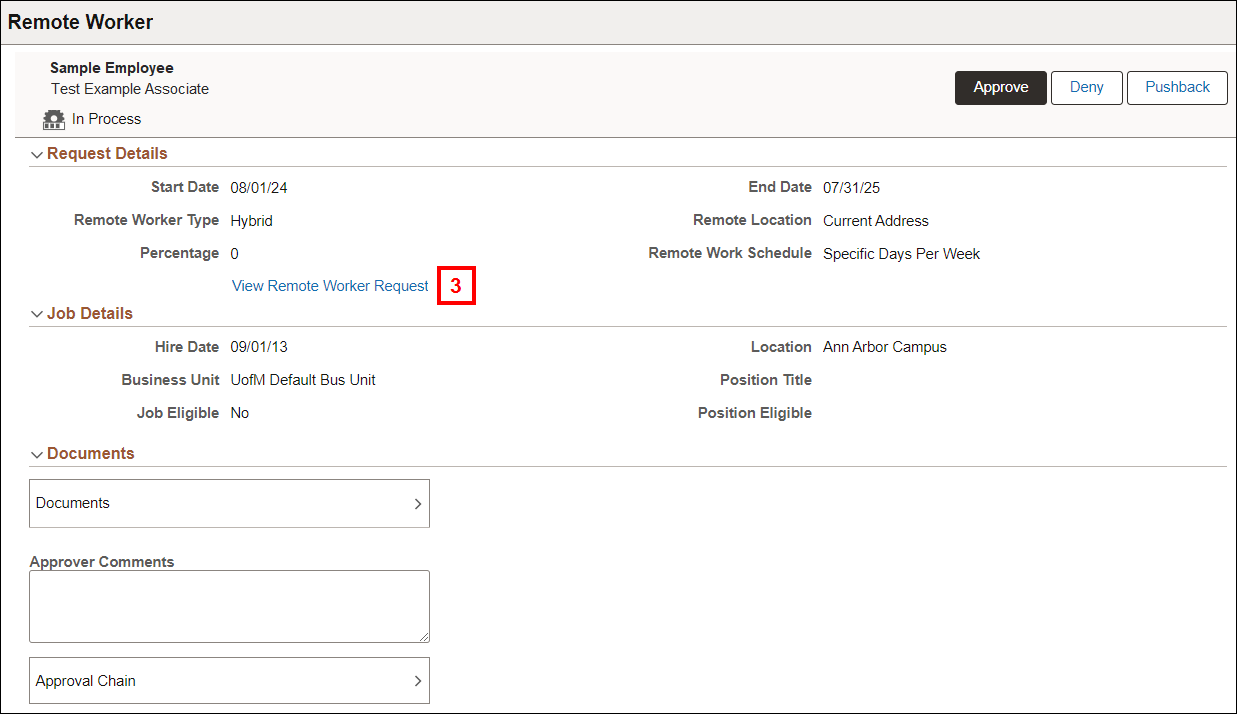
Remote Worker - Employee Submitted Information screenshot
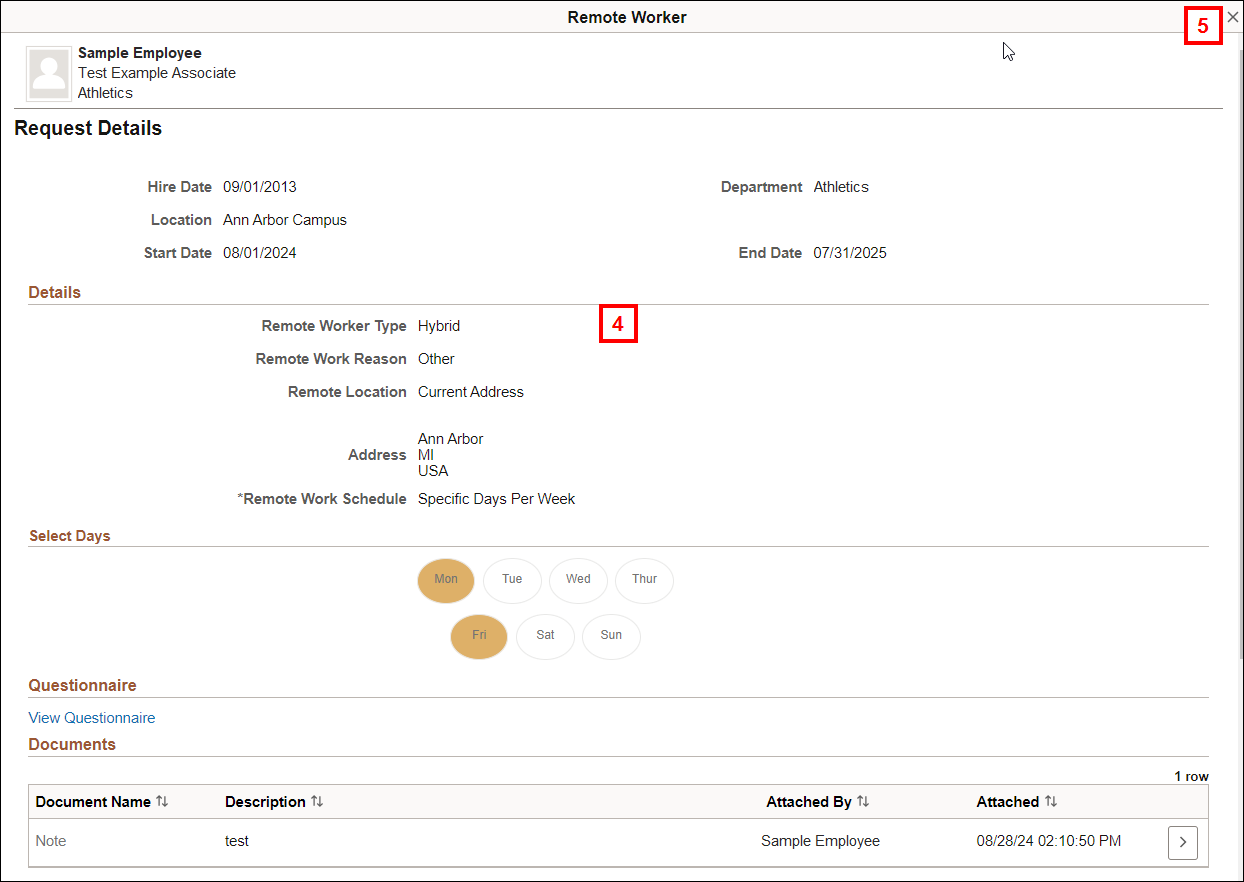
Remote Worker - Approve, Deny, Pushback screenshot
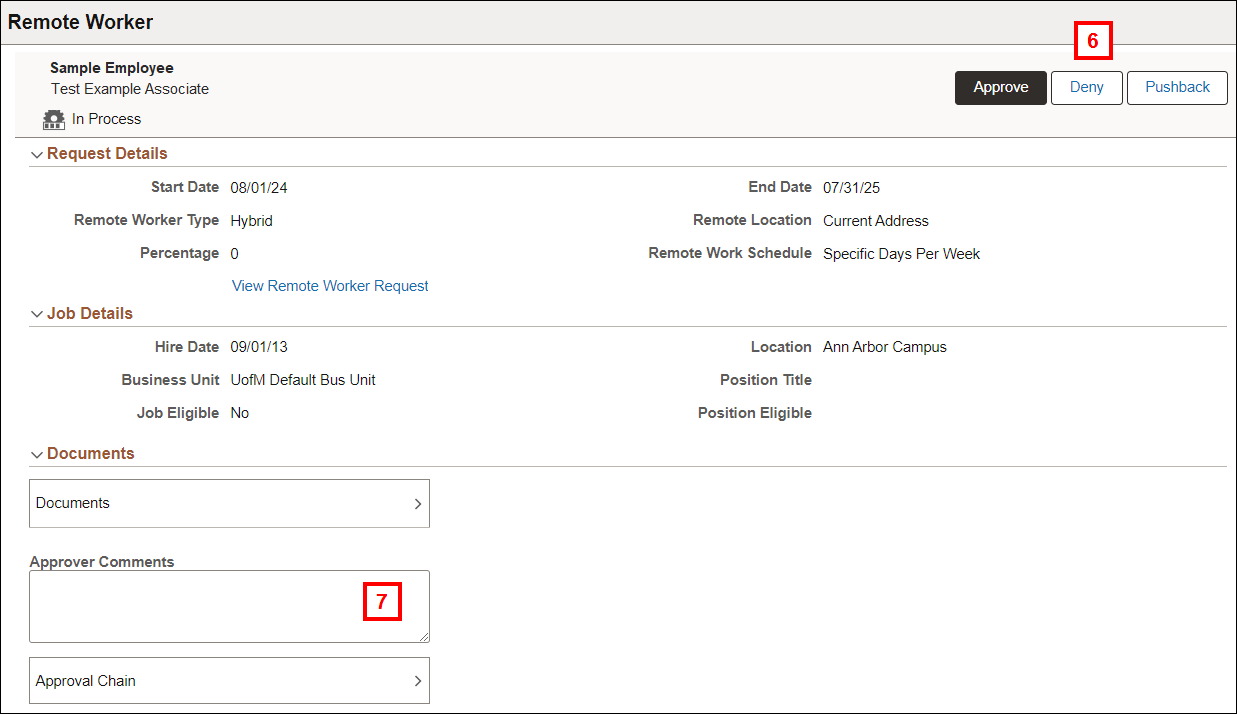
Delegations Tile
Create Delegation Request
When selecting a delegate, all approvals are routed to the delegate. The delegator will no longer receive or be able to approve the remote work agreements.
- Click Create Delegation Request tile.
- Enter or select Start Date.
- If applicable, enter or select End Date.
- Enter Comments.
- Click Next.
- If more than one job title exists, click a radio button next to one of the job titles. All Remote Worker approvals will route to the delegate(s) regardless of which job is selected, and then click Next.
- Click Add Delegate.
- Only employees listed in the search (after clicking Add Delegate) can be added as a delegate. The only employees that display are the users who have the HR REMOTE WRKR SECOND APPROVER role (personnel recipients, department managers).
- Enter the Uniqname (Campus ID) in ALL CAPS in the User ID field.
- Click Done.
- Verify the correct checkbox is selected for the delegate.
- Click Next.
- Select the Remote Worker Approve checkbox.
- Click Next.
- Review and click Submit.
- An email is sent to the Delegate asking for acceptance of the delegation. The Delegate must accept the delegation request in the Approvals tile in order for the delegation to become active.
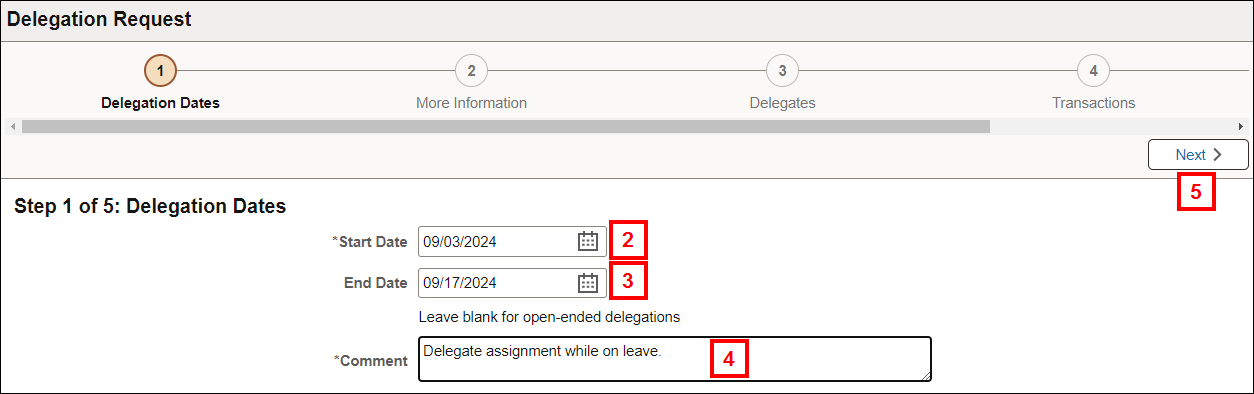
Delegation Request - Delegates screenshot
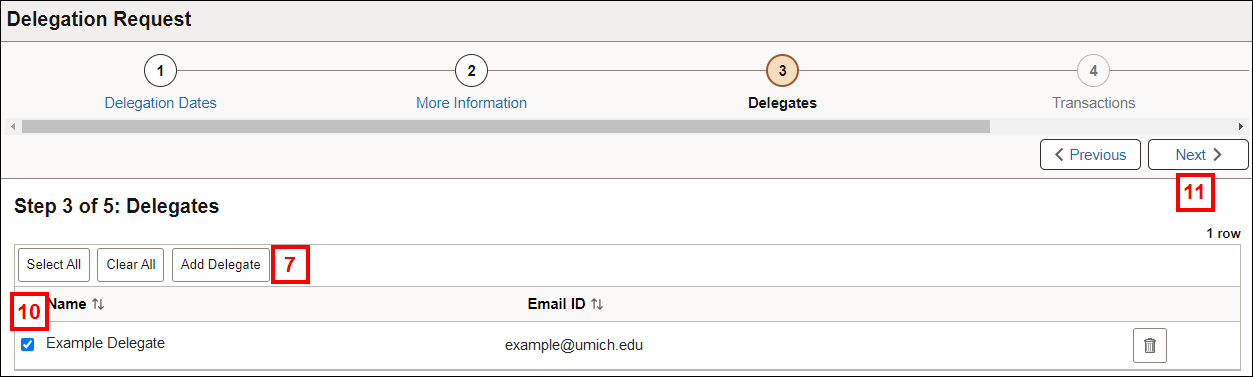
Delegation Request - Transactions screenshot
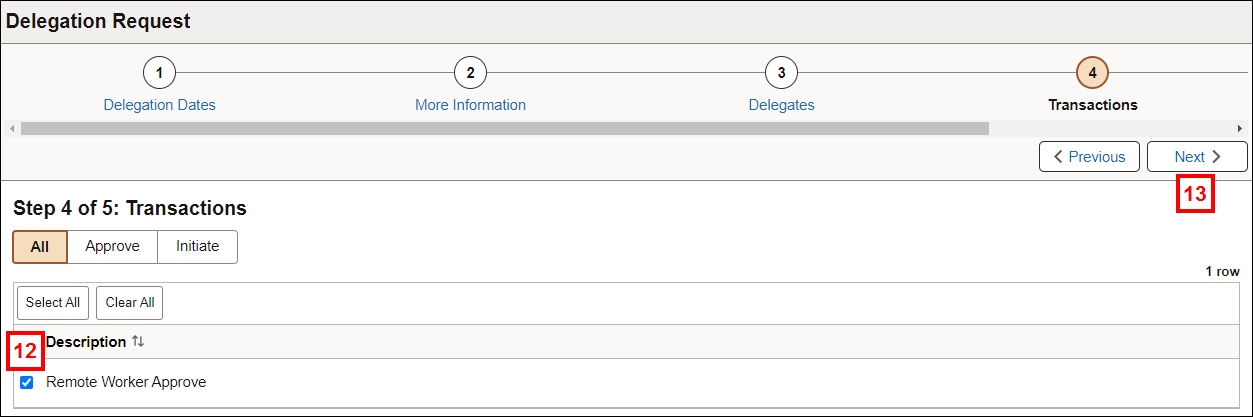
My Delegates
Employees listed on the My Delegates page are set up to approve Remote Worker requests on your behalf. Use this page to view delegates and their statuses as well as removing delegates. You can also view the start and end dates.
To revoke a delegate:
- Click My Delegates tile.
- Ensure the Active tab is selected.
- Click the checkbox next the delegate to revoke.
- Click Revoke.
- Click Yes to confirm.
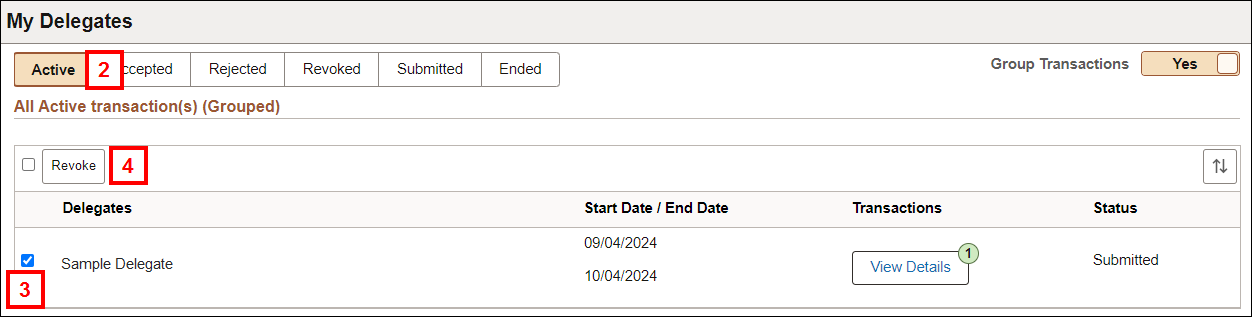
My Delegated Authorities
This page displays the employees for which you have the authority to approve Remote Worker requests. Use this page to view delegators and their statuses. You can also view the start and end dates.
Delegate
Delegations
The Delegate has the following abilities when processing a Delegation of Authority Request:- Approve or Deny
Approvals Tile
Use this page to review the delegate request submitted by the delegator or administrator and to approve or deny the delegate request.
- Select the Delegation of Authority request.
- Select Approve or Deny.
Once the request has been approved, any remote work agreements that are submitted that your delegator would be an approver on, will no longer route to the delegator, they will instead route to you.
If you are the delegate for the supervisor, review the Approval steps in the Supervisor section.
Reassign Approver
The Creator or Approver(s) can request a Remote Work transaction be reassigned with a Transaction Status of Pending.
Check with your unit’s business process on reassigning approvers before completing the steps below.
Examples of reassigning Approvers:
- A transaction has stalled in the approval process due to an Approver out on medical emergency, family care, or vacation.
- An Approver listed on a transaction has left the University or department.
-
The department has reorganized and the incorrect supervisor remains on the employee’s JOB record or the incorrect personnel recipient/department manager remains on the employee’s department.
- To update your Department Manager(s), complete the SSC-FIN-Department Maintenance Request eForm
- To update your Personnel Recipient(s), complete the SSC-HR-Payroll- Recipient Override eForm
- To update a Supervisor ID or add a Supervisor ID, complete a PAR: Appointment End Date, Supervisor ID or Unit PCN Change transaction.
- To update multiple records, complete the SSC-HR-Upload Supervisor ID Batchload process
- Navigate to the SSC - HR - Remote Worker Reassign Approvers page.
- Enter the applicable information (see below).
- In the Notify Other People About this Request field, enter the name of the user being removed from the transaction.
The following information is needed to complete the form:
- Uniqname of current Approver on Pending Remote Worker Transaction
- Uniqname of replacement Approver on Pending Remote Worker Transactions
- The EMPLID for whom the remote work agreement is for
- Reassignment Business Reason (out of office or incorrect supervisor, personnel recipient or department manager)
Remote Worker Administrator
Each unit identifies at least two employees to fill the Remote Worker Administrator role in M-Pathways HRMS. Role name: HR REMOTE WORKER ADMIN Request the role via OARS.
The Remote Worker Administrator can:
- Enter Remote Work Agreement on behalf of ANY employee
- Delete ANY employee’s existing RWA in any status, but Pending status
- View ANY employee’s RWA
- Select a delegate on behalf of another approver
Navigation:
Wolverine Access > M-Pathways Human Resources Management > Homepage: Workforce Administration Homepage; Tile: Manage Remote Worker
Enter Remote Work Agreement on behalf of Employee- Search for the applicable employee.
- If applicable, click Select (>) for the appropriate employee and job title.
- Review the page, and then click Add Request.
- Enter or select Start Date.
- If applicable, enter or select End Date.
- Select the applicable Remote Worker Type.
- Click Next.
- Review each page and enter/select applicable information.
- Click Next.
- Click Submit.
- There are no delivered notifications to the employee and manager.
- Please contact the employee with the following information:
- A remote work request has been created on your behalf and fully approved. To view it, please navigate to the Remote Worker tile in Employee Self-Service. Please contact your supervisor if you believe there are any corrections needed or if your remote work location changes. Update State and Local Tax Withholding forms when working 30 calendar days or more from a state other than Michigan.
- Please contact the supervisor to inform them to review the request.
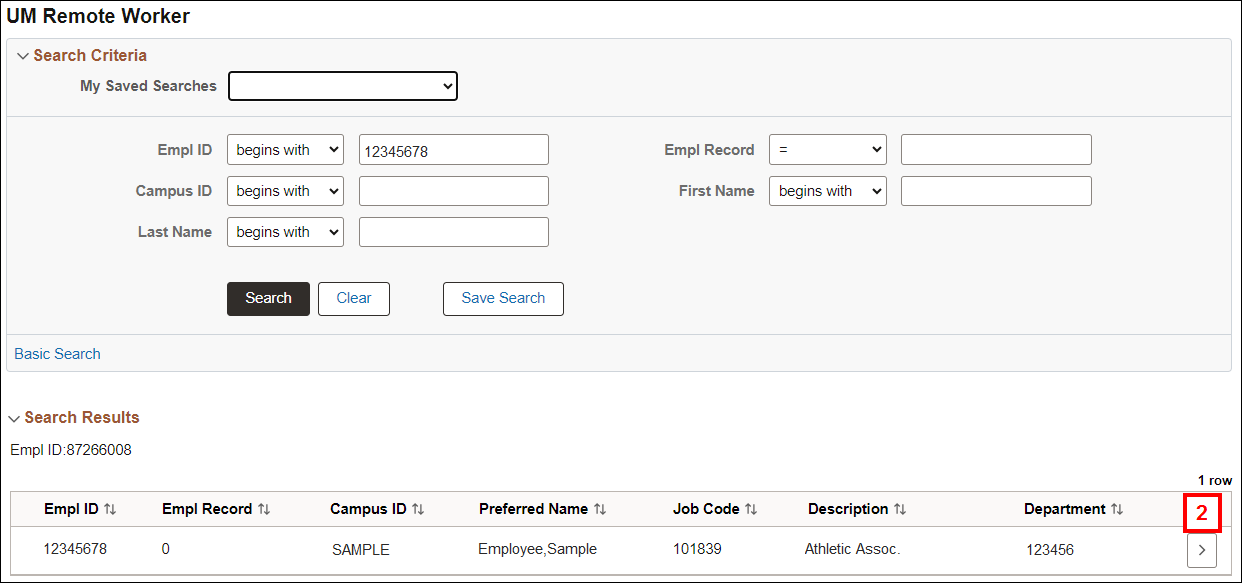
Add Remote Work Request screenshot
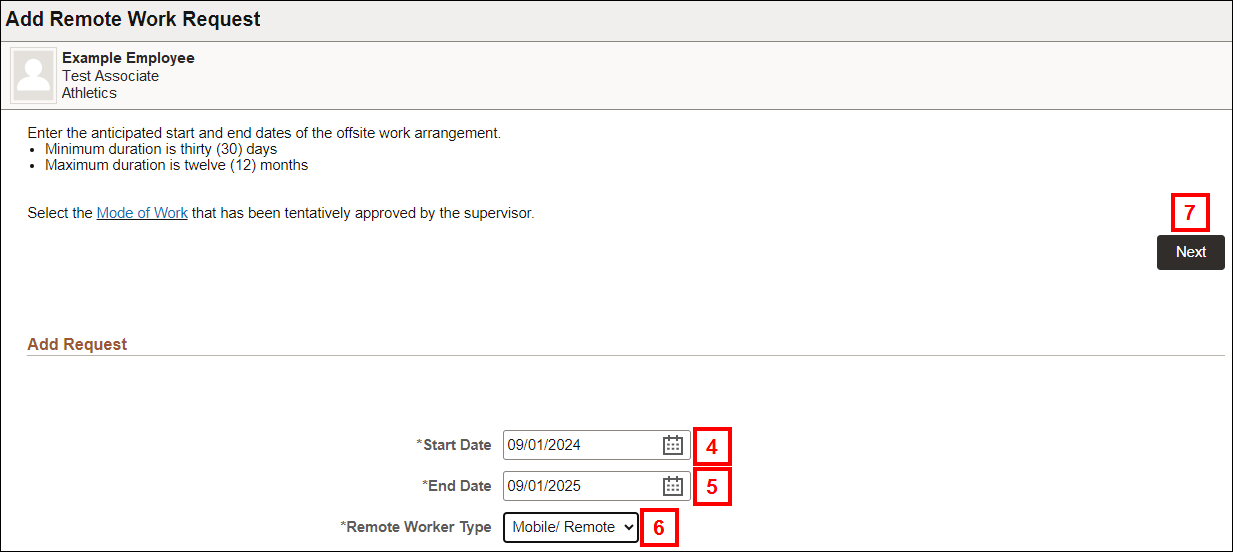
- Search for the applicable employee.
- If applicable, click Select (>) for the appropriate employee and job title.
- Review the page, and then click the Delete (trashcan) button.
- To view more details of the Remote Work Agreement, click Select (>) to review submitted information before clicking delete.
- Confirm Delete by clicking Yes to the question “Are you sure you want to delete this request?”
Remote Worker Request screenshot
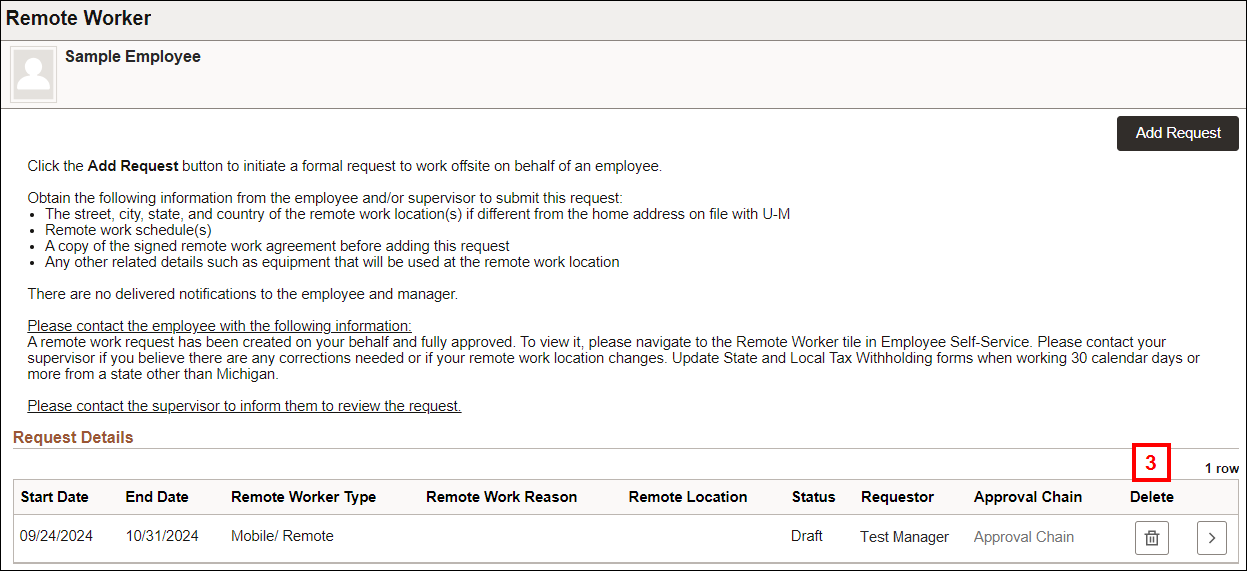
- Search for the applicable employee.
- If applicable, click Select (>) for the appropriate employee and job title.
- Click Select (>) for the Remote Work Agreement you would like to view.
- Review the Request Details page and any applicable links.
- The View Questionnaire link opens in a new browser window. Click X (close) on the browser tab to return to the Remote Worker page.
Remote Worker Request screenshot
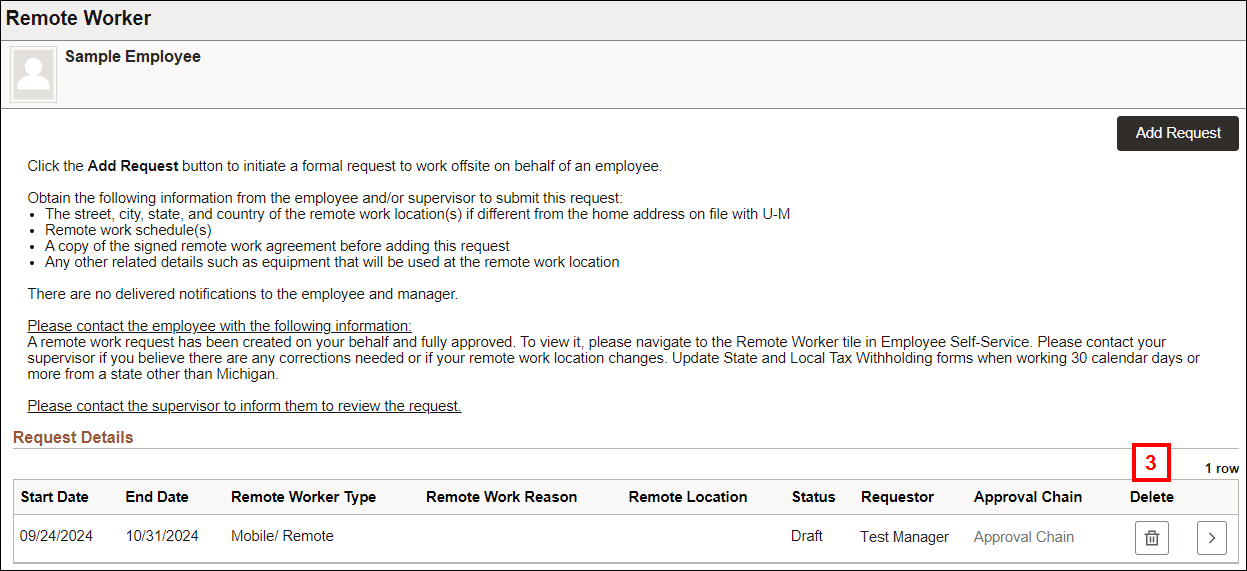
Delegations
Create Delegation Request
Navigation:
NavBar >Menu > Enterprise Components > Delegation > Administer Create Delegation
- Enter the User ID in all CAPS of the employee you want to create a delegate for.
- Click Create Delegation Request.
- Enter or select Start Date.
- If applicable, enter or select End Date.
- Enter Comments.
- Click Next.
- If more than one job title exists, click a radio button next to one of the job titles. All Remote Worker approvals will route to the delegate(s) regardless of which job is selected, and then click Next.
- Click Add Delegate.
- Only employees listed in the search (after clicking Add Delegate) can be added as a delegate. The only employees that display are the users who have the HR REMOTE WRKR SECOND APPROVER role (personnel recipients, department managers).
Delegation Request - Delegates screenshot
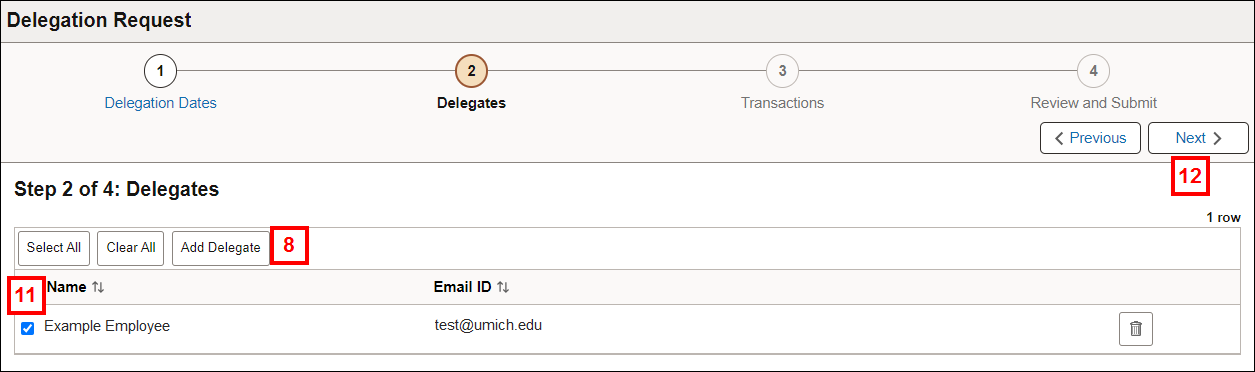
- Enter the Uniqname (Campus ID) in ALL CAPS in the User ID field.
- Click Done.
- Verify the correct checkbox is selected for the delegate.
- Click Next.
- Select the Remote Worker Approve checkbox.
- Click Next.
- Review and click Submit.
- An email is sent to the Delegate asking for acceptance of the delegation. The Delegate must accept the delegation request in the Approvals tile in order for the delegation to become active.
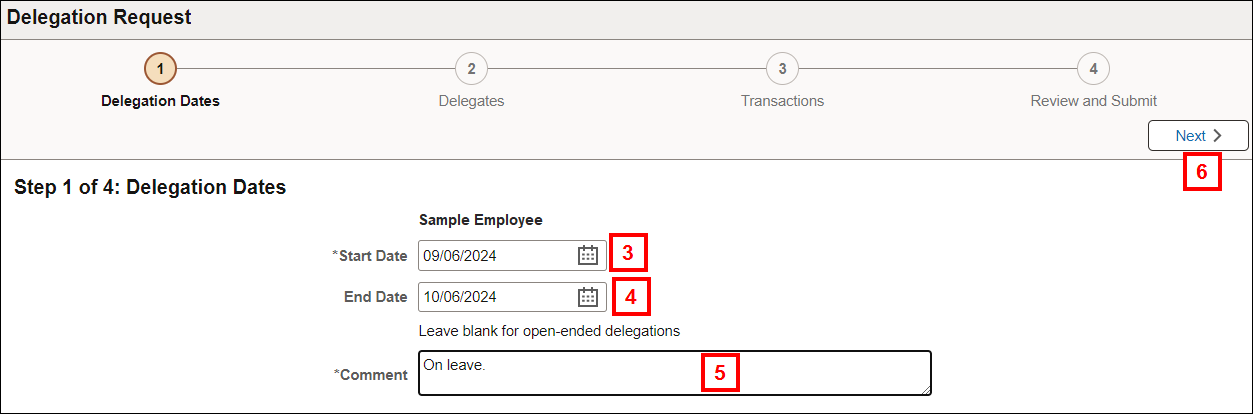
Delegation Request - Transactions screenshot