Overview
This step-by-step procedure outlines how to change a job opening that is in Open status in M-Pathways Human Resource Management System (HRMS) - Recruiting. For information on how to change a job opening during the approval process, see Approve/Deny a Job Opening.
Important Information
- Changing a job opening in the Open status does not start the workflow (approval) process over.
- If applicants have applied to the job opening, contact the EPC (Regular), Posting Contact (Temporary), or Department Contact (GSA), prior to making changes.
- If you need to make significant changes to the job opening, such as but not limited to, Full Time/Part Time or Posting Descriptions, cancel the job opening and start again.
Navigation
Homepage: Recruiting; Tile: Search Job Openings
NavBar > Navigator > Recruiting > Search Job Openings
Step-by-Step Process
- Search for the Job Opening ID.
- Click Details.
- Review and edit applicable values.
- If you need to make changes that result in a different applicant pool, cancel the job opening and start a new job opening with the correct information.
- For more information on the Job Opening page see Create a Job Opening.
- Click Save.
Note: If the Job Opening ID is unknown, enter known values in search criteria field(s). For more information on how to search for a job opening, see Search Job Openings.
View Manage Job Details screenshot
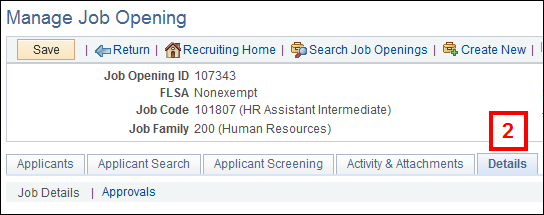
Notes: