Overview
Use the Purchase Order Inquiry page to verify the date, time, and dispatch method for the Purchase Order (PO) created from your ePro req. This information is not available on the Manage Requisitions Lifespan.
You can locate the PO number for your transaction by clicking Purchase Orders on the Manage Requisitions Lifespan. See Manage eProcurement Requisitions and Purchase Orders for more information.
Navigation
NavBar > Navigator > Purchasing > Purchase Orders > Review PO Information > Purchase Orders
Step-by-Step Process
- Enter the PO ID number.
Find an Existing Value Screenshot
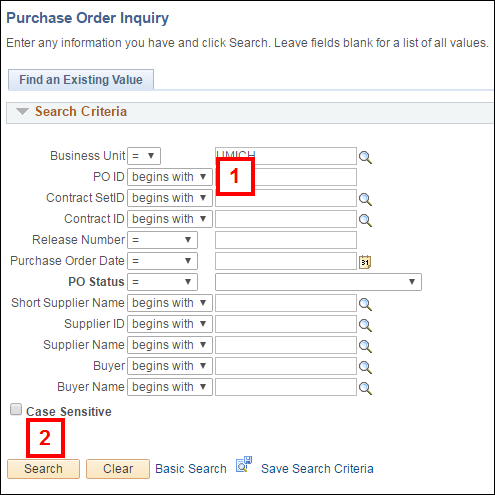
- Click Search.
- Click Document Status.
Purchase Order Inquiry Screenshot
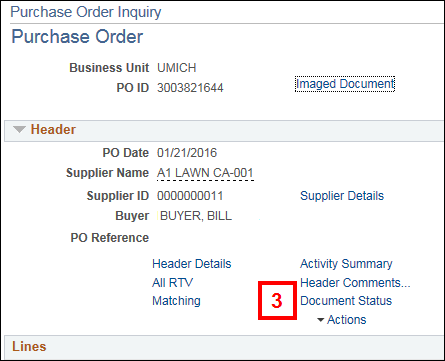
- Click the link in the DOC ID column to view associated documents.
Note: Documents will open in a new window. Repeat step 4 as desired for additional documents.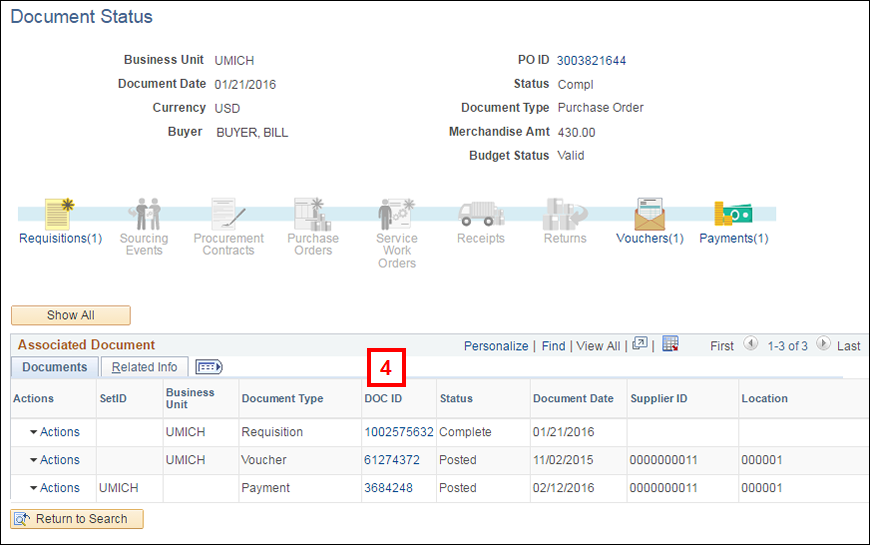
- Go back to the Purchase Order Inquiry page.
- Click Related Links.
Purchase Order Inquiry Screenshot
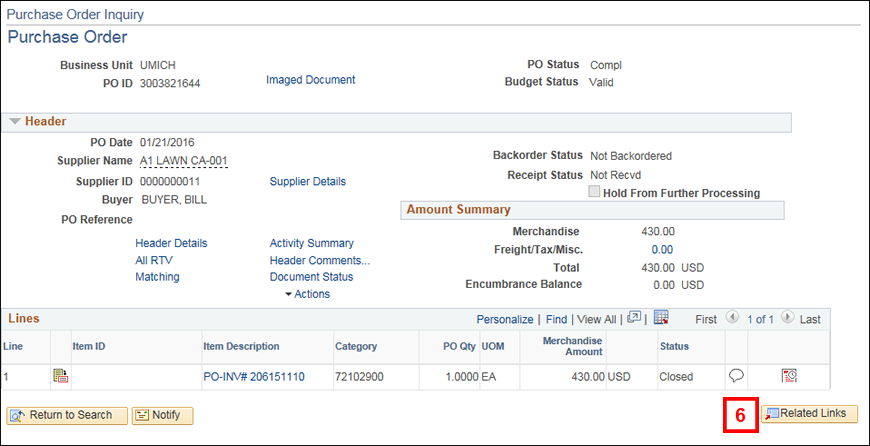
- Click Display PO Dispatched.
- Verify the date and time in the Date Disp column.
PO Dispatch History Screenshot
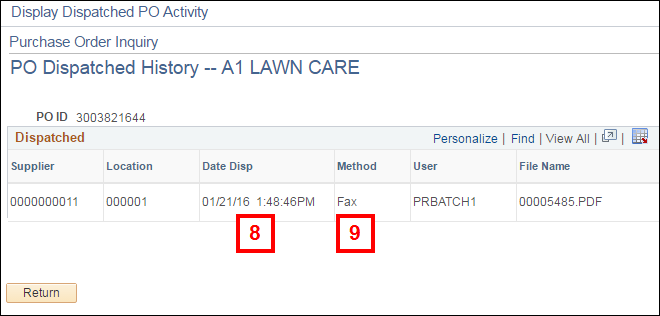
- The method of dispatch displays in the Method field.