Overview
This document assumes you are familiar with entering a Special Request ePro req. The steps outline how to select alternate dispatch methods or Payment Terms only.
What is a Dispatch Method?
A supplier’s preferred dispatch method is specified in the M-Pathways Supplier Database. That preferred method is the default method by which a Purchase Order (PO) is sent to that supplier. When you create a Special Request ePro req for that supplier, you have the option to select a different dispatch method for your particular order.
There are four dispatch methods:
- Print – Prints the PO to be sent to the supplier via U.S. Mail.
- Fax – Sends the PO to the specified fax number during the next applicable PO Dispatch process. An alternate value can be entered prior to submission.
- Phone – You call the supplier to place the order using the PO number assigned when your ePro req is built successfully into the PO.
- Email – Emails the purchase order to the supplier. An alternate value can be entered prior to submission.
You cannot change the dispatch method for M-marketsite ePro reqs. PeoplePay ePro reqs require a Phone dispatch method.
Important Information
- All POs, regardless of dispatch method, must have a Dispatched status in order to continue through the procurement process.
- The M-Pathways PO Dispatch process runs:
- Hourly Monday – Friday from 7:00 AM to 7:00 PM.
- Nightly at 9:00 PM and midnight Monday – Friday (i.e. Saturday 12:00 AM).
- At 8:00 AM, 12:00 PM, and 4:00 PM Saturday – Sunday.
What are Payment Terms?
The Payment Terms default from the Supplier record.
Navigation
Homepage: Purchasing and Payments; Tile: Create Requisitions
Click Checkout.
Select an Alternate Dispatch Method for Your Order
Prior to selecting an alternate dispatch method on the Checkout page, you must enter the req settings and lines. See Create a Special Request eProcurement Requisition for complete instructions.
Fax
You can either select a fax number from those currently in the Supplier Database for the supplier or specify a new fax number. To ensure that the supplier receives your order, verify that the fax number is correct, functional, and entered using the correct format.
The M-Pathways Supplier Database must contain the fax number in the proper dialing format to fax a PO to a foreign country. You cannot enter a foreign fax number using the dialing format of 0+011+country+city code. A PO can only be faxed to a foreign country (e.g., Canada or Mexico) that follows the US dialing format of 1+xxx-xxx-xxxx.
Phone
- Ensure that the supplier accepts phone orders and doesn’t require a written PO. Fax and Print dispatch methods are generally preferred by suppliers because they provide written documentation of the order.
- When you select Phone as the PO dispatch method, a printed Purchase Order cannot be mailed to the supplier. You must contact the supplier with the correct PO number and your order information.
- The M-Pathways system sends you an email notifying you of the PO number associated with the ePro req. The PO number is available only after the ePro req has been built into a PO.
- Even though you are calling in the order to the supplier, you must enter, save, and submit the ePro req. It must successfully pass the Budget Check process in order to be built into a PO.
Step-by-Step Process
- Under Dispatch Summary, click the Override Default Dispatch box.
Dispatch Summary Group Box Screenshot
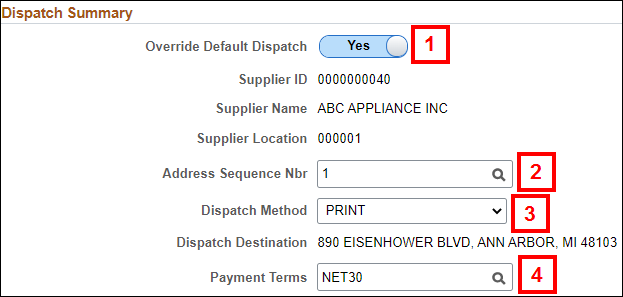
- Enter or Lookup the Address Sequence Nbr.
- Select a Dispatch Method from the drop-down list.
Notes:- To enter an alternate email or fax number for dispatch, select Email - User Entered or Fax - User Entered.
- If two Suppliers are listed on a line, Phone is the only dispatch method that can be selected.
- If applicable, update the Payment Terms.
- Complete the ePro req. See Create a Special Request eProcurement Requisition for complete instructions.