Overview
This document outlines the steps to add or link an applicant in M-Pathways Human Resource Management System (HRMS) - Recruiting.
Important Information
Users reappointing GSAs can link GSA Applicants who have previously applied for any graduate student job opening using eRecruit, to a current open graduate student job opening.
Note: Linking attaches the Applicant’s most recent application information to the job opening.
Navigation
Homepage: Recruiting; Tile: Search Applicants
NavBar > Navigator > Recruiting > Search Applicants
Step-by-Step Process
- Search for an Applicant.
- Select Link Applicant to Job from the Actions drop-down menu.
- Click on the Applicant's name.
- Click
 (show more), then click
(show more), then click  Link to Job.
Link to Job. - Enter or lookup the Job Opening ID.
- Click Link.
Note: For more information on how to search for an applicant, see Search Applicants
View Search Results screenshot
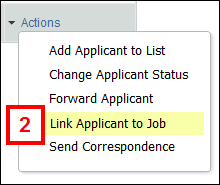
OR
View Applicants to be Linked screenshot
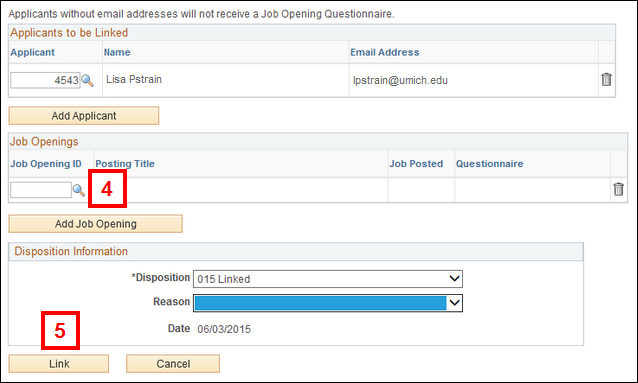
Note: Verify that applicant appears with a disposition of linked on the Job Opening's Manage Applicants page.