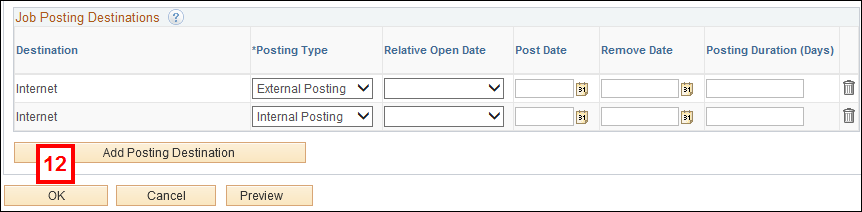Overview
This document outlines the steps to create a new job opening from an existing one using the clone feature in M-Pathways Human Resource Management System (HRMS) - Recruiting.
Important Information
- Fields that do not copy over from an existing job opening include:
- Position Control Number (PCN)
- New/Replacement designation
- Appointment Begin Date
- Appointment End Date
- Relative Open Date
- Post Date
- Remove Date
Navigation
Homepage: Recruiting; Tile: Search Job Openings
NavBar > Navigator > Recruiting > Search Job Openings
Step-by-Step Process
Clone a Job Opening
- Search for the Job Opening ID.
- Click Clone.

- Enter a New Posting Title.
- Click the Clone button.
- A confirmation page appears, specifying the new Job Opening ID number.
Note: If the Job Opening ID is unknown, enter known values in search criteria field(s). For more information on how to search for a job opening, see Search Job Openings.
View Clone Job Opening screenshot
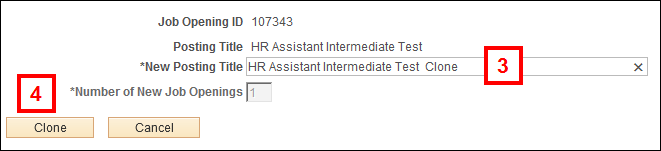
View Clone Job Opening screenshot
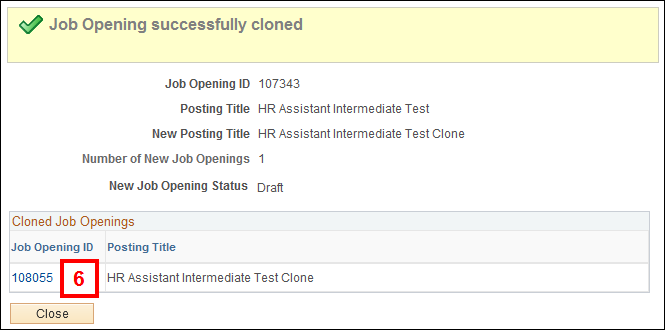
View the New Job Opening
- Click the Job Opening ID number.
- Review job opening for necessary changes.
- For bargained for positions, ensure the salary information is aligned with current contracts.
- For more information on the Job Opening page see Create a Job Opening.
- Scroll down.
- Click the applicable link in the Job Postings group box.
- Review each listing under Job Descriptions and make any needed changes.
- If applicable, review and enter values and dates in the Job Posting Destinations group box.
- Click OK.
Note: Cloned job openings have a Status of Draft.
Notes:
View Job Opening - Job Posting screenshot
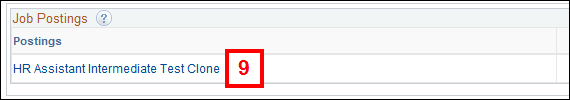
View Job Posting Information screenshot
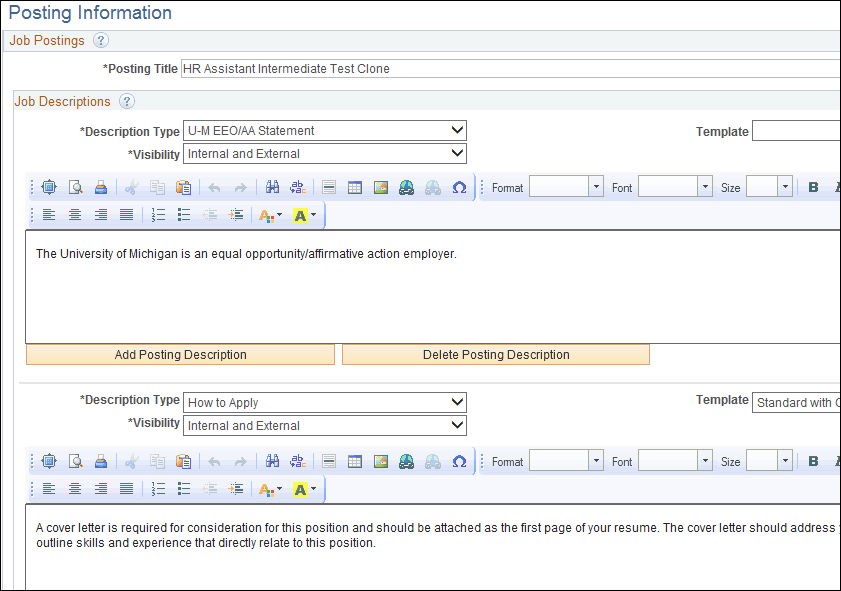
View Job Posting Destinations screenshot