Overview
Important Information
- In M-Pathways, batch processes run reports to specific folders so that authorized staff can view and print the reports. The example shown in this document in the Gross Pay Register report.
- The Report Manager stores the reports for 99 days. You can retrieve and print a report from the Report Manager any time after it is run. See M-Pathways Report Manager Field Descriptions document in My LINC for additional information about using the Report Manager.
Navigation
Main Menu > Reporting Tools > Report Manager
Report Manager - Explorer Page
- Click the Explorer tab.
View Parameters Page screenshot
Note: Only the folders you are authorized to to view are displayed.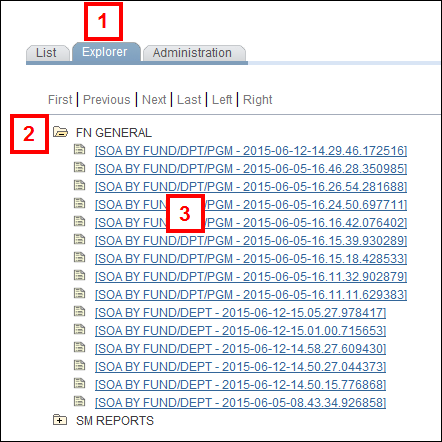
- Click to
 expand the folder that contains the report you want to open.
expand the folder that contains the report you want to open. - Click the link of the report generation you want to open the Report Details Page in a new broswer window.
- Click the link with the .PDF extension to open/view the report in a new broswer window.
View Report Details Page screenshot
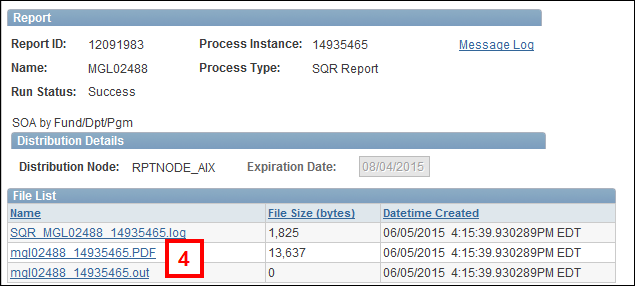
- After the PDF report opens, use the Adobe toolbar to print or navigate through the report.
