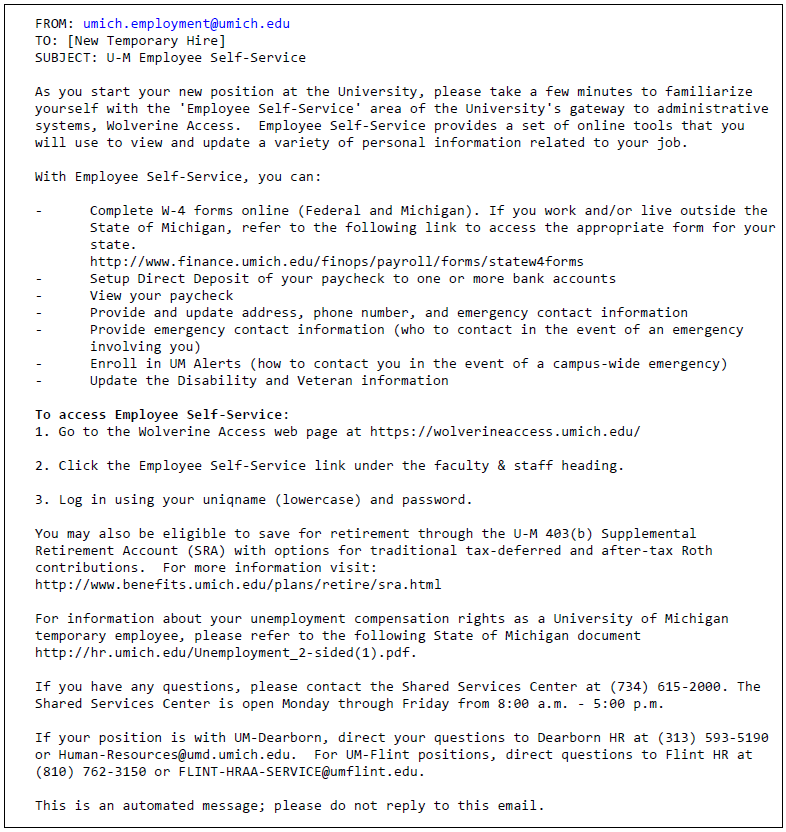Overview
This document is designed for department staff to assist Applicants and newly hired employees. Below are examples of e-mails and correspondences an Applicant/Candidate and/or newly hired employee may receive.
Navigation
Go to Careers website.
Step-by-Step Process
Apply for a Non-Posted Job Opening
In order for Applicants to apply to job openings not posted on the Careers website, they may need assistance with finding the job opening. For more details, see Applying for a Non Posted Job Opening - Support Material.
Complete the new employee self service onboarding process:
The Candidate is required to complete a series of online tasks that make up the new employee self service onboarding process. The Candidate receives a series of e-mails that outline the tasks they must complete. If the Candidate does not receive the e-mails, have them check their spam or junk mail folder.
Getting Started
This process starts with the receipt of Welcome to the U-M community e-mail identifying the UMID number.
Action Required by the Candidate
(Not applicable to Michigan Medicine.)The Action Needed: U-M Uniqname & Account Setup e-mail invites the Candidate to start the processing of setting up a uniqname and password using the Uniqname & Account Setup website.
For more information, see Set Up Your Uniqname and Account.
Reminder e-mails will be sent if action is not taken.
The Candidate completes the process after receiving the Complete Your U-M Uniqname & Account Setup e-mail.
Note: If a uniqname exists from previous employment or as a UM student, they receive Verify Information for U-M Employment email. Have the Candidate contact the ITS Service Center at 764-HELP and ask to have their existing UMICH password reset, then follow the link in Verify Information for U-M Employment to complete this process.
E-mail: Welcome to the U-M community
View Welcome to the U-M community
E-mail: Action Needed: U-M Uniqname & Account Setup
View Action Needed: U-M Uniqname & Account Setup screenshot
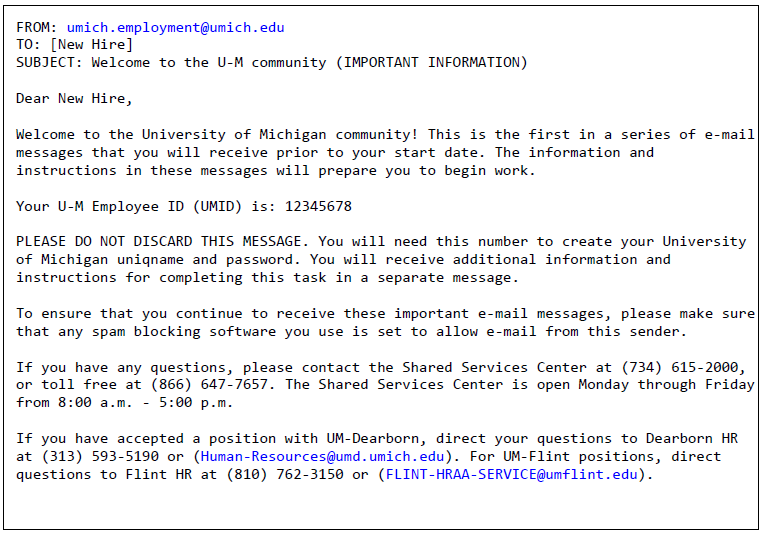
E-mail: Complete Your U-M Uniqname & Account Setup
View Complete Your U-M Uniqname & Account Setup screenshot
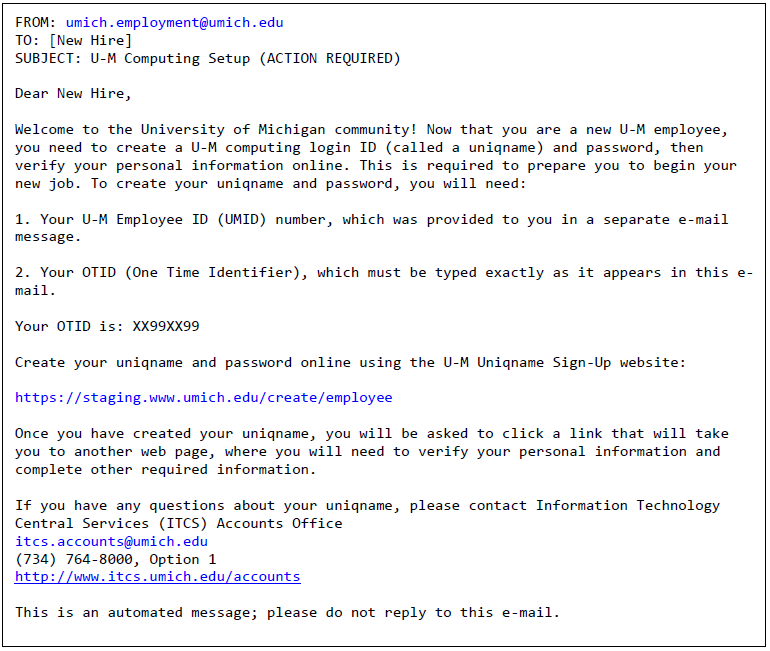
Verify Personal Information, EEO Disclosure and Employee Oath
(Not applicable to Michigan Medicine.)
Once the Candidate’s uniqname and password have been established, the Candidate is automatically directed to the new employee self service pages. If the Candidate is unable to complete the self service information at this time or ends the session before it is complete, the following e-mail reminder is sent out every day until the task is completed.
E-mail Verify Information for U-M Employment
View Verify Information for U-M Employment screenshot
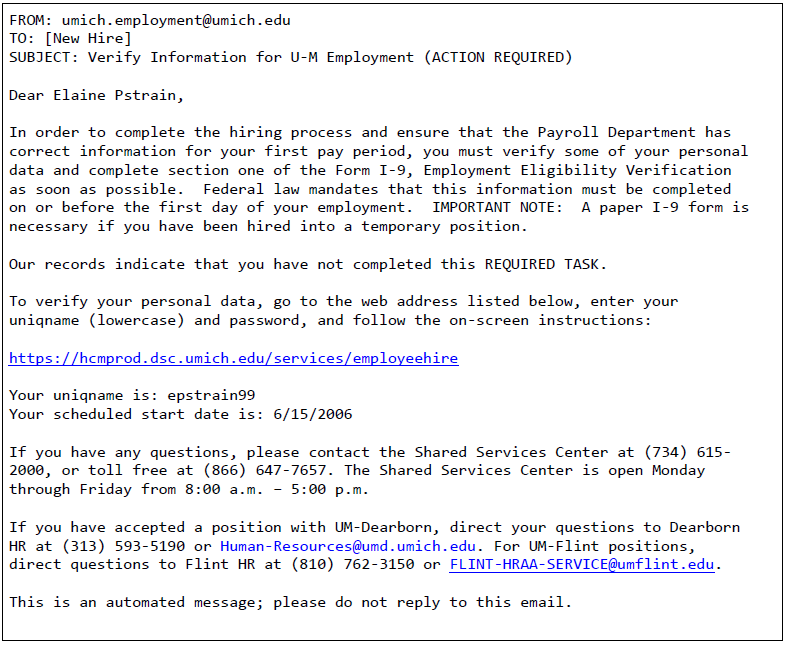
Note: Verify Information for U-M Employement e-mail is sent as a reminder to complete this important task. The Candidate continues to receive this e-mail daily until the task is completed.
Follow the link in the e-mail to verify your personal information including:
- Diversity (optional)
- Citizenship (required)
- Home Address and Phone information (required)
- Employee Oath (required)
- Disability Status (optional)
- Veteran Data (optional)
When this information is completed, click the Yes/Save button to continue.
When this task is complete, the onboarding process is finalized and the following e-mail is sent to the Candidate’s ‘umich.edu’ e-mail address the day after the appointment start date.
Final E-mail
View U-M Employee Self-Service screenshot