Overview
This reference document details the dispositions that are set automatically by eRecruit (system-generated). For information on how to manually disposition Applicants, see Disposition Applicants.
Important Information
- Dispositions identify an Applicant’s status on a given job opening throughout the selection process.
- Dispositions are used for Affirmative Action and other reporting purposes. It is imperative the correct disposition is set for each Applicant before the job offer is finalized.
- Dispositions for an Applicant may change on a job opening several times during the selection process. All dispositions are retained in the system and can be viewed on the Applicant Activity page. Only the Applicant’s current disposition displays on most pages.
- For additional details on setting Applicant dispositions and user guidelines, see Setting Applicant Dispositions – User Guidelines.
- For a chart displaying actions taken in eRecruit and the resulting dispositions, see Status/Disposition Chart.
System-generated dispositions are automatically assigned to Applicants based on actions taken throughout the selection process. For example, if you change the offer to Accepted, the remaining Applicants’ disposition automatically changes to Hold.
See the graph below for system-generated dispositions:
| If you: | Chosen Applicant(s) disposition changes to: | All other Applicant dispositions change to: |
|---|---|---|
| Run the screening process (and Apply Results) | Screen/Reject | Screen/Reject |
| Route Applicant | Route | (does not change) |
| Manage Interview | Interview | (does not change) |
| If you: | All Applicants dispositions change to: | |
| Cancel Job Opening | Reject | |
| Hold Job Opening | Hold | |
| If the: | Chosen Applicant(s) disposition changes to: | All other Applicant dispositions change to: |
| Offer is Approved | Offer | (does not change) |
| Offer is Rejected | Reject | (does not change) |
| Offer is Withdrawn | Withdrawn | (does not change) |
| Offer is Accepted | Offer Accepted | Hold |
| Prepare for Hire is Initiated | Ready to Hire | (does not change) |
| Hire Process is Complete | Hired | Reject |
Review the following examples of system-generated dispositions:
Job Opening Page – Accepted Example
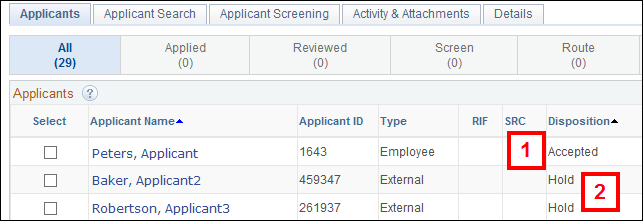
1. In the above scenario, you offer the position to Applicant Peters, and he accepts. You change the offer to Accepted, and the system changes his disposition to Accepted.
2. The system automatically changes the remaining Applicants’ disposition to Hold . If any of the remaining Applicants have a disposition of Reject, their disposition does not change.
Job Opening Page – Hired Example
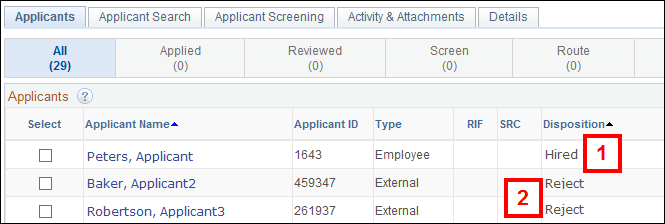
1. The EPC hires Applicant Peters using M-Pathways, Job Data, and the system changes his disposition to Hired.
2. The system then automatically changes the remaining Applicants’ disposition to Reject.