Running the M-Pathways PBSR
The process to run the PBSR is similar to any M-Pathways report. For instructions, see the "Run Report" documents based on your computer's operating system: Windows or Mac.
Use the Show Estimates Only Thru Funding End Dt? parameter to determine the range of payroll estimate data in the report.
- When checked, this option ends the payroll estimate calculation at each employee's Funding End Date for their appointment to the project. (Default option)
- When unchecked, this option extends the payroll calculation for employees appointed to the project through the Budget Period End Date for a sponsored project/grant or through the Fiscal Year End Date for a non-sponsored project/grant.
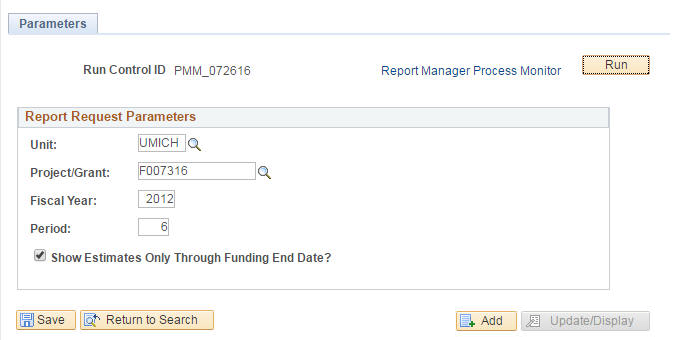
Overview
The pictures and field descriptions below explain how to read a Project/Grant Budget Status Report (PBSR). This report displays the authorized budget, project balances, unit-defined commitments, and summarized financial estimate data by budget Account value for each Fund/Department combination of the budgeted Project/Grant (P/G). It also provides project-to-date revenue and Actuals balance by Fund. Use this report for budgeted M-Pathways Project/Grants (i.e., most commonly those beginning with F, N, M or R) or for legacy Project/Grants (i.e., those beginning with C) that are budgeted by Fiscal Year.
This document uses a sample PBSR to describe the report header, report fields, and amount rows. Not shown in the picture below is the report processing information (e.g., Run Date and Run Time). This information appears in the right corner of the report header.
Report Header
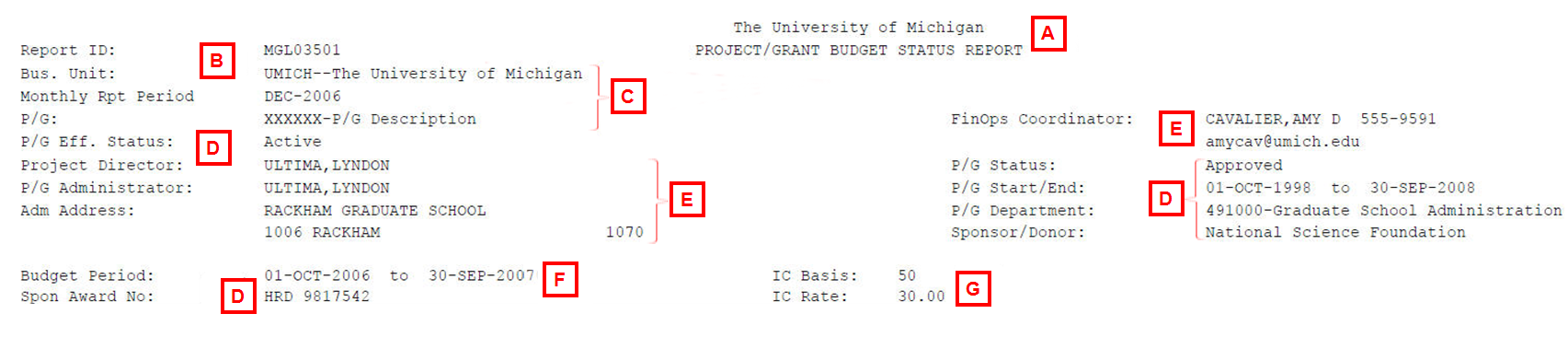
| Letter | Report Field |
Description |
|---|---|---|
| A | Report Title |
The name of the report appears as a header at the top, center of the report. |
| B | Report ID |
This value identifies the report in the M-Pathways system. Each unique version of a report has its own Report ID. |
| C | Report Parameters |
The fields from the report’s Parameters page display on the left side of the header. The Monthly Rpt Period field combines the Fiscal Year and the [Accounting] Period parameter values. |
| D | Project/Grant Information |
The following fields provide basic information about the Project/Grant
|
| E | Contact Information |
The following fields identifies who to contact regarding questions about the PBSR:
|
| F | Budget Period |
Displays the date range for the Project/Grant’s Authorized Budget. The funding model for Project/Grant determines the date range in the Budget Period field. This field value determines the end date for the payroll estimate data in the report if the Show Estimates Only Thru Funding End Dt checkbox is unchecked at the time the report is run.
|
| G | IC Basis IC Rate |
The Indirect Cost Basis field shows a code identifying the group of Account values eligible for indirect cost recovery for the Project/Grant. Indirect cost is the cost of the resources provided by the University (i.e., overhead) for sponsored activity. Examples include: utilities, libraries, and departmental administration. These costs are also called Facilities and Administrative Costs. The Indirect Cost Rate field displays the percentage at which indirect cost is charged. |
Report Columns
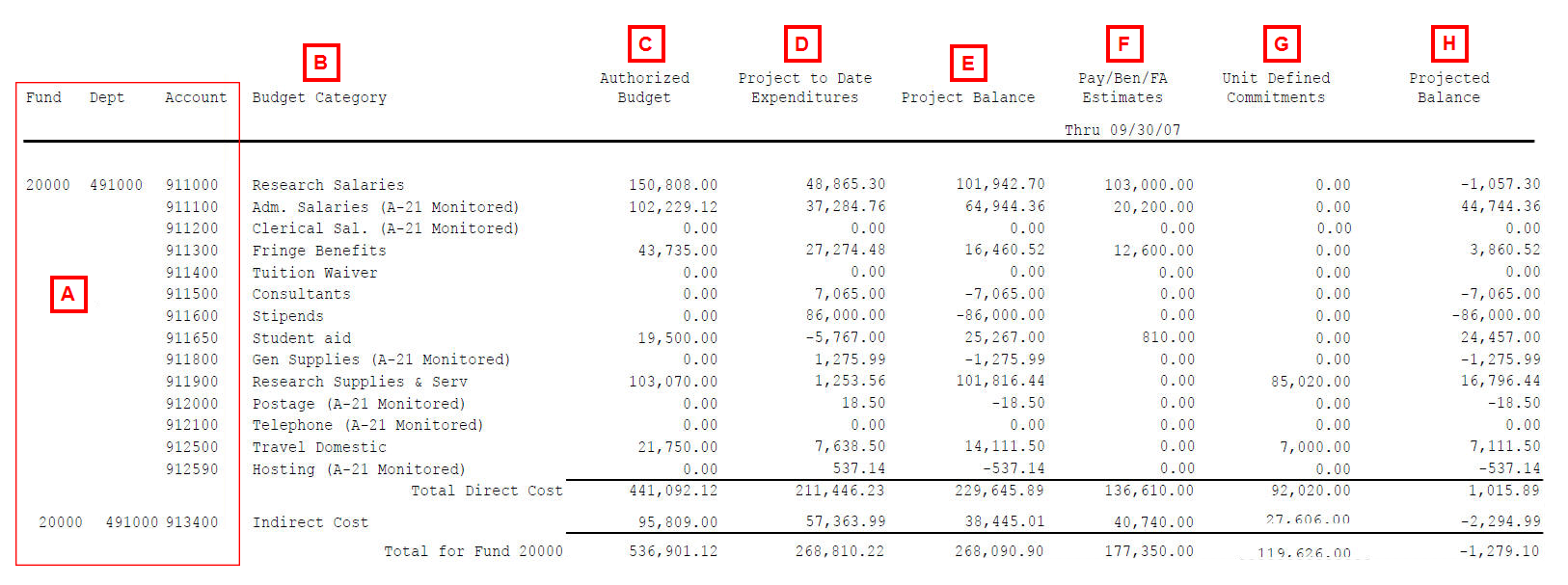
| Letter | Column |
Description |
|---|---|---|
| A | Fund Dept Account |
Displays the ChartField combination for the Project/Grant budget lines (e.g., Fund, Department, budget Account). Repetitive ChartField values are not displayed.
|
| B | Budget Category |
Defines the budget Category associated with the budget Account value. |
| C | Authorized Budget |
This data reflects the approved budget for the date range in the Budget Period field only.
|
| D | Project to Date Expenditures |
If a Project/Grant is budgeted on a life-to-date basis, this column displays the sum of Actuals Ledger expenditures for each budget line from the P/G Start date through the Monthly Rpt. Period date (e.g., October 1998 through December 2006). If the P/G is budgeted on a Fiscal Year basis (e.g., non-sponsored Project/Grants), the column displays year-to-date Actuals Ledger expenditures. |
| E | Project Balance |
Provides a basic subtotal for each budget line using the following formula: Authorized Budget – Project to Date Expenditures = Project Balance. This balance is as of the date shown in the Monthly Rpt Period field. |
| F | Pay/Ben/FA Estimates |
Displays Payroll, Benefits (including Benefit Recharge Distribution), Financial Aid, and Indirect Cost estimates for future expenditures by the budget Account value and budget Category. This column forecasts salary, fringe benefit, and student financial aid expenditures for upcoming project/grant Budget Periods and provides information for you to adjust spending patterns accordingly.
The Thru [date] field under the column heading displays the end date for the P/G budget period.
|
| G | Unit Defined Commitments |
Summarizes any future expenditures or revenues that the Project/Grant expects to pay or receive at a certain point in time. Summarized Indirect Costs for expenditures on sponsored Project/Grants are automatically calculated and displayed. Expense commitments appear per budget Account and budget Category. Revenue commitments appear on the Total Revenues row. For summarized commitment data to appear on a PBSR, the Unit Defined Commitment must have a Begin Date less than or equal to the end date of the Monthly Rpt Period (e.g. 12/31/06 or prior) and an End/Pay Date greater than or equal to the last date of the Monthly Rpt Period (e.g., 12/31/06 or later). |
| H | Projected Balance |
Provides a subtotal for each budget line using the following formula: Project Balance – Pay/Ben/FA Estimates – Unit Defined Commitments = Adjusted Balance. |
Report Rows
The PBSR has multiple subtotal rows for Fund and Department (if applicable) and three total Project/Grant rows. The picture below shows a section of a PBSR as an example. The report column headings have been added to the picture to help you identify the totals displayed.
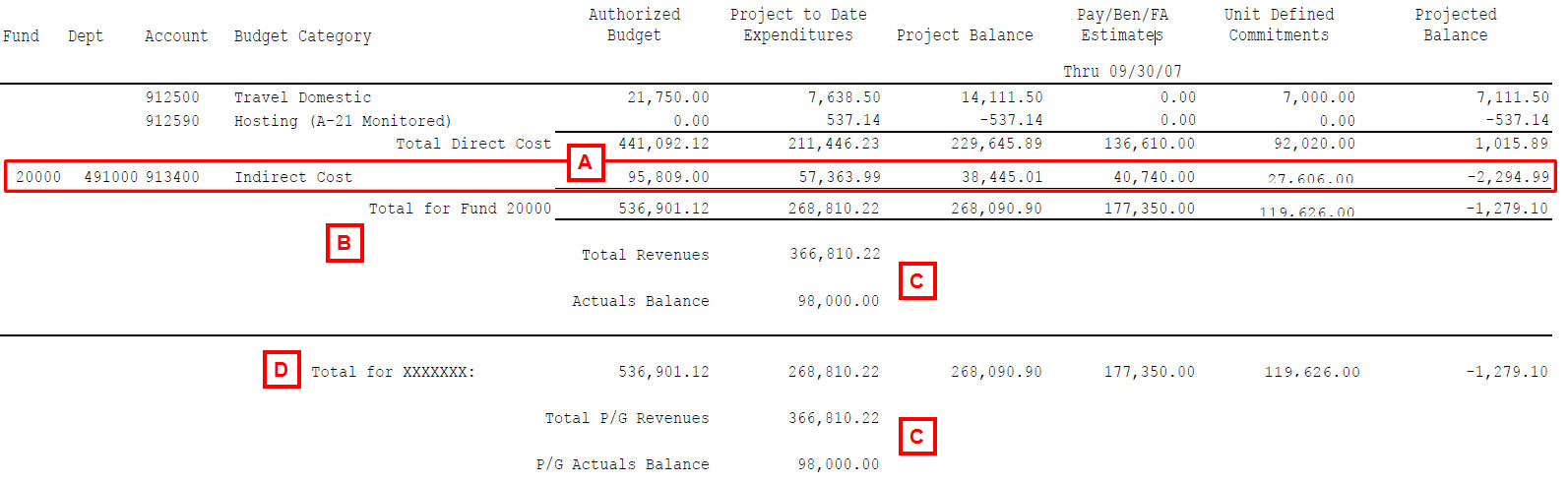
| Letter | Report Field |
Description |
|---|---|---|
| A | Total Direct Cost Indirect Cost |
If the Project/Grant has federal or non-federal sponsored funding (e.g., Funds 20000 or 25000) direct expenditures and indirect costs are sub-totaled separately to distinguish between the two types of costs.. |
| B | Total for Fund [value] |
Displays the sub-totals for the columns for the specific Fund. If the Project/Grant has budget lines in multiple Funds for cost-sharing purposes, the report data is displayed in Fund value order (e.g., Fund 10000 budget lines appear first, followed by Fund 20000 budget lines). Each Fund has its own sub-total row. |
| C | Total Revenues Actuals Balance |
These two rows display for each Fund associated with the Project/Grant and for the overall Project/Grant. They provide a comparison to the Project/Grant Statement of Activity report.
|
| D | Total for [P/G value] |
Displays the overall Project/Grant total for each column within the report, including all the Funds and Departments associated with the Project/Grant. |
Current Month Expenses
The PBSR contains a summary of the current Accounting Period expenses by Fund and Budget Category at the end of the report. A Total Direct Cost sub-total row is included to separate direct expenses from Indirect Cost for sponsored Project/Grants. This summary allows you to compare the monthly expenses for the Project/Grant as they roll-up to budget categories to the monthly expenses on the Statement of Activity by Project/Grant report as they roll-up to Account Groups. The Total Expenses for P/G amounts by Fund on the PBSR match the Statement of Activity.
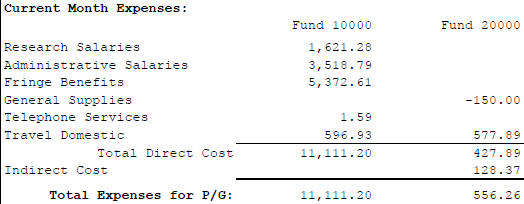
Related Links
- For additional information about the Pay/Ben/FA Estimates, see the Estimate Descriptions and Data Warehouse Changes presentation.
- For additional information about Unit Defined Commitments, see the Unit Defined Commitments page on the ITS website at https://its.umich.edu/enterprise/analytics/real-time-financials/toolkit/unit-defined-commitments.