Overview
Within the Time and Labor WorkCenter, you can personalize the links that display on the left-sidebar menu, including your default starting page. .
- The MyWork tab provides the ability to set a starting page or collapse menus.
- The Links tab provides quick access to external websites.
- The Queries tab provides quick access to public queries.
- The Report/Processes tab provides quick access to applicable reports.
Navigation
Homepage: Payroll or HRMS, Tile: Time and Labor WorkCenter
Step-by-Step Process
- Above the My Work section, click Personalize.
- Select Personalize from the drop-down list.
- Select the tab you wish to personsalize (i.e., My Work, Links, Queries, Reports/Processes).
- For the My Work tab, options include:
- Select if My Work Grouplet is collapsed on start.
- Select if a group is collapsed on start.
- Select preferred starting page.
- Select if you would like counts for each category to show.
- If options are not changed, the system default remains.
- For the Links, Queries, and Report/Processes tab:
Note: The steps below highlight the Links tab. Follow similar steps to personalize the Queries tab and Report/Processes tab.- Click Add Group.
- Enter a Group Label.
- Click Define.
- Select URL from the Link Type drop-down list.
- Enter URLID.
- If applicable, enter a Link Label.
- Click Done.
- Repeat process if adding multiple groups.
- Click Reorder Group to arrange the order.
- Drag and drop to arrange the new order
- Click Done.
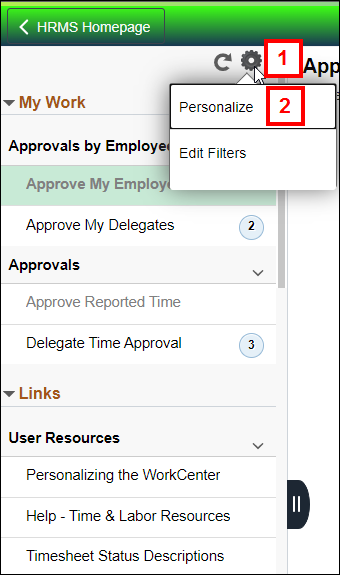
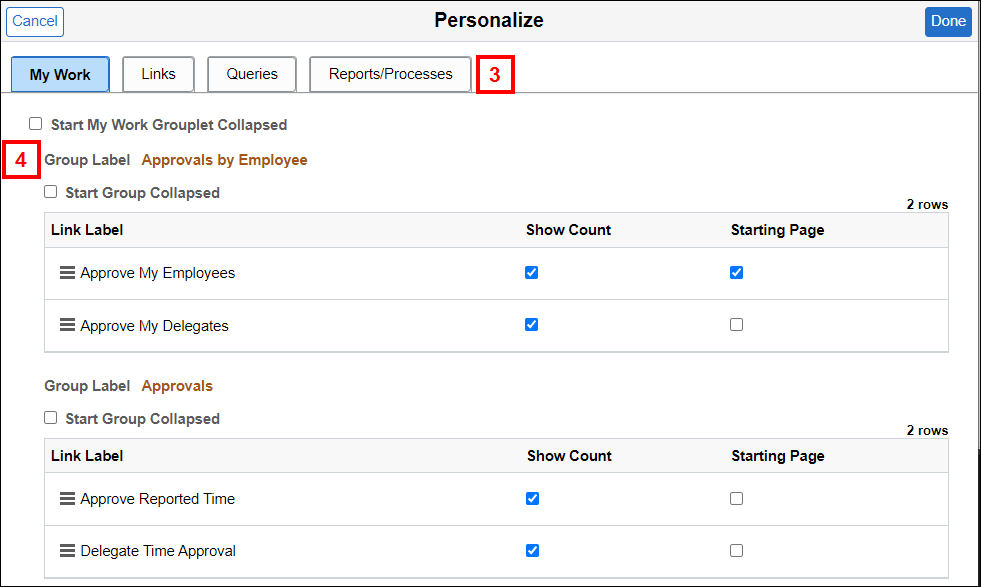
Note: Click Reset to remove any personalizations and return to system defaults.