Overview
Some Punch Time departments require their employees to sign a printed copy of a time card for each pay period. The Time Card report provides signable copies of employees' punched, reported, and payable time in M-Pathways.
Note: A condensed version of the steps specifically for running the Time Card report on a Windows PC is provided here. If you are unsure of the omitted steps, refer to a complete step-by-step procedure in the next section.
Navigation
NavBar > Navigator > Time and Labor > Reports > Time Card
Step-by-Step Process
- After selecting or adding a Run Control ID, enter the first and last days of the pay period in the Start Date and End Date fields.
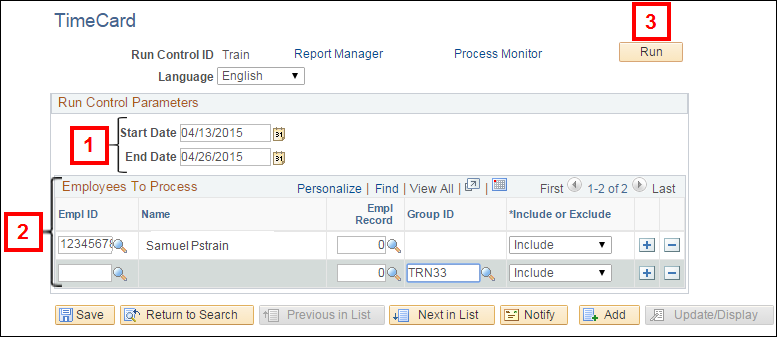
- To run the report for:
- an individual, enter an EmplID and Empl Rcd Nbr, and select Include.
- a static group, enter the static group ID in the Group ID field.
- Click Run.
Process Scheduler Request Page
- Verify or select PSUNX in the Server Name field.
View Process Scheduler Request Page screenshot
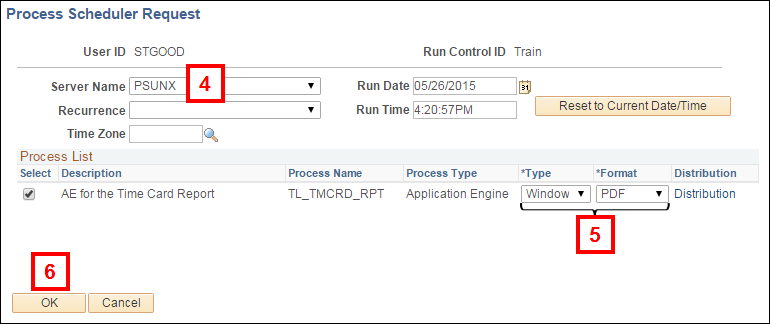
- The recommended output is to select Window in the Type field and PDF in the Format field.
- Click OK to run the report.
Related Documentation and Simulations
- Two step-by-step procedures provide complete details on how to run reports:
- Windows users: Run a Report to a Window – Step-by-Step Procedure
- Macintosh users: Run a Report to the Report Manager – Step-by-Step Procedure
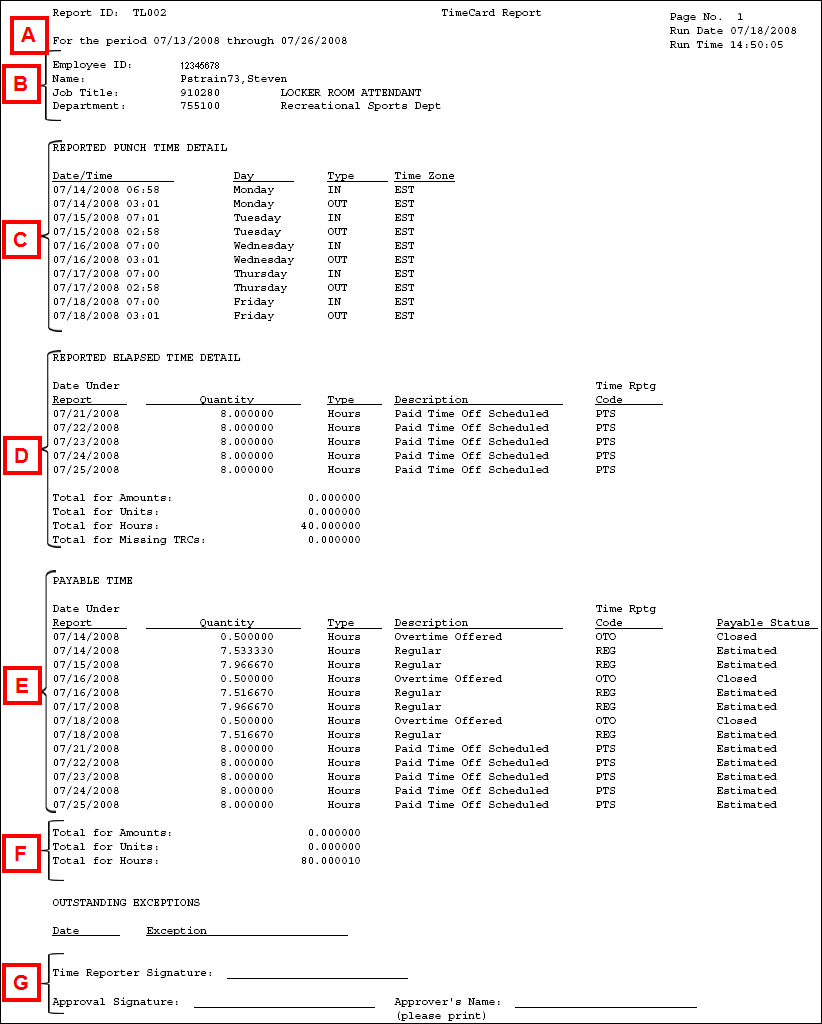
| Letter | Report Field | Description |
|---|---|---|
| A | Period | Displays the range of dates for which the report was run. |
| B | Employee Identification. | Displays the employee's ID, name, and a selection of the employee's job data. |
| C | Reported Punch Time Detail | Displays a row for each time the employee punched the time clock. |
| D | Reported Elapsed Time Detail | Displays a row of information for each date/TRC that was reported for the employee, followed by total amounts. |
| E | Payable Time | Displays a row of information for each date/TRC of payable time for the employee, followed by total amounts. Normal Payable Statuses are: Estimated, Taken by Payroll, Closed, and Sent. If the status is Rejected by Payroll, the timekeeper should review the time and contact a pay assistant to identify the issue. |
| F | Outstanding Exceptions | Lists each unresolved exception (error) by date. The timekeeper should review the time and contact a pay assistant to identify the issue. |
| G | Signature Section | Lines are provided for employee and supervisor signatures. |