Important Information
The Enrollment Action history displays:- All Successful enrollment transactions for a student
- Enrollment transaction related actions
- When enrollment transactions occurred
- Who processed the enrollment transactions
- Record added: Class was added ("Add" or "Swap" Enrollment Action)
- Record updated: Modified/updated enrollment action (e.g., grading basis, units, withdrew, or requirement designation modified)
- Record deleted: Drop that was removed from the system (drop prior to the drop/add deadline)
- uniqname (staff member processes transaction)
- student’s ID number (student processes transaction)
Navigation
NavBar > Navigator > Records and Enrollment > Enrollment Summaries > Enrollment Action History
Step-by-Step Process
- Enter the Empl ID.
- If the ID is unknown, enter the First Name and Last Name..
- Click Search.
- If applicable, click the link for the student from the Search Results list.
- Review the Enrollment Action History page. For more information about the data on this page, refer to field descriptions below. Notes:
- The Enrollment Action History page is sorted by Subject, Catalog Nbr, Section, and Date/Time in descending order within the Career and Term.
- Multi-component courses are listed as separate rows.
- Click Show Next Row
 , Show Previous Row
, Show Previous Row  , or View All to view multiple terms and careers.
Note: If a Term Withdrawal/Cancel was processed for the term and career "Withdrew" or "Cancel" appear after the term. The Withdrew/Cancel date can be deduced from the date that the classes were dropped.
, or View All to view multiple terms and careers.
Note: If a Term Withdrawal/Cancel was processed for the term and career "Withdrew" or "Cancel" appear after the term. The Withdrew/Cancel date can be deduced from the date that the classes were dropped.
View Enrollment Action History page screenshot
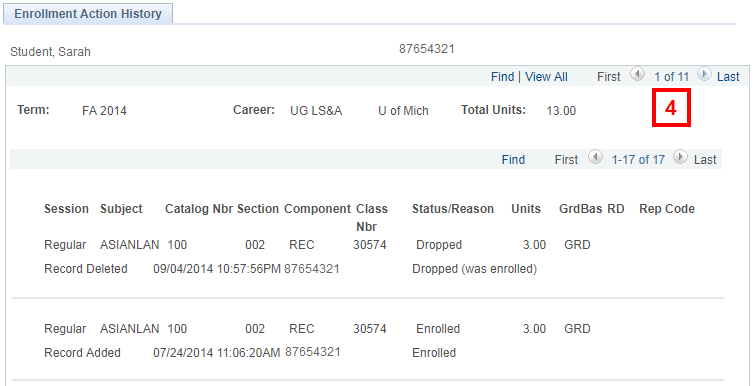
Enrollment Action History Page - Field Descriptions
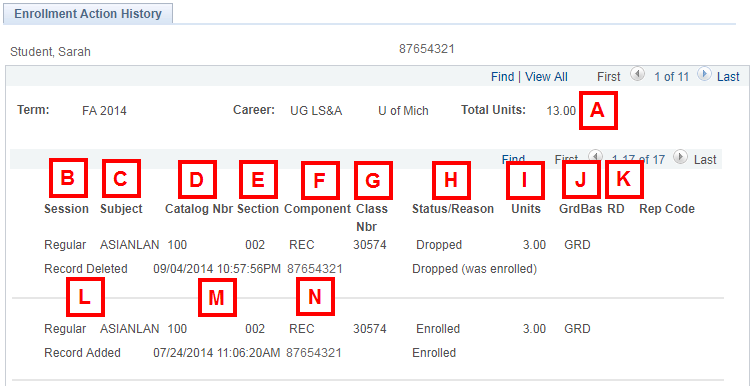
| Letter | Field/Button | Description |
|---|---|---|
A |
Total Units | Total units enrolled in for the career and the term |
B |
Session | Academic Session (e.g., Regular) that the class is scheduled within the Term |
C |
Subject | Subject area of the class |
D |
Catalog Nbr | Catalog Number for the class |
E |
Section | Class Section Number for the class |
F |
Component | Type of component (e.g., Lecture, Lab, Discussion) for the class |
G |
Class Nbr | A system-generated number that students can use when they enroll in the class. Class numbers change each term. |
H |
Status/Reason | Student’s Enrollment Status in the class (e.g., Enrolled, Waiting, Dropped) and if applicable, explanation (e.g., Full appears for a status of Waiting). |
I |
Units | Number of Units (Credits) for which the student elected for the class |
J |
GrdBas (Grading Basis) | How the student will be graded (e.g., Graded, Opt PF - optional pass fail) |
K |
RD (Requirement Designation) | Displays if the ULWR fulfills the Requirement Designation option. |
L |
Action | The status of the action taken. Valid Values include: Record Added – Class was added ("Enroll" or "Swap" Enrollment Action). Record Updated – Modified/updated enrollment action (e.g., grading basis, units, or requirement designation modified). Record Deleted – Drop that was removed from the system (drop prior to the third week of classes). |
M |
System Date/Time | The date and time the enrollment transaction was processed in the system. |
N |
OprID | Operator ID of the individual (student or staff member) who executed the enrollment transaction. The Operator ID is the staff member’s uniqname or the student’s ID number. Note: IBSWEB1 appears for student executed transactions prior to the February 2004 upgrade. |