Important Information
- Students can have multiple Program Actions or rows on their record, use the Show Next Row
 , Show Previous Row
, Show Previous Row  , or View All to view.
, or View All to view. - You can select rows on each page tab, the corresponding pages change to reflect the change in row.
Navigation
NavBar > Navigator > Records and Enrollment > Career and Program Information > Student Program/Plan
Step-by-Step Process
- Enter the ID.
- If the ID is unknown, enter First Name and Last Name.
- If applicable, select the Academic Career.
- Click Search.
- If applicable, click the link for the student, Academic Career, and Program in the Search Results.
- Students can have multiple active Careers concurrently or one at a time. If a student has two Programs within a Career, the initial Program has a Student Career Number of 0 and the second Program has a Career Number of 1.
- For details of the pages within Student Program/Plan, click the links below:
Student Program Page - Field Descriptions
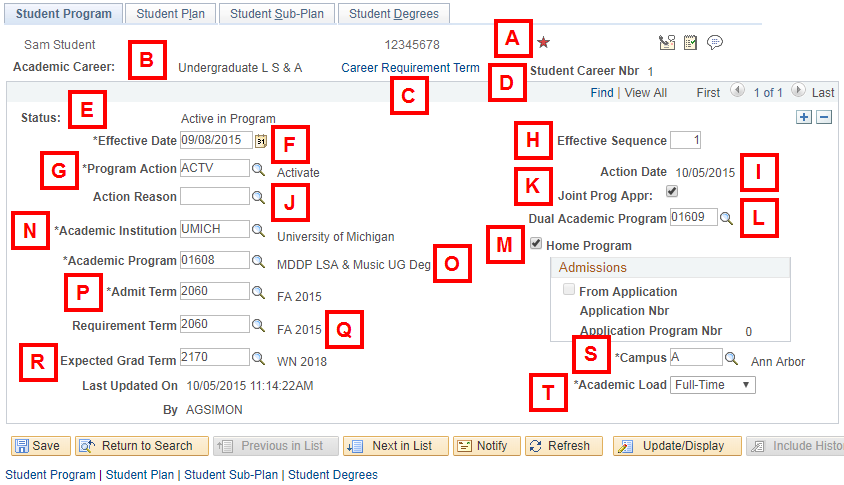
| Letter | Field/Button | Description |
|---|---|---|
| A | Service Indicator | If a service indicator was assigned to the student, a  negative (service restrictions) and/or negative (service restrictions) and/or  positive (service privileges) Service Indicator buttons display on the page. positive (service privileges) Service Indicator buttons display on the page. |
| B | Academic Career | Academic Career to which the student Program belongs. A student can have multiple active academic Careers, either consecutively or concurrently. |
| C | Career Requirement Term | The Career Requirement Term indicates the term in which academic advisement degree progress requirements apply to the student for this academic career. Defaults to Admit Term. |
| D | Student Career Nbr | The field name of Student Career Nbr is misleading. It should be thought of as the student’s Program number within the same Career. If a student has multiple Programs within the same Career, the system increments the Student Career Number by one. |
| E | Status | The student’s high-level relationship with the Academic Program as of the Effective Date. |
| F | Effective Date | Date on which the Program Action is effective. The effective date can be different from the Action Date. |
| G | Program Action | Specific relationship the student has with the Program as of the Effective Date. Valid Program Action values include:
|
| H | Effective Sequence | The effective sequence determines the sequencing of changes to a student's program. The effective sequence number is used if more than one change is made within the same effective date. |
| I | Action Date | Date the Program Action was processed in the system. The Action Date can be different from the Effective Date. |
| J | Action Reason | Describes the reason for the Program Action. Each School or College determines the extent to which it records Action Reasons for reporting purposes. |
| K | Joint Prog Appr (Joint Program Approved) | Indicates if a student is in dual Careers. If the box is checked, the system activates the Dual Academic Program field. |
| L | Dual Academic Program | Displays the other Program in which the student is active. Only appears if Joint Prog Appr box is checked. |
| M | Home Program | Displayed only if the student is in an Undergraduate Multiple Degree Dependency Program. Only one of the programs may be selected as the student’s Home Program. This field also affects the Term Activation page for the Primary Program, where only the Home Program may have the Eligible to Enroll flag set to on. |
| N | Academic Institution | University of Michigan |
| O | Academic Program | The area within UM to which a student is admitted and from which he/she ultimately graduates. |
| P | Admit Term | Indicates the Term the student was admitted. Defaults from the Admission Matriculation process. |
| Q | Requirement Term | Program requirement term indicates the term in which academic advisement degree progress requirements apply to the student for this academic Program. Defaults to the Admit Term. |
| R | Expected Grad Term | The term the student is expected to graduate from a Program. Initially populated by a mass process during the student’s first term of study. Note: Financial Aid uses this field during needs analysis. The term entered is used to determine if Financial Aid terms should be built for the upcoming aid year. National Student Loans Clearinghouse (NLSC) also uses this field. It is a best practice to keep this field up-to-date. |
| S | Campus | Defaults to Ann Arbor. |
| T | Acad Load | Approved Academic Load, not the student’s actual Academic Load. Defaults from the Admission Matriculation process. |
Student Plan Page - Field Descriptions
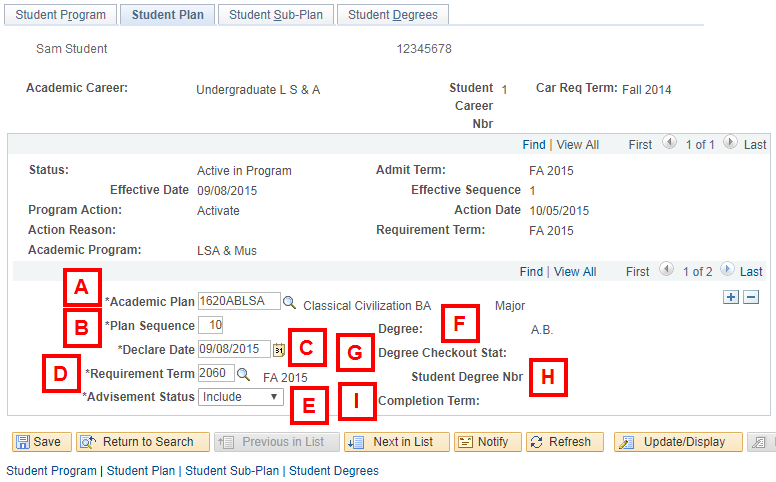
| Letter | Field/Button | Description |
|---|---|---|
| A | Academic Plan | Student’s area of study. A student can have multiple Plans within a Career. |
| B | Plan Sequence | Identifies the order in which the Plans are used in the evaluation of several academic processes. The Plan Sequence number is incremented by the system each time an Academic Plan is added and may need to be evaluated and changed. |
| C | Declare Date | The date that the Plan change becomes effective. The Student Plan Declare Date defaults to the effective date. |
| D | Requirement Term | The Requirement Term indicates the specific School/College catalog year/termthat the degree progress requirements apply for the student’s Plan. It defaults from the Student Program Admit Term and must be changed to reflect the correct term degree progress requirements. |
| E | Advisement Status | Academic advisement status for the student. Determines how academic requirements groups linked to the student's program structure are processed. Defaults to Includeto ensure that all Requirement Groups that match this structure are pulled into an audit. |
| F | Degree | Degree associated with the Plan. |
| G | Degree Checkout Stat | The system displays the Degree Checkout Status once the degree has been awarded. Valid values include:
|
| H | Student Degree Nbr | The system displays the Student Degree Number after the graduation process is completed. Only one Degree is associated with a Plan. |
| I | Completion Term | The system displays the Completion Term after the graduation process for the student that has a completed program. The Completion Term indicates the term that the Degree was conferred. |
Student Sub-Plan Page - Field Descriptions
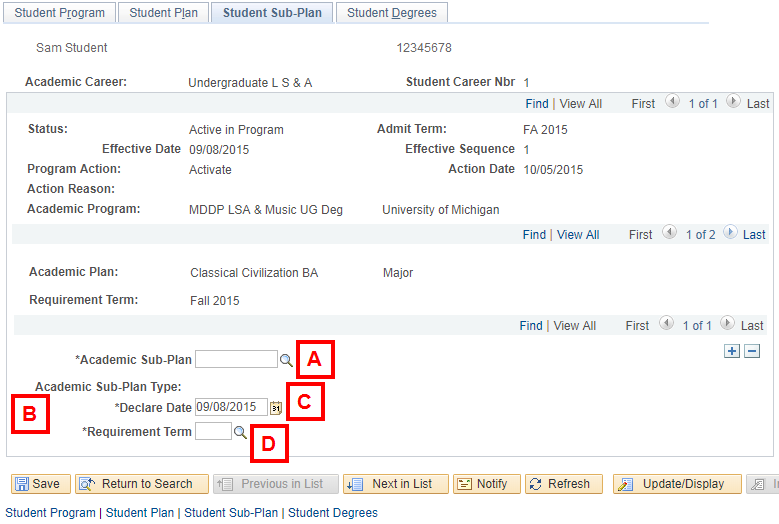
| Letter | Field/Button | Description |
|---|---|---|
| A | Academic Sub-Plan | Further area of study within the student’s Academic Plan. Sub-Plans are optional. A student can have multiple Sub-Plans within a Plan. |
| B | Academic Sub-Plan Type | Category of a further area of study within the student’s Academic Plan (e.g., concentration, honors, etc.). |
| C | Declare Date | Date the Sub-Plan is declared. |
| D | Requirement Term | The Requirement Term indicates the term in which academic advisement degree progress requirements apply to the student for this Sub-Plan. The Requirement Term of the Sub-Plan can be different from that of the student’s Plan or Program. Initially defaults to the Admit Term, subsequently defaults to the Requirement Term of the Plan. |
Student Degrees Page - Field Descriptions
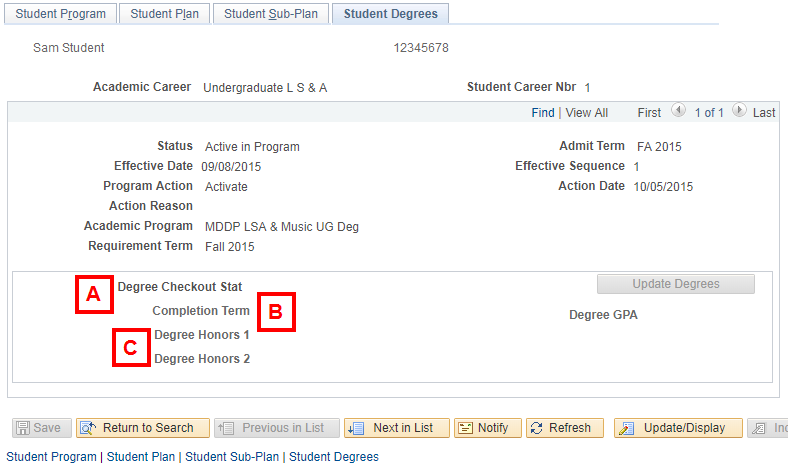
| Letter | Field/Button | Description |
|---|---|---|
| A | Degree Checkout Stat | Status of the student in the graduation progress. When the Program Action of Completion is selected on the Student Program page, the system defaults the Degree Checkout Status to Awarded. Valid values include: Applied, Approved, Awarded, Denied, Pending, In Review and Withdrawn. |
| B | Completion Term | Term that the student completed degree requirements. Defaults from the Student Program page. Populates when Degree Checkout Status is Approved. |
| C | Degree Honors (1 & 2) | Designates the type of honor awarded with the degree. Primarily set when Degree Checkout Status is set to Approved. |