Navigation
NavBar > Navigator > Records and Enrollment > Career and Program Information > Student Career
Step-by-Step Process
- Enter the ID.
Note:- If the ID is unknown, enter the First Name and Last Name.
- Click Search.
- Review the Student Career page. Refer to the Student Career Page - Field Descriptions below for more information about the data on this page.
- Click Show Next Row
 , Show Previous Row
, Show Previous Row  , or View All to view multiple Careers.
, or View All to view multiple Careers. - Click Show Next Row, Show Previous Row, or View All to view multiple Student Career Numbers (different Programs within the same Career).
- Click Show Next Row, Show Previous Row, or View All to view all Program Actions within the same Career.
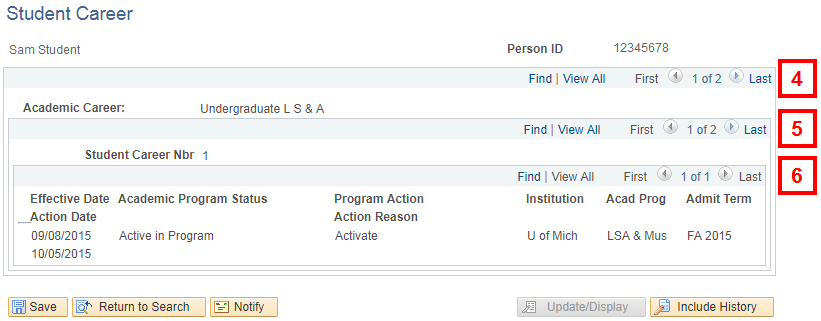
Student Career Page - Field Descriptions
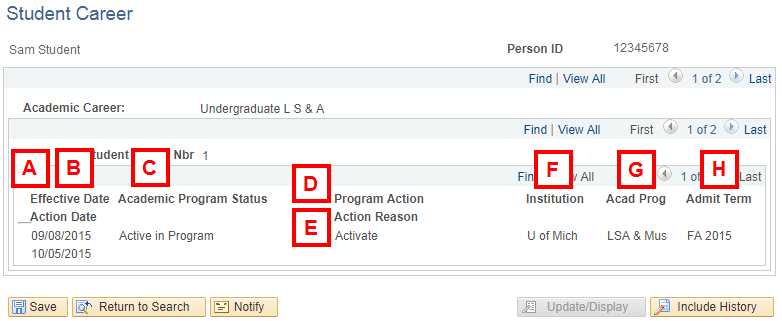
| Letter | Field/Button | Description |
|---|---|---|
| A | Effective Date | Date on which the Program Action is effective. The effective date can be different from the Action Date. |
| B | Action Date | Date the Program Action was processed in the system. The Action Date can be different from the Effective Date. |
| C | Academic Program Status | High-level relationship the student has in the Academic Program as of the Effective Date. |
| D | Program Action | Specific relationship the student has in the Program as of the Effective Date (e.g., Data Change). |
| E | Action Reason | Describes the reason for the Program Action (e.g., System Generated Action). Each School or College determines to what extent to record Action Reasons for reporting purposes. |
| F | Institution | University of Michigan |
| G | Acad Prog | Program from which the student was admitted and ultimately graduates. |
| H | Admit Term | The term the student was admitted to the Program. |