Financials
PeopleTools Upgrade February 12-13
ITS is upgrading the PeopleTools technology behind the M-Pathways Financials & Physical Resources System (FIN) to version 8.59 on February 13, 2022. PeopleTools is the infrastructure that supports FIN.
ITS does not anticipate any significant changes in system functionality. This upgrade is needed to maintain support, including bug fixes and enhancements. Visit the Financials PeopleTools 8.59 Upgrade website for more information on these enhancements.
Service Interruption
M-Pathways FIN will be unavailable from 5 p.m. Saturday, February 12 to 8 a.m. Sunday, February 13 while the system is upgraded.
New Look to eProcurement Transactions Coming in May
The eProcurement module in the M-Pathways Financials & Physical Resources system will be upgraded with a new look and feel on May 16, 2022.
This change is part of a larger effort to update several M-Pathways modules to a responsive design that adapts to a variety of devices, and ensures the university maintains support from our vendor.
Visit the eProcurement Modernization Project website for more information and the latest news. The site will be updated regularly with new information.
Human Resource Management System
Coming February 23 - A New Look for Time Reporting
Starting February 23, time reporting will have a new look and feel!
Information and Technology Services (ITS) is working with partners in schools, colleges, and across the university's three campuses and Michigan Medicine to roll out a new design and additional functionality for time reporting.
The upgrade will impact all employees who report, approve, or modify time. The upgrade will support a more mobile-friendly time reporting experience and ensure that the university maintains vendor support.
What will change?
- The Timesheet is no longer one page.
- New tiles have been added to report time.
- Your role in Employee Self Service (Punch User, Webclock, Elapsed Time, etc) will determine which tiles you see.
- Your device (desktop, mobile etc.) will also determine which tiles you see.
- The Time and Labor WorkCenter has also been updated (this is primarily for managers and timekeepers).
- Personalized Homepage tiles or Favorites to the current Timesheet
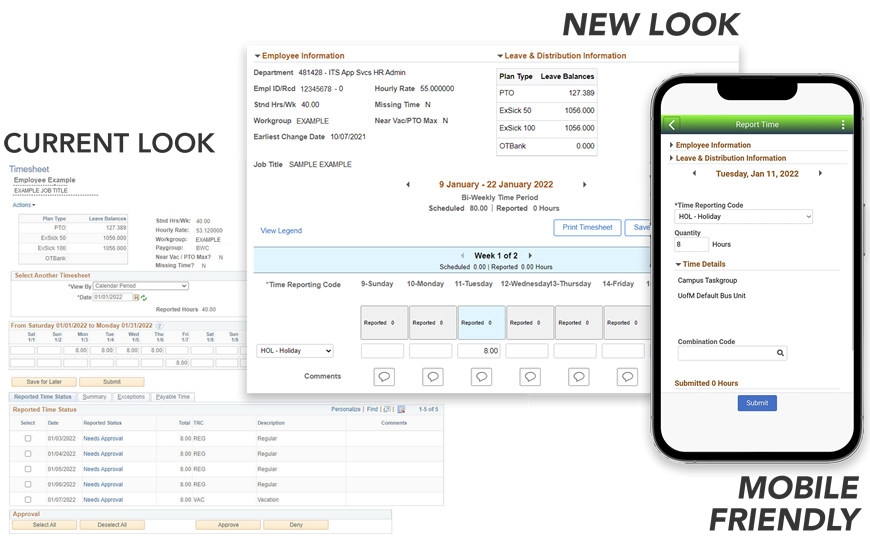
What will not change?
- Processes and procedures
- Time reporting dates and pay cycles
- Time Reporting Codes (TRCs) and Static/Dynamic Groups
- Queries
Learn more
Check the Updated M-Pathways Pages website regularly for additional information and learning opportunities.
Personnel Action Request (PAR): Lecturers' Employee Organization (LEO) Approvals
To ensure LEO members don't have interruptions in their Rx coverage, the following PAR transactions will no longer allow a final approver on Saturday and Sunday (previously not possible on Friday only).
- Effort Change
- Rehire / New ER / Additional Appt
- Process Unpaid Leave
- Change Leave End Date
- Process Return from Unpaid Leave or Term(s) Break
- Termination
The following transaction types can have final approvals done any day of the week:
- Admin Dept Change
- Person Modifier
- Reclass/Transfer or Promotion
- Salary Period Change
- Comp Rate Change
- Other Job Changes
- Correction or Deletion
- Faculty Leave of Absence
- Renewal of Summer Salary / Overload
- Additional Pay
- DBE
Safe Computing
New Privacy Curriculum on Safe Computing
Data Privacy Day 2022 is January 28 and ITS Information Assurance (IA) has compiled a privacy curriculum that is sure to broaden your knowledge and spur meaningful action in the protection of your and others’ privacy.

The Protect and Respect Privacy curriculum offers a self-paced exploration of materials that help you:
- Understand what privacy is.
- Build your privacy awareness.
- Comply with laws and regulations.
- Protect your personal information.
Did you know that IA maintains a daily compilation of privacy-related news? Have you seen the online privacy tip sheets created by U-M’s very own students and researchers at the School of Information? Check out these resources and more in the Protect and Respect Privacy curriculum on Safe Computing and become a champion for privacy in 2022.
Securely Dispose of Your Old Tech
If you are adding or upgrading to new tech devices, you might have old ones you are ready to dispose of. Old disks, flash drives, smartphones, and computers can all contain personal data and, in some cases, U-M data if you used those devices for work.
Keep that data from falling into the wrong hands by securely deleting it before disposing of the device. Even devices that you decide to sell or hand down to friends or family need to be properly erased or reset before you pass them on.
For devices owned by U-M or personal ones used for UM-related work, follow the advice at Securely Dispose of U-M Data and Devices. Remember that UM-owned devices need to be disposed of by working with Property Disposition—U-M Departments (U-M login required), whether they are being disposed of or sold.
Any personal devices you decide to sell, give away, or just throw out should be erased to protect your personal information. Follow the guidance on Erase Personal Devices Before Disposal. This protects you from criminals and simple mishaps.
Not comfortable doing it yourself? Get help from Tech Repair Secure Device Sanitization.
However you go about it, remember to protect yourself and U-M by safely disposing of your old tech!

ITS Service Center Uses Disaster Recovery Plan to Adapt Quickly
On December 7th, due to an outage with AWS US-East-1, the ITS Server Center's Amazon Connect call center software could not receive calls or chats, leaving callers getting only a busy signal and chatters getting no response at all. While multiple systems were impacted (including Canvas, MiVideo, and Code42 Crashplan), the Service Center turned to their Disaster Recovery (DR) plan to quickly switch to another Amazon region for backup service. This enabled the Service Center to once again have reliable service to receive calls until the outage was resolved several hours later.
The Disaster Recovery Process is focused on developing policies and detailed procedures for how to recover the technology infrastructure, systems, and applications vital to an organization after a disaster. A “disaster” is an extreme, prolonged disruption to daily operations for your team or organization, such as those caused by a natural disaster. Planning for the worst case scenario also enables teams to adapt more quickly to less intense disruptions. As technology continues to evolve, services move to the cloud, and on-premise services are upgraded, there are ever-present risks of interruptions to these services due to security attacks such as ransomware, occasional human error, outages, or recalls of equipment.
When creating the Disaster Recovery Plan for your team or organization, follow the Disaster Recovery planning process:
- Write it: Identify the business-critical systems that need a Disaster recovery plan and dedicate the time needed to document how to recover this system back to an operational state.
- Ask “What if disaster strikes tomorrow?” Your team’s DR plan should cover interruptions that could happen now rather than waiting until after the next upgrade or when you believe your team may have downtime.
- Actively pursue feedback from your team, your stakeholders, and other teams that have work and services that are integrated with your team’s work and services.
- Test it: Exercise the plan in a tabletop, drill, or practical test. This ensures everyone with a role in the plan understands their responsibilities, and will allow you to see holes or misunderstandings in your plan.
- Maintain it: Dedicate working time to yearly review the document, as well when systems are updated or other factors change.
While creating a Disaster Recovery Plan can be challenging, it is vital work that will enable your team, and your organization, to respond immediately in a crisis. The ITS Service Center’s work in creating their own DR plan not only aided the Service Center, but also each member of the U-M community as they were able to receive the customer support during an outage that affected many services on campus. The ITS Service Center prioritized Disaster Recovery work and the entire university community experienced the benefit.
For more information on how to create a Disaster Recovery Plan for your team, refer to the following resources: