Overview
This document explains the steps for viewing the Comp Rate Distribution page in the M-Pathways Human Resource Management System.
The Comp Rate Distribution page displays the Compensation Rate and the Department Budget Earnings (DBE) that is in effect based on the “as of date.” If applicable, PAR transactions that are in Draft or Pending status are used to display Job and/or DBE data based on the “as of date.”
An advantage to using this page is that the Comp Rate Distribution can be seen for a salary change on Job Data without making “unneeded” changes to the DBE information.
Navigation
Homepage: Workforce Administration; Tile: Personnel Action Request > PAR View Only Pages > Comp Rate Distribution
Homepage: Workforce Administration; Tile: Job Information > Summary Pages > Comp Rate Distribution
NavBar > Navigator > Job Information > Review Job Information > Comp Rate Distribution
Step-by-Step Process
- Enter search criteria.
- Click Search.
- Click the applicable record.
- Review the Comp Rate Distribution page.
Comp Rate Distribution Page Screenshot
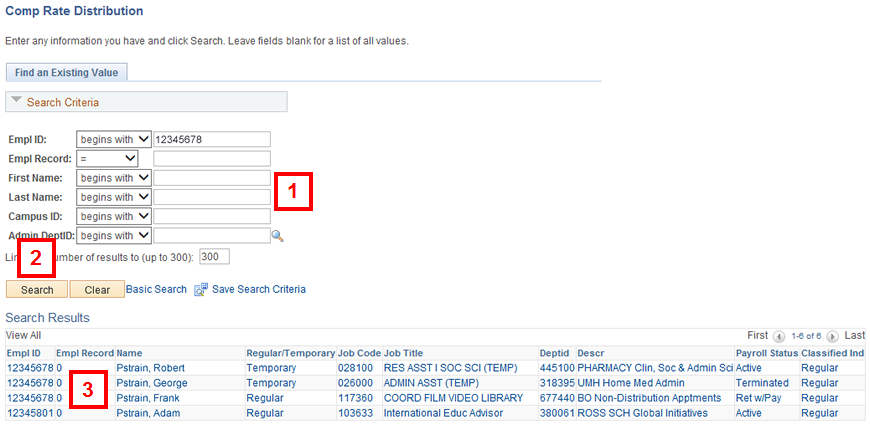
Comp Rate Distribution Page Screenshot
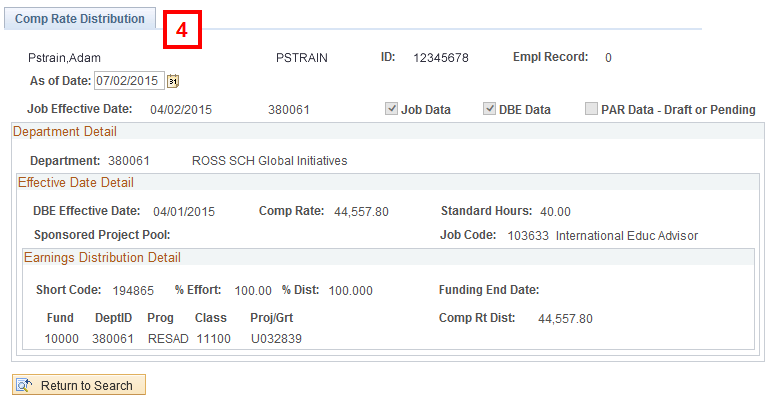
Note: The checkboxes near the top of the page reflect where the data is coming from. They will be updated based on whether the Job and/or DBE tables are being used, or if there is Pending or Draft transactions in the PAR tables that are being used.
When only the PAR checkbox is checked, the Job and DBE data on the page is from the Pending or Draft PAR transaction. When both Job and DBE checkboxes are checked, there is no PAR data used to display the data. If the PAR checkbox and either the Job or DBE checkbox is checked, then the PAR data being used does not have both Job and DBE changes.
| Draft or Pending PAR? | Job Changes in PAR? | DBE Changes in PAR? | Job Data Checkbox | DBE Checkbox | PAR Checkbox |
|---|---|---|---|---|---|
| No | N/A | N/A | X | X | |
| Yes | Yes | Yes | X | ||
| Yes | Yes | No | X | X | |
| Yes | No | Yes | X | X | |
| Yes | No | No | X | X |
Conclusion
This concludes the steps for reviewing the Comp Rate Distribution page.