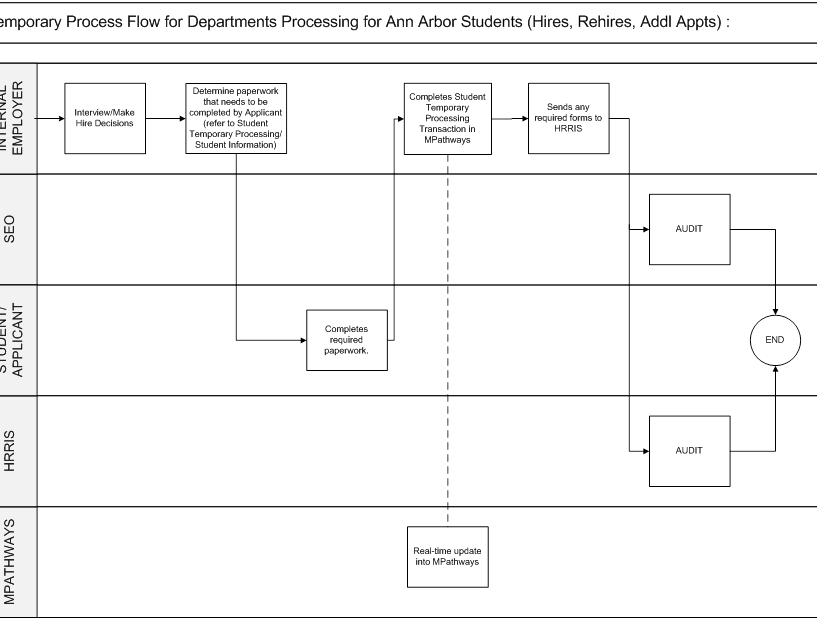Overview
This document outlines the process for hiring an Ann Arbor student as a temporary employee (student temp
). The process involves using M-Pathways and the Student Employment Office’s Job Posting website. The high level steps are:
- Creating a Posting on the Student Employment Office’s Job Posting Website
- Student Completing Student Employment Application on Wolverine Access
- Student Applying for Job
- Reviewing Job Applicants and Identifying Those to be Interviewed
- Determining Job-Specific and/or Department-Specific Hiring Requirements
- Interviewing Applicants and Making a Hiring Decision
- Completing Student Temp Processing
The Business Process Flow Chart illustrates the process for processing hires, rehires, and additional appointments for temporary student employees on the Ann Arbor campus.
Notes:
- The process also applies to rehires and additional appointments.
- Dearborn and Flint campuses have different processes for hiring student temps.
M-Pathways Roles: HR TEMPORARY EMPLOYEE UPDATER and HR TEMPORARY EMPLOYEE VIEW
- Creating a Posting on the Student Employment Office’s Job Posting Website
- Student Completing Student Employment Application on Wolverine Access
- Student Applying for Job
- Reviewing Job Applicants and Identifying Those to be Interviewed
- Determining Job-Specific and/or Department-Specific Hiring Requirements
- Interviewing Applicants and Making a Hiring Decision
- Completing Student Temp Processing
When an internal employer identifies the need for a student temporary employee, the first step toward hiring a student is posting the open position on the Student Employment Office’s jobs website. This is required for all Work Study positions. Non-work study jobs may also be posted to the website if the employer wants them advertised.
The internal employer creates the posting, then the Student Employment Office (SEO) verifies that it meets University and federal guidelines and posts the job within 2-5 business days. Each night, information from postings is automatically loaded into M-Pathways, where it is used later in the process.
User Guides that provide instructions for creating postings for the Student Employment Office’s jobs website are available from the Student Employment Office.
Before a student can be hired for a temporary position (s)he must complete the Student Employment Application, which is available in the Student Business area of Wolverine Access. The information on the Student Employment Application is required to complete the hire. The Student Employment Application only needs to be completed once (not each time the student applies for a different job), though updates to it may be required.
Students can use online help when working with the Student Employment Application for assistance. Staff members can view Assist Students with Student Employment Applications as a resource for questions from students regarding the application.
Students review job listings and contact the hiring department. The internal employer receives an e-mail notification for each contact submitted through the SEO jobs website.
The employer determines which students to interview. Prior to scheduling an interview, the employer reviews the M-Pathways Student Information page for the student to verify that the student has completed the Student Employment Application. The Student Information page displays alerts if the student has not completed the application or if there is missing information. The employer notifies the student if updates are required to the Student Employment Application. The student cannot be hired if these updates are not completed.
For information, refer to Review Student Information for Temporary Employment (Ann Arbor) - Support Material.
Before interviewing job applicants, the employer determines if the open position has any job-specific and/or department-specific hiring requirements that must be performed or verified outside of M-Pathways. For example, some areas may require a criminal background check for their employees, or some jobs may require verification of certification (e.g., lifeguards).
The interview process is conducted following established University practices. For information about interviewing, refer to the Recruiting and Employment Services website.
If there are any alerts on the Student Information page (e.g., missing paperwork), the employer must work with the student to resolve them before proceeding.
If there are no alerts on the Student Information page, the employer can proceed to the Student Processing page to complete the transaction for the student. This includes specifying the Hire Effective Date, Department, Supervisor, SEO Job ID, and other related job information. The employer saves this information and sends any required forms to Human Resource Records and Information Services (HRRIS). HRRIS and the Student Employment office conduct audits of hiring information to ensure that there are no outstanding issues with the hire.
For information, refer to Complete Processing for a Student Temporary Hire (Ann Arbor).
Related Links
- The M-Pathways Temporary Processing Report provides data about student temporary hiring. For more information, refer to Use the Temporary Processing Report (Ann Arbor).
- Recruiting and Employment Services
- University Human Resources
- UMHS-HR Health Systems Human Resources (UMHS-HR)
- UMHS Careers
- University of Michigan Standard Practice Guide (SPG)
- Human Resources Records and Information Services (HRRIS)
Business Process Flow Chart
Left side of diagram:
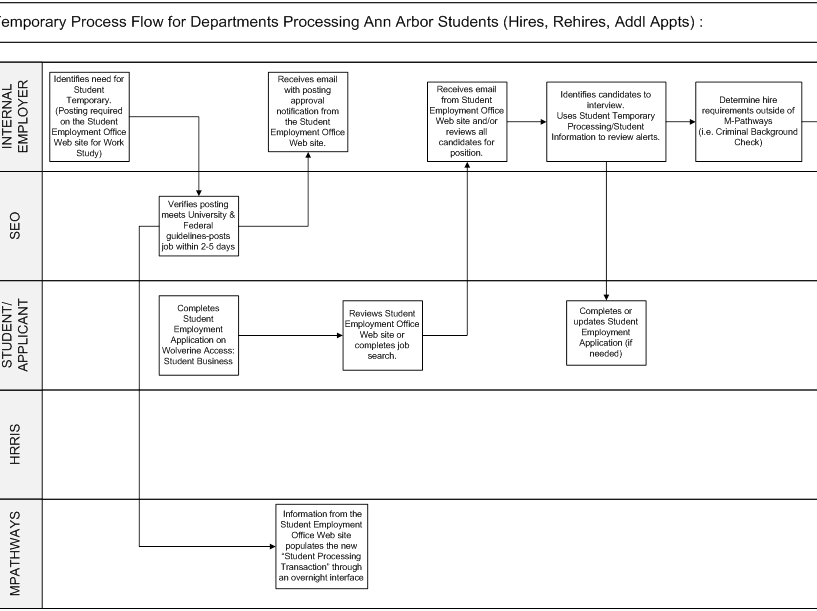
Right side of diagram: