Overview
There are 2 parts to creating a PAR (Personnel Action Request):
Part 1: Create a PAR: The first steps that all PAR transactions begin with.
Part 2: Individual PAR Transaction Type: Steps vary by the type of PAR transaction being created.
This procedure is Part 2. It outlines the steps for completing a PAR: Working Title Changes Only.
If you are making changes to multiple employee records or PAR transactions, see the Navigate Between Multiple Employee Records/PAR (Personnel Action Request) Transactions step-by-step procedure for more information.
Important Information
- This transaction is used for those with only one active job in HR Job Families 100-290, and a Classified Indicator = “Regular”, with no Emeritus title or regental approval required on job changes. The Correction or Deletion of Data transaction should be used for anyone not meeting this criteria.
- The Working Title value is not effective dated. When this change is made in the system, the title will appear in MCommunity.
Navigation
This step-by-step procedure begins on the PAR Details Page within an existing PAR transaction.
Step-by-Step Process
- Review the current University Title.
- Enter the New Working Title.
- If applicable, enter Comments.
- Complete the PAR:
PAR Details Page - Working Title Changes Screenshot
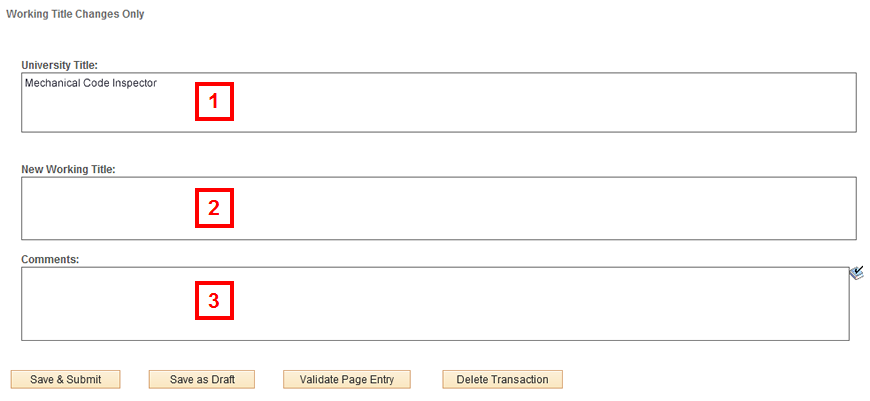
Conclusion
This concludes the steps for completing a PAR: Working Title Changes Only. If you would like to begin a new transaction, see the Create a PAR step-by-step procedure.