Overview
There are 2 parts to creating a PAR (Personnel Action Request):
Part 1: Create a PAR: The first steps that all PAR transactions begin with.
Part 2: Individual PAR Transaction Type: Steps vary by the type of PAR transaction being created.
This procedure is Part 2. It outlines the steps for completing a PAR: Person Modifier Changes.
If you are making changes to multiple employee records or PAR transactions, see the Navigate Between Multiple Employee Records/PAR (Personnel Action Request) Transactions step-by-step procedure for more information.
Important Information
- The PMods that can be added with this transaction are:
- Phased Retirement (BA)
- Catherine McAuley Health Ctr (EB)
- Chelsea (EC)
- St Joseph Mercy Hospital (ED)
- Henry Ford Hospital (EE)
- Howard Hughes Institute (EF)
- VA Medical Ctr Affiliation (EG)
- William Beaumont Hospital (EK)
- Ypsilanti State Region (EL)
- Bixby Hosp (EO)
- Sinai Hospital Affiliatre (EP)
- Support From Outside Source (SOS)
- If there is a matching PMod where the end date is either null or greater than the transaction begin date, this transaction cannot be used, the correction/deletion transaction must be used.
Navigation
This step-by-step procedure begins on the PAR Details Page within an existing PAR transaction.
Step-by-Step Process
- Select a value from the Person Modifier drop-down list.
- Enter or select a date in the Begin Date field.
- Enter or select a date in the End Date field.
- If applicable, click Add Row
 to add additional Person Modifier Changes.
to add additional Person Modifier Changes. - If applicable, enter Comments.
- Complete the PAR:
PAR Details Page - Person Modifier Changes Screenshot
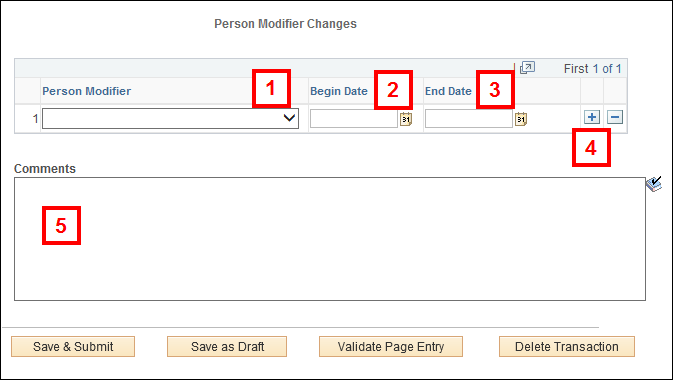
Note: Repeat steps 1-4 as necessary.
Conclusion
This concludes the steps for completing a PAR: Person Modifier Changes. If you would like to begin a new transaction, see the Create a PAR step-by-step procedure.