Job Opening Search
- Status defaults to "blank"
- Search parameters include Career Interests
View Search Job Openings pages screenshot
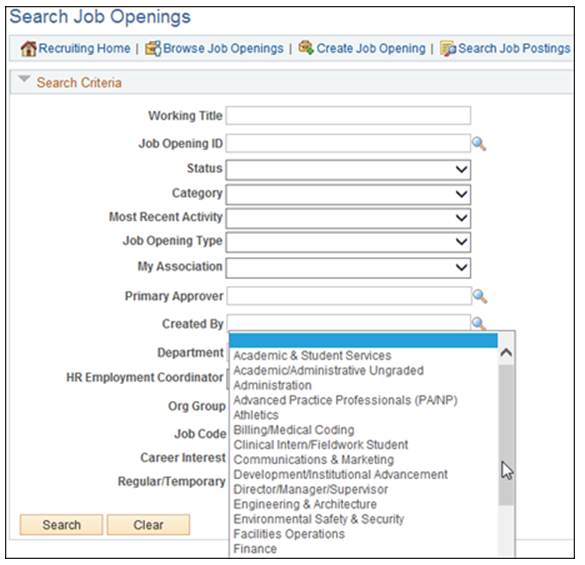
Manage Applicants
- Onboarding status displays using the "Other Action" drop-down list
- Offer page displays by choosing "Prepare Job Offer" from the "Other Action" drop-down list
View Prepare Job Offer screenshot
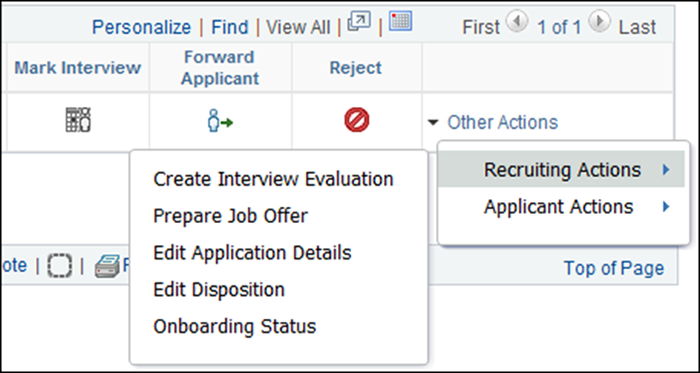
- One-click applicant disposition for Interview, Reject, and Review
View One-click Applicant Disposition screenshot
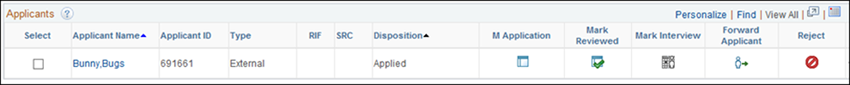
Job Offer
- New functionality allows you to submit a new job offer for a previously denied job offer
- Edit an existing job offer details or submit a revised job offer within the Job Offer page
- Save as draft functionality added
Clone Job Opening
Now provides a live link directly to newly created job opening from the clone page.
View Clone Job Openings screenshot
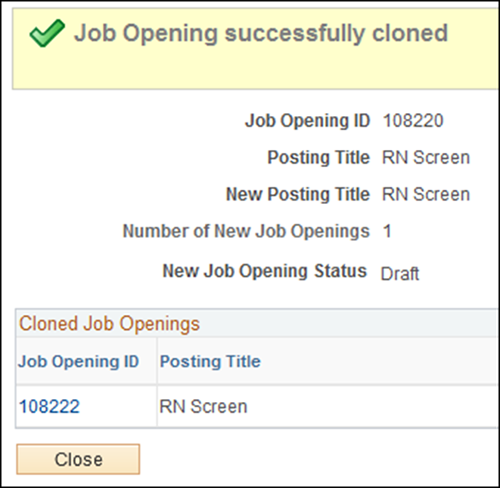
Recruiting Home Page
A customizable collection of pagelets are available that provide users with a central dashboard for launching and performing recruiting activities
Applicants
- More secure password requirements
- Cannot register more than once with the same email address
- All External applicants required to log in with new password. Password requirements are minimum of 9 characters, 1 lower case, 1 upper case, 1 number.
- New look and feel to applicant home page
- Progress bar or "train stop" functionality