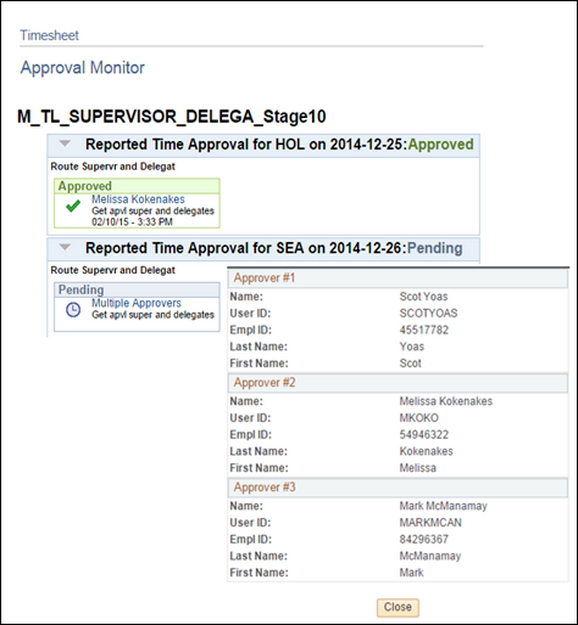Timesheet Enhancements
Email Approval Notification
Primary Time Approvers and Delegates can opt in to receive email approval notifications that are driven by the Submit button on the timesheet.
View Email Approval Notification screenshot
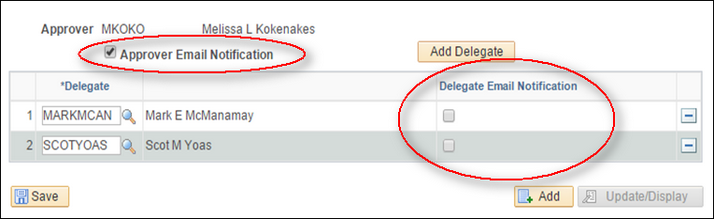
When an employee clicks the Submit button on his/her timesheet, an email is sent to the Approver and/or Delegate(s) designated on the Delegate Approval page.
View Email for Timesheet Approval screenshot
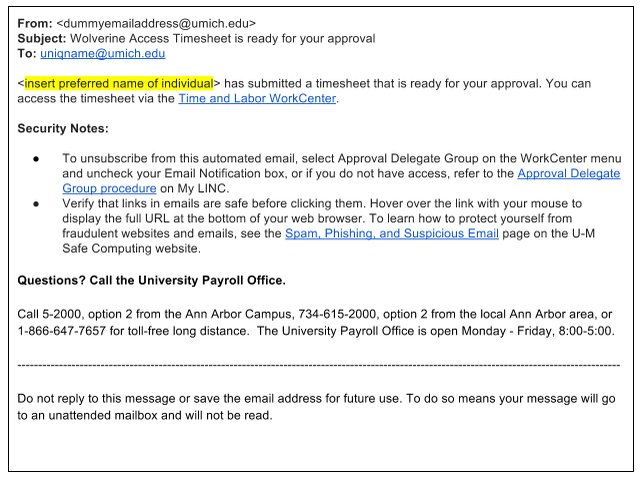
Note: Punch Time Approvers will not get notifications because the nature of their process (i.e., multiple punches per employee for each shift worked) would result in too many emails.
Save for Later Button
Many employees are asked to report their time on a daily basis. The new Save for Later button allows them to enter and save their time throughout the pay period without triggering the Submit button event-based email notification.
View Timesheet with Save for Later button screenshot
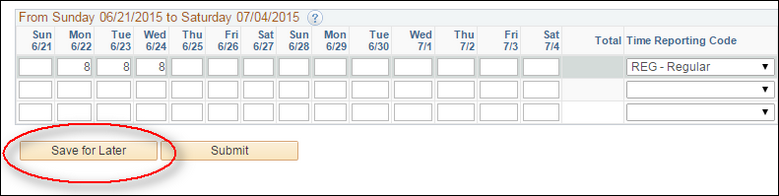
Employees should later click Submit at the end of the pay period or once their reported time is complete.
Note: An employee can still change his/her reported time after clicking Submit.
Approval Monitor
On the timesheet, approvers and timekeepers can click the Reported Time Statuses to open the Approval Monitor. This can be used to quickly see who the approver and delegate(s) are without running a query. Employees can also use these links to see the approval status of their time and their approvers/delegates.
View Approval Monitor screenshot