PAR Enhancements
Changes in PAR within M-Pathways include:
- New Search page
- Elimination of all Submittal Form .pdfs (replaced with online transactions)
- Auto selection of job row that is in effect based upon the effective date entered
- Displays allowable transactions based upon effective date and transaction requested
- Only specific fields are updateable based upon transaction type, all other fields are view-only
- Auto-initiates related transactions
- Various workflows integrated
- Graduate Students included in PAR Termination transaction
- Side-by-side before and after view of job transactions
- Ability to attach supporting documentation for all transactions
- Direct data-entry/real-time load wherever possible
Navigation to the PAR pages
View Navigation to the PAR pages screenshot
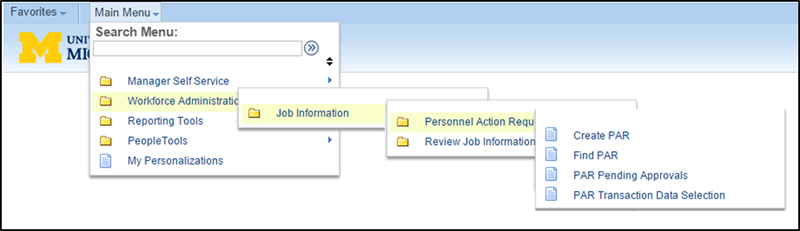
New PAR transactions
4 new Employee level changes:
- Rehire to the University/New Employment Record/Additional Appointment
- Administrative Department changes
- Working Title Changes Only
- Person Modifier Changes
View new employee level changes screenshot
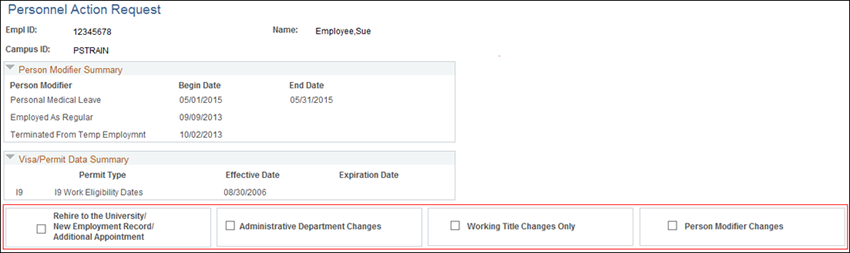
New Job level changes:
- Pay Rate Changes such as Comp Rate, Salary Period, Effort, and Reclassification, Transfer, or Promotion
- Appointment End Date, Supervisor ID or Unit PCN Change
- Correction or Deletion of Data
- Renewal of Summary Salary/Overload
- Faculty Leave of Absence
- Return from Unpaid Leave or Terms Break
View new job level changes screenshot
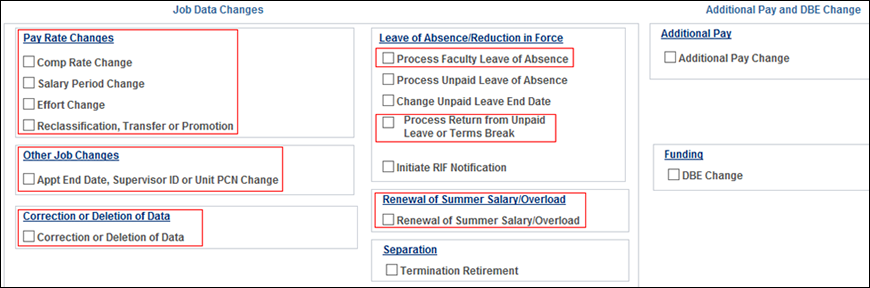
Transactions allowed for Temporary Employees
- Termination
- Additional Pay
- Department Budget Earnings
View only pages
- Workforce Job Summary
- View All DBE Effective Dates
- Comp Rate Distribution
View navigation path to view only pages screenshot
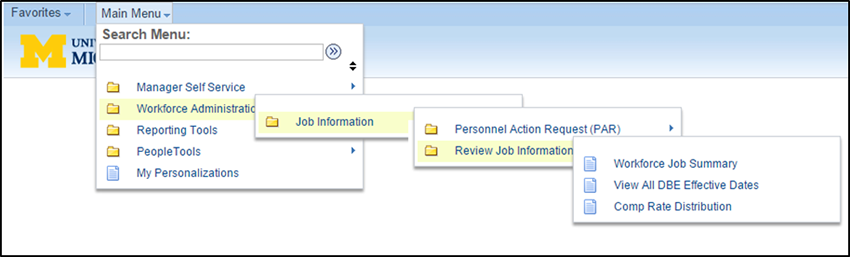
PAR Data Selection
The PAR Data Selection report will be modified to accommodate the new design and is a great tool for unit to track PAR Transactions. The following transactions will still require manual data entry:
- Correction or deletion of data
- Faculty leaves of absence
- Different transaction types being processed on different employment records in the same PAR
- A job code involved that requires Regental Approval
- Effort changes that involve Extended Sick
- Transactions that have future dated rows on top of the row being inserted
Additional PAR Support
- Personnel Action Request (PAR) User Resources in My LINC has instructions, simulations, and courses
- HRRIS Job Aids has supplemental information on specific scenarios for each transaction type and error message management HRRIS Job Aids (Using Google Drive, search for HRRIS Job Aids or visit the HRRIS Website for additional information)
- Units may sign up for work support by using Google Drive, HRRIS Job Aids, and finding unit support