Overview
The eReconciliation Payroll Summary grid displays employee and benefit information, organized by employee, journal date and account group.
You can use the Payroll Summary grid to view payroll information and easily compare it to the prior month’s amount reconciled.
Navigation
NavBar > Navigator > General Ledger > eReconciliation > eReconciliation
Payroll Summary Grid
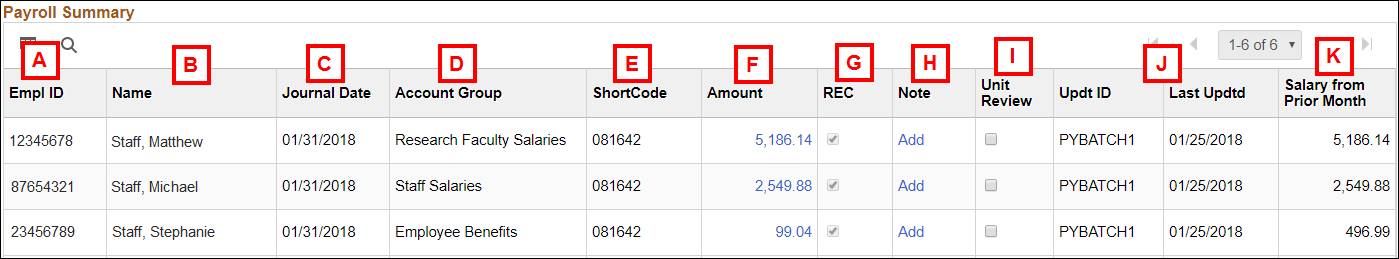
| Letter | Field/Button |
Description |
|---|---|---|
A |
Empl ID |
Displays the employee identification number for the individual associated with the transaction. This is a system assigned number that uniquely identifies a person at U-M. Commonly referred to as a UMID. |
B |
Name |
Shows the individual who was associated with the transaction. |
C |
Journal Date |
Shows the transaction date of the journal. The date is based upon the accounting date of the transactions that make up that journal. M-Pathways P-Card transactions are entered into the system on a daily basis, but are processed into vouchers once per month. The Voucher Build process assigns an accounting date equal to the first day of the designated month for these transactions. |
D |
Account Group description |
The Account Group description comes from the general text description of the Account value in M-Pathways. If you are unfamiliar with a specific Account value and its description, you can verify it in two ways:
|
E |
ShortCode |
Identifies the code that represents the ChartField combination used to process the payroll/benefit transaction. At a minimum, the ShortCode represents a unique Fund/Department/Class combination. It may also include a specific program or Project/Grant value. ShortCodes do not include an Account value. |
F |
Amount |
Shows the amount paid, summarized by person, journal date, and account group. |
G |
REC |
Indicates whether a journal transaction has been reconciled (checked) or not (unchecked). Note: The REC value also appears on the Statement of Activity reports you can run and view from M-Pathways Financials. |
H |
Note |
The Add link in this field allows you to enter a note for that journal line. When the SOA Detail page is saved, the link changes to Update to show that a note has been entered. You can add, update, and remove notes as needed. |
I |
Unit Review |
Indicates that the journal transaction has been reviewed by the responsible campus unit. Note: Applies only to Sponsored Project activity; the checkbox is disabled for all other transaction lines. |
J |
Updt ID / Last Updtd |
These fields list the uniqname of the person who last updated reconciliation information (i.e. REC checkbox or Unit Review checkbox) for the journal line and when the update was done. These fields are populated when the SOA Detail page or the applicable sub-page is saved. |
K |
Salary from Prior Month |
Indicates the amount reconciled from the previous month. Please note that if this field is blank, it indicates no reconciliation from the prior month. |