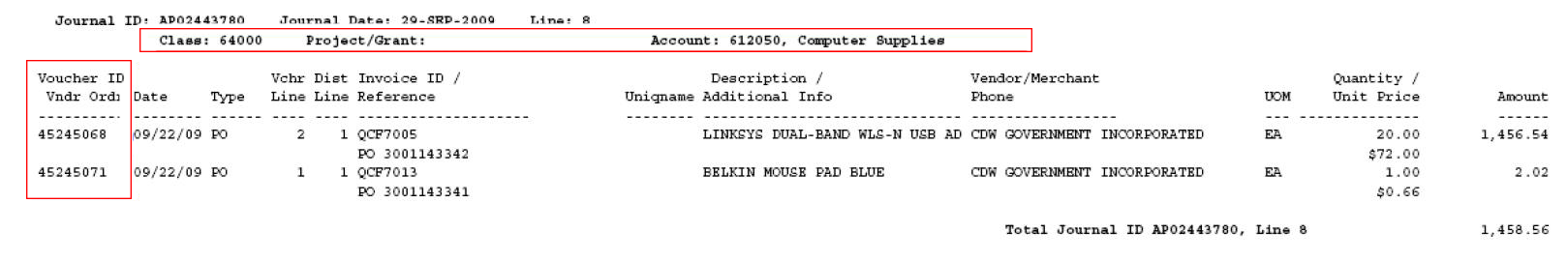Overview
The pictures and field descriptions below explain how to read the Statement of Activity Voucher Detail Expense report (“Voucher Detail”). This is a report you run from M-Pathways Financials, either as a standalone report or from within a “batch” report request. There are three versions of this report: by Project/Grant, by Fund/Dept/Program, and by Fund/Dept. Use the Voucher Detail version that matches the Statement of Activity (SOA) report you use to reconcile your monthly financial activity.
The Voucher Detail report provides transaction detail for the posted procurement journals on your SOA. These are the journals beginning with Journal ID Masks of AP, PCD, and SUB. “AP” journals summarize PO and Non-PO voucher transactions, such as your travel and hosting expenses. “PCD” journals summarize your PCard transactions. “SUB” journals summarize your charges from the University’s Service Units, such as Printing Services.
This document uses a Voucher Detail report by Fund/Department/Program as an example to describe the report header, report fields, and report format.
Report Header
The Voucher Detail report header has the same fields and format as the SOA header because it has the same report parameters: only the Report Title and Report ID values are different.
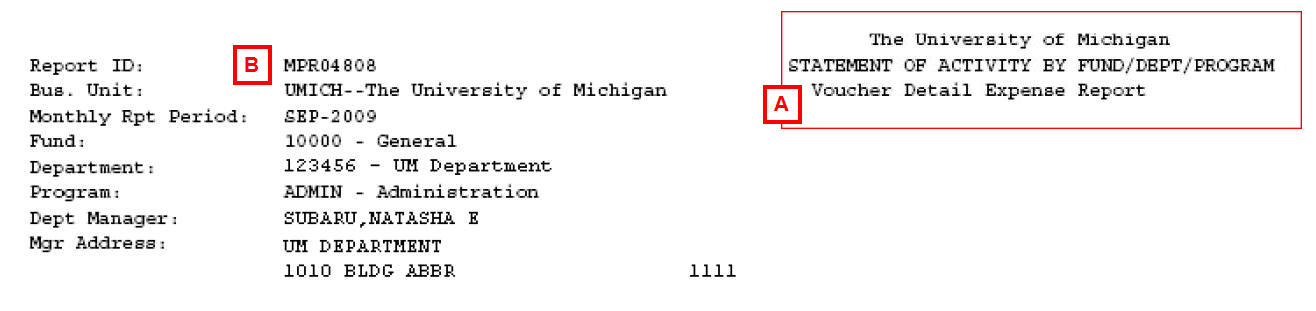
| Letter | Report Field |
Description |
|---|---|---|
| A | Report Title |
The sub-title “Voucher Detail Expense Report” shows that this report is a companion to the SOA. |
| B | Report ID |
This value identifies the report from the system standpoint. Each unique version of a report has its own Report ID. |
Report Fields
The Voucher Detail report displays the transaction detail associated with the Journal ID and Line from the SOA in the order that the transactions appear on the SOA (i.e., Account value order).
- The Journal ID, Journal Date, Line, and ChartFields from the SOA act as a “header” section to identify the voucher detail associated with that Journal ID and Line.
- A “total” section displays the sum of the voucher lines associated with that Journal ID and Line. This amount equals the Amount on the SOA for the Journal ID and Line.
The header and total sections frame the voucher information. Use this information to locate the transaction detail for the Journal ID and Line when reconciling your SOA. The picture below shows the Voucher Detail report fields and an example of the data that appears in the fields.
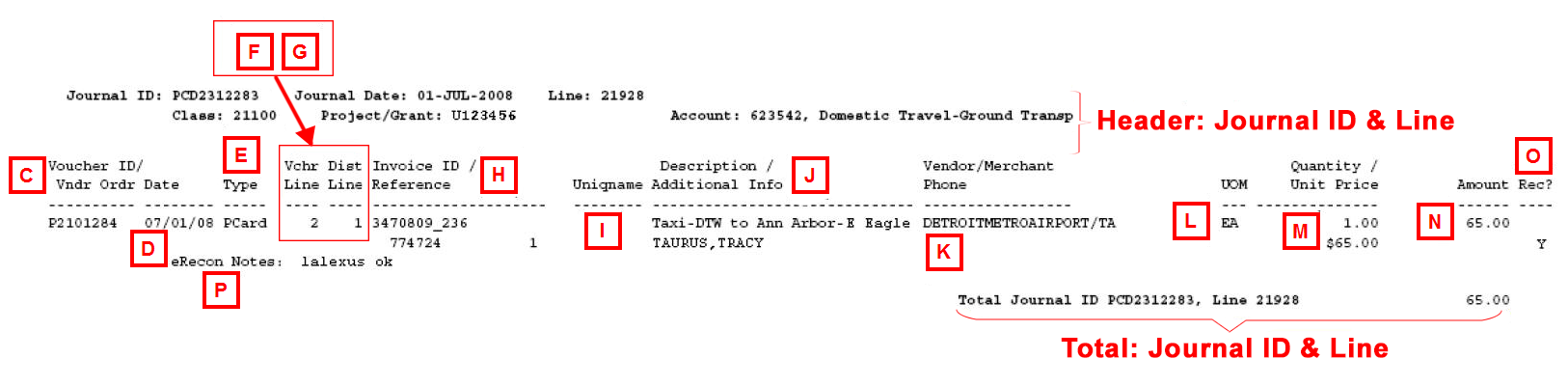
| Letter | Report Field |
Description |
|---|---|---|
| C | Voucher ID/Vndr Ordr |
This column displays two rows of information: The eight-digit Voucher ID appears on the top row. This number uniquely identifies the procurement transaction(s) that were summarized into the Journal ID and Line.
For SUB vouchers, the Vendor Order Number may appear under the Voucher ID. This number is the transaction number assigned by the Service Unit (i.e., vendor) in their system. This field has a 20-character length, which means that text can overflow the column border and appear under the Date and Type fields. |
| D | Date |
|
| E | Type |
Indicates the kind of procurement voucher that was used for the transaction. There are four kinds of vouchers: PO, Non-PO, PCard, and Service Unit Billing (SUB). |
| F | Vchr Line |
The Voucher Line field shows the specific line within the voucher to which the transaction detail applies. Vouchers are posted to the General Ledger in their entirety. Posted vouchers are summarized into journal entries by Type. Lines within the journal summarize the expenses by ChartField combination. |
| G | Distribution Line |
The Distribution Line field shows which ChartField distribution applies to the voucher line. If one voucher line has multiple distributions, (i.e., the expense was charged to multiple, different ChartField combinations), the voucher is summarized into multiple lines for the journal. Therefore, information for that voucher may appear in multiple places on your SOA and Voucher Detail reports. |
| H | Invoice ID/Reference |
This column displays two rows of information: The Invoice ID field contains the vendor’s invoice number for the order of the goods or services. The Reference field prints under the Invoice ID field. This information varies by the type of voucher and the supplier.
|
| I | Uniqname |
A uniqname may appear only for SUB vouchers. When the Uniqname field is populated by the Service Unit, it tells you who has placed the order. |
| J | Description/Additional Info OR Description/SUB Comments |
The name of the fields in this column is dependent upon the type of voucher. For all types of vouchers: The first field, Description, describes what your unit or project/grant purchased.
The second field in this column has different names and purposes, depending on the type of voucher:
|
| K | Vendor/Merchant Phone |
This column shows who is being paid with the voucher (e.g., vendor, merchant, or employee being reimbursed) and, if available, contact information for the vendor.
|
| L | UOM |
Unit of Measure (e.g. Each, Box, etc.). If populated in the voucher, a unit of measure appears in the Voucher Detail Expense report. |
| M | Quantity/Unit Price |
All vouchers provide the Quantity and the Unit Price of the item that was ordered. The Unit Price displays as a rounded value, truncated to two decimal places. For example, if the actual Unit Price is $0.9582, the value in the field would be rounded to $0.10. However, for University accounting purposes, the amount is rounded (if applicable) and truncated for voucher processing. Contact the vendor for complete unit pricing information.
|
| N | Amount |
This column contains two types of amount values. The amount related to the individual voucher line/distribution line appears above the total for the Journal ID/Line.
When a Concur expense report contains both a PCard expense marked as Personal and out-of-pocket expenses for reimbursement, the Amount on the Voucher Detail report for the Non-PO voucher reimbursing the employee may be less than the transaction amount on the expense report.
|
| O | Rec? |
The Reconciliation field indicates whether a journal line (and therefore, the detail) has been reconciled (Y) or not (N) using M-Pathways eReconciliation. If your department or project/grant does not use eReconciliation, this field always displays a value of N. This information is also available on the eReconciliation reports. |
| P | eRecon Notes |
If available, displays the note entered on the eReconciliation Voucher Detail page for the detail. If your department or project/grant does not use eReconciliation, this row won’t appear on the report. |
Report Format
ChartField combinations are the key to how the data appears on the Voucher Detail Expense report. Each voucher line or distribution line that has a distinct ChartField combination becomes a specific line within the journal entry. The journal process reviews all like, posted vouchers (e.g., all posted PCard vouchers) and summarizes the voucher lines and distributions into a Journal ID/Line according to the ChartFields. The following pictures show how the Voucher Detail report displays the transaction data related to the Journal ID/Line for one voucher with multiple lines and for multiple vouchers.
One Voucher, Multiple Lines
A Journal ID/Line may summarize multiple lines and/or distributions for one voucher. Each voucher line/distribution that uses the same ChartField combination is shown as a detail row for that Journal ID/Line “header” on the Voucher Detail report. The Amount column displays the dollar amount for each voucher line. The total for the Journal ID/Line is the sum of the voucher lines (e.g., $79.69). This total amount matches the Amount shown on the SOA.
In this example, lines 5, 7, 11, and 12 for voucher C0000047 have the same Fund, Department, Program, Class, Project/Grant, and Account values. The remaining lines for the voucher have at least one different ChartField value. These lines are summarized into the same Journal ID, but are detail for a different Journal Line because of that different ChartField value.
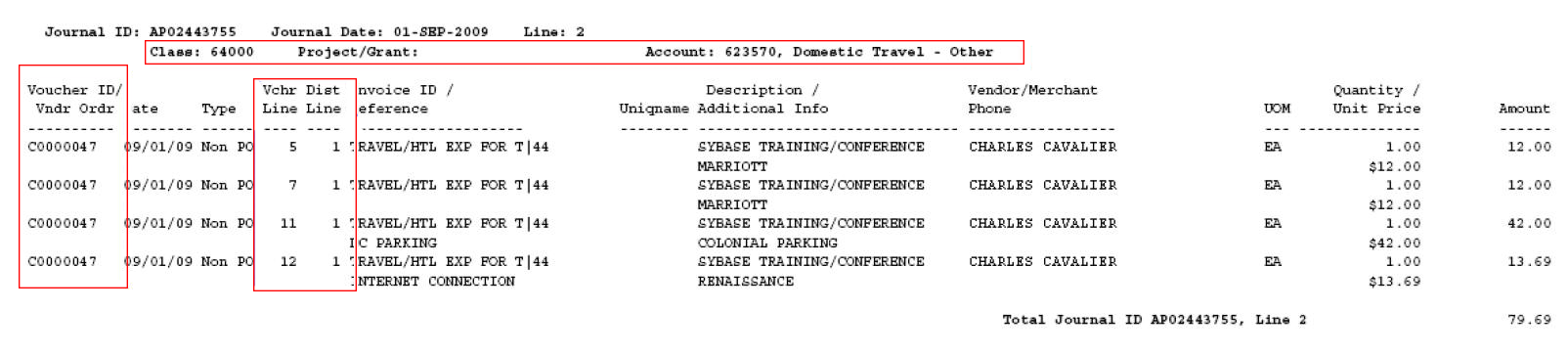
Multiple Vouchers
It is also common to see different Voucher ID numbers listed as the detail for a Journal ID/Line “header”. Each voucher shown was summarized into that journal entry on the same date. The vouchers containing lines and/or distributions with the same ChartField combination were summarized into one Journal Line. The total dollar amount for the Journal ID/Line is the sum of the voucher line amounts. This total amount matches the Amount shown on the SOA.