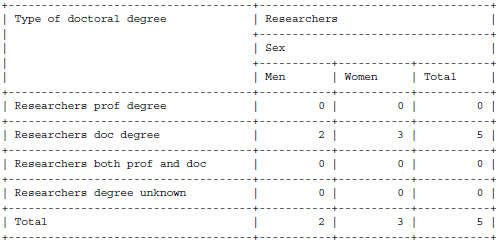Overview
This document covers how to interpret the grids in the summary version of the UM NSF Survey Report. Three of these grids display student counts that match the three data entry grids on the NSF web-based survey. When completing the web-based NSF survey, counts from the summary data report can be altered if you have information about a student that supersedes or supplements the M-Pathways data.
Note: The information in this document is based on the assumption you have already run the UM NSF Survey.
Access the Report
To open the summary data report, click the file name that ends with 1.PDF on the Report/Log Viewer page.
Notes:
- First-time students are defined as students enrolled for credit in a graduate-degree program in the unit for the first time in the fall term for which the report is run. This may include graduate students previously enrolled in another graduate degree program at U-M or another institution. It may also include students who already hold a graduate or professional degree.
- Students conducting thesis or dissertation research away from campus are included regardless of location.
- Non-U.S. citizens who reside outside the U.S. and enrolled in online degree programs are excluded.
Summary Grids of Race and Ethnicity
Review Tasks
- The two rows listed below only display zeros because M-Pathways does not track the level of detail they require. Students who may be eligible to be counted in these columns are counted in different columns instead. If you want to alter the summary grid counts for these students when completing the actual survey, you need to determine their race and ethnicity from another source:
- One race, Native Hawaiian/Pacific Islander
- More than one race, non-Hispanic/Latino
- In rare instances, a student’s gender may be coded as “unknown” in M-Pathways. These students are counted in the “Total” rows of the summary grid, but not in the gender-specific rows. To update the gender-specific counts for entry into the actual survey, determine the gender of these students from another source. These students are identified on the “Detail List of Race and Ethnicity” with U (unknown) in the Sex column.
View examples of the summary grids of race and ethnicity
Part-time Summary Grid of Race and Ethnicity*
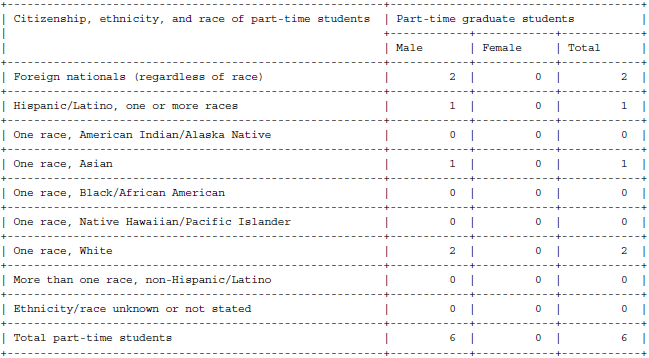
Full-time Summary Grid of Race and Ethnicity*
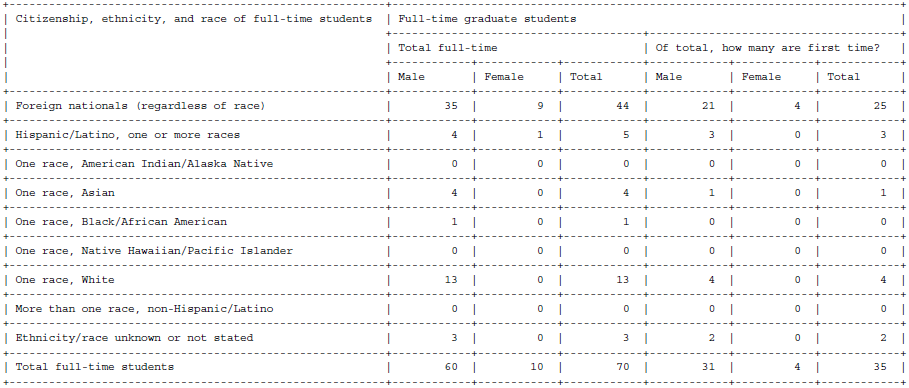
* Note: The data presented is sample data and not reflective of the report produced in the Running NSF Survey Report procedure.
Summary Grid of Sources and Mechanisms
General Information
- NSF requires only full-time students be counted in the actual survey. There is an option to include part-time students in the UM NSF Report's “Sources and Mechanisms” counts for other departmental reporting needs. When completing the report prompts:
- To include part-time students in the "Sources and Mechanisms" grid counts and detail list, check the Include Part-Time Students in Sources and Mechanisms box.
- To only include full-time students in the "Sources and Mechanisms" grid counts and detail list, do not check the box.
- This report determines which students are full-time based on each student’s Academic Load value, which roughly corresponds to each student’s Academic Program (e.g., a student enrolled in 9+ hours for Academic Program GRAC has a full-time Academic Load). The exception is that each Graduate Student Assistant (GSA) enrolled in 6+ hours is counted as full-time, regardless of the percent of the GSA appointment.
- The “Detail List of Sources and Mechanisms” is used to construct the summary grid. It displays a column for each item type received by a student for a sum of $2,000.00 or more. It does not include columns for item types whose sums are less than $2,000.00 or for students who are self-supported.
Note: To identify students counted as self-supported in the summary grid, or to review item types for less than $2,000.00, refer to the “Detail List of Sources and Mechanisms” CSV file. - In the “Summary Grid of Sources and Mechanisms,” a student’s primary source of support is determined by calculating the sum of each item type received by the student, and then:
- If the largest item type sum is $2,000.00 or more, the student's primary source of support is based on that item type.
- If the largest item type sum is less than $2,000.00, the student is categorized as self-supported.
- Students are counted in the appropriate grid columns based on their GSA type (e.g., GSRA), or based on the class code of their item type funds:
- Fellowships: Students whose item type class code begins with 8.
- Traineeships: Students whose item type class code equals 16000 or 1600X.
- Other Support: Students whose GSA type isn't GSRA or GSI, and whose item type class code does not indicate Fellowship or Traineeship.
Review Tasks
- If a student receives two distinct item types for the same source of support, the item type amounts are not summed together (e.g., two item types for institutional support) In this case, the student might be counted in a grid row that is not the student’s primary source of support. Refer to the “Detail List of Sources and Mechanisms” to sum students’ “same source” item types, and then update the grid counts if necessary.
- Students whose primary source of support is foreign may be counted in the Inst., state/local govt row instead of the Non-U.S. sources row. This happens when the funding comes from a foreign source whose embassy address is in the U.S. Refer to the item type description in the “Detail List of Sources and Mechanisms” to identify foreign sources of support, and then update the grid counts if necessary.
- Students whose primary source of support is federal may be counted in the Inst., state/local govt row instead of the appropriate Federal Agency row. This happens when the federal funding is disbursed as an externally-funded award directly to the student’s account rather than a financial aid item type. Refer to the item type description in the “Detail List of Sources and Mechanisms” to identify federal sources of support, and then update the grid counts if necessary.
- You can identify where each student is counted on this grid by reviewing the Earnings Gridcell value on the “Detail List of Sources and Mechanisms”. The Earnings Gridcell value identifies where each student is counted using letters for grid columns and numbers for grid rows, as on the actual web survey data entry grid. For example, Department of Defense Fellowships (row A, column 1) is identified as Earnings GridCell A1.
View examples of the summary grids of sources and mechanisms
Summary Grid of Sources and Mechanisms*
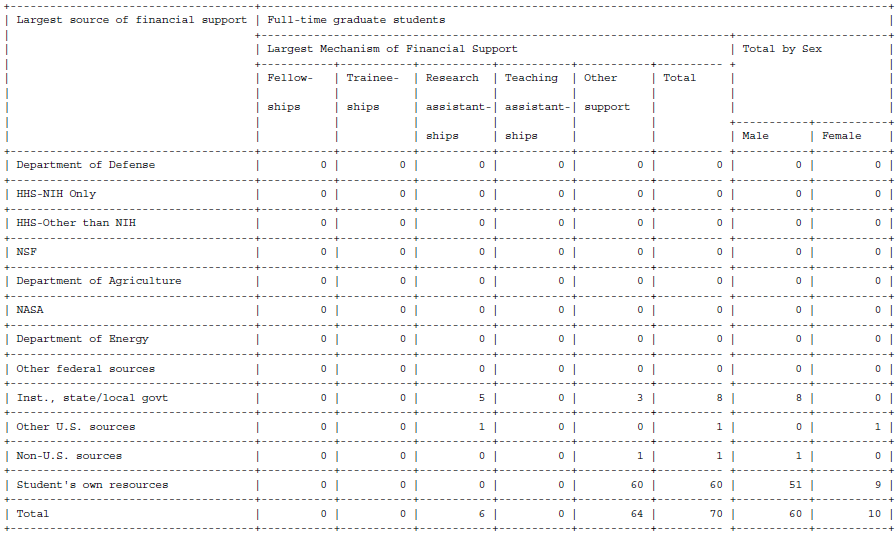
* Note: The data presented is sample data and not reflective of the report produced in the Running NSF Survey Report procedure.
Post Doctorate and Research Staff Reports
Note: The data presented in all report examples in this section is sample data and not reflective of the report produced in the Running NSF Survey Report procedure.
General Information
- Employees with a clinical Jobcode are excluded from this grid.
- Individuals are counted in the appropriate grid columns based on the following Job Family and Item Type values:
- Postdoctorates: Job Family code is 36.
- Federal:
- Fellowships: Individuals whose salary fund code is 20000 (ERF-Sponsored Federal) and item type class code begins with 8.
- Traineeships: Individuals whose salary fund code is 20000 (ERF-Sponsored Federal) and item type class code equals 16000 or 1600X.
- Resrch Grnts: Individuals whose salary fund code is 20000 (ERF-Sponsored Federal) and item type class code is between 20000 and 39999.
- Non-Federal: All other item type funds are non-federal.
- Federal:
- Other Non-Faculty Research Staff with Doctorates: Jobcodes are 128900, 128920, 128940, 128960, 129500, 129520, and 129530.
- Postdoctorates: Job Family code is 36.
- Types of Doctoral Degrees: Degree data is self-reported and in different formats (e.g., PHD, PhD, Ph.D, Ph.D., Doctorate). For this reason some variations may be missed by the reports.
Summary Grid of Post Doctorate and Research Staff
This summary grid was used for the NSF Report prior to 2010.
If you are running the report for other reporting purposes, it is important to note that the "MD, DO, DDS or DVM?" column is blank. Refer to the "Hi Degr" and "Degree" fields in the "Detail List of Post Doctorate and Research Staff" report to determine whether each employee holds such a degree.
View examples of the summary grids of post doctorate and research staff
Summary Grid of Post Doctorate and Research Staff
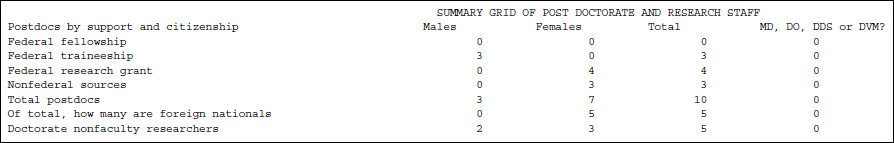
Additional Post Doctorate and Research Staff Grids
The summary report includes six additional grids with post doctorate and research staff information. These are labeled 5A, 5B, 5C1, 5C2, 5C3, and 5D.
- View 5A - Citizenship, ethnicity, and race of postdocs
Example of 5A - Citizenship, ethnicity, and race of postdocs
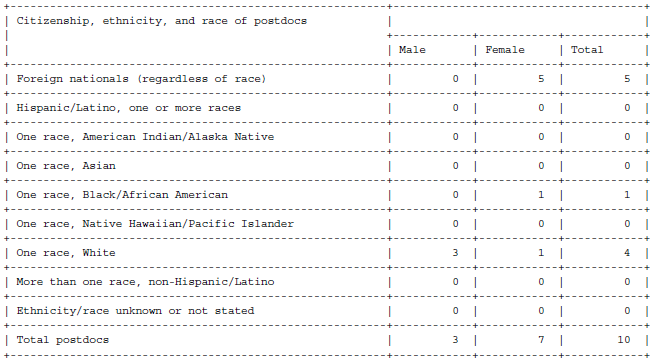
- View 5B - Largest source of financial support
Example of 5B - Largest Source of Financial Support
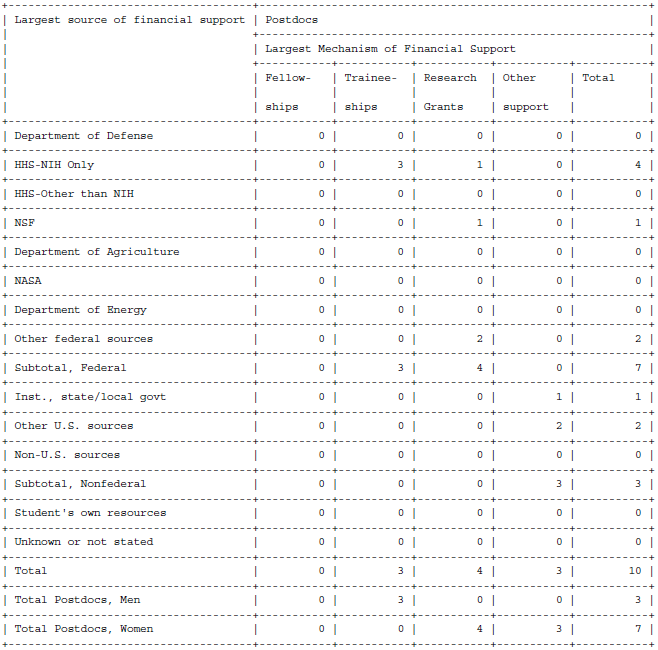
- View 5C1 and 5C2 - Types of doctoral degrees
Note about types of Doctoral Degrees: Degree data is self-reported and in different formats (e.g., PHD, PhD, Ph.D, Ph.D., Doctorate). For this reason some variations may be missed by the reports.
Example of 5C1 - Type of Doctoral Degree
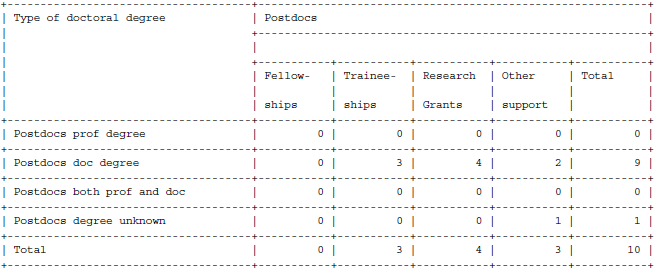
Example of 5C2 - Type of Doctoral Degree by Citizenship
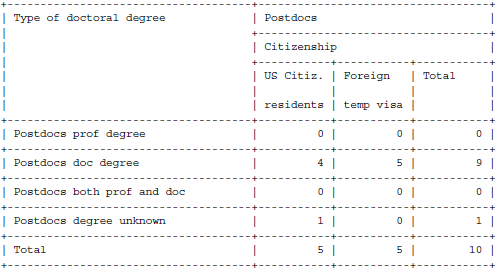
- View 5C3 - Postdocs by origin of doctoral degree
Note: This grid segregates Post Doctorates by country of degree. This information is not currently collected in M-Pathways Student Administration, so the report counts all in the Unknown category. If you want to alter the summary grid counts when completing the actual survey, you need to determine the origin of the doctoral degrees from another source.
Example of 5C3 - Postdocs by Origin of Doctoral Degree
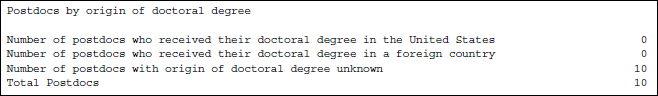
- View 5D - Type of doctoral degree - researchers
Example of 5D - Type of Doctoral Degree - Researchers