Overview
The Statement of Receivables report shows the open Accounts Receivable items (i.e., invoices in the Billing system) and any activity applied to those items, such as payments, write-offs, or credit memos. There are two versions of this report – Fund/Department/Program and Project/Grant. Use the version that best suits your business needs.
This document uses a Statement of Receivables by Fund/Department/Program as an example to describe the report header, report fields, total amount rows, and report format. The Statement of Receivables by Project/Grant section of this document provides Parent/Sub-Project examples of the report.
Report Header and Fields
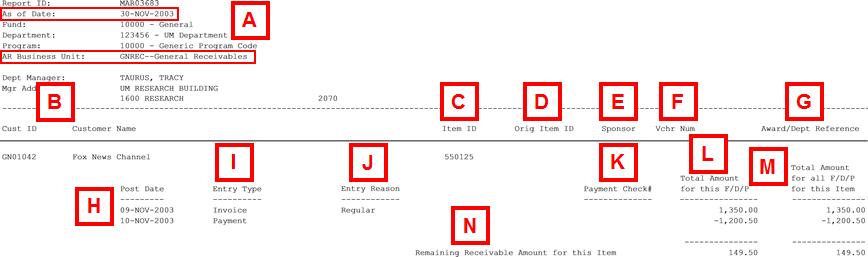
| Letter | Field/Button | Description |
|---|---|---|
| A | Report Header As of Date AR Business Unit |
The report header displays the parameters you entered to run the report, which includes the As of Date and AR Business Unit. The Fiscal Year and Accounting Period values entered as parameters work together as an As of Date. The report data is as of the last day of the month associated with the Accounting Period (e.g., Nov 30). AR/Billing has multiple Business Units to identify major areas of business.
When you run the Statement of Receivables, you can enter a wildcard (%) in the AR Bus Unit field to display data for your Fund/Department/Program combination or Project/Grant for all applicable AR Business Units. See the Total Remaining Amount Rows section for details. |
| B | Cust ID/Customer Name |
These two fields indicate who was billed (i.e., invoiced) by the University.
|
| C | Item ID | The Item ID is equivalent to the Invoice number. This report data below (e.g., Post Date, Entry Type, etc.) refer to the Item ID. |
| D | Orig Item ID | This field is populated for Credit Memos only (see the Entry Type description below). It allows you to tie the Credit Memo back to the original item. |
| E | Sponsor | Displays the direct Sponsor number associated with the Project/Grant as recorded in the DRDA (development) system. A value appears in this field for Sponsored Receivables only. |
| F | Vchr Num | Sponsored Project/Grants (e.g., F012234) track each Accounts Receivable item (i.e., invoice) with an incremental Voucher Number to identify the sequence of items over the lifetime of the award. |
| G | Award/Dept Reference |
This wrapped column displays data related to type of invoice.
|
| H | Post Date | Shows the date that the invoice or any subsequent actions against that invoice (e.g., payments, adjustments, etc.) were recorded in the AR/Billing system. |
| I | Entry Type | Lists the transaction type related to the Item. In the example above, the value Invoice indicates when the item was initially recorded in the AR/Billing system. Other values include Payment, Write-Off, and Credit Memo. Open items that were converted from the legacy system have an Entry Type of Invoice Conversion. |
| J | Entry Reason | Provides additional information about the Entry Type (transaction type). The values you see in this field depend on the transaction type. Common Entry Reasons for an Entry Type of Invoice include Regular, Adjustment, and Final. |
| K | Payment Check# | Displays the check number for any payment applied to the item. |
| L | Total Amount for this F/D/P | Shows the dollar amount subtotals for the report’s Fund/Department/Program combination. See the Project/Grant section of this document to view an example of the equivalent field on the Statement of Receivables by Project/Grant. |
| M | Total Amount for all F/D/P for this Item | Shows the totals for all Fund/Department/Program combinations credited on the invoice. See the Report Format section of this document for an additional example. See the Project/Grant section of this document to view an example of the equivalent field on the Statement of Receivables by Project/Grant. |
| N | Remaining Receivable Amount for this Item | This row displays for both the Total Amount for this F/D/P and Total Amount for all F/D/P for this Item columns. It shows the dollar amount that remains to be collected for the Item (e.g., 149.50). |
Total Remaining Amount Rows
The Total Remaining Amount rows provide a total of the remaining receivables for the Fund/Department/Program or Project/Grant per AR Business Unit. The number of Total Remaining Amount rows displayed in the report depends on the AR Business Unit parameter value.
- If you run the report using a wildcard (%) in the AR Business Unit field, the report data is divided by each applicable AR Business Unit for the Fund/Department/Program combination or Project/Grant. A Total Remaining Amount sub-total row appears at the end of the data for each AR Business Unit. At the end of the report, two Total Remaining Amount rows display; the top row shows the total remaining for the specific AR Business Unit (e.g., GNREC) and the bottom row shows the total remaining for all applicable AR Business Units. (See picture below.)
- If you run the report using a specific AR Business Unit field value (e.g., GNREC), a single Total Remaining Amount row appears at the end of the report (e.g., Total Remaining Amount for this Fund/Dept/Program for [specific] AR Business Unit).
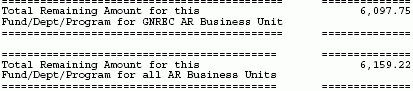
Report Format
Sort Format
- The Statement of Receivables lists open Items first by Customer ID number and then by Item ID.
- Multiple Entry Types (i.e., transactions) for an Item ID are sorted by Post Date.
Multiple Fund/Department/Program Combinations
The example below shows an original invoice splitting the revenue among multiple Fund/Department/Program combinations. The Total Amount for all F/D/P for this Item column displays the total amount for the Item. The Total Amount for this F/D/P column indicates the portion of the total that belongs to the Fund/Department/Program combination used to run the report.
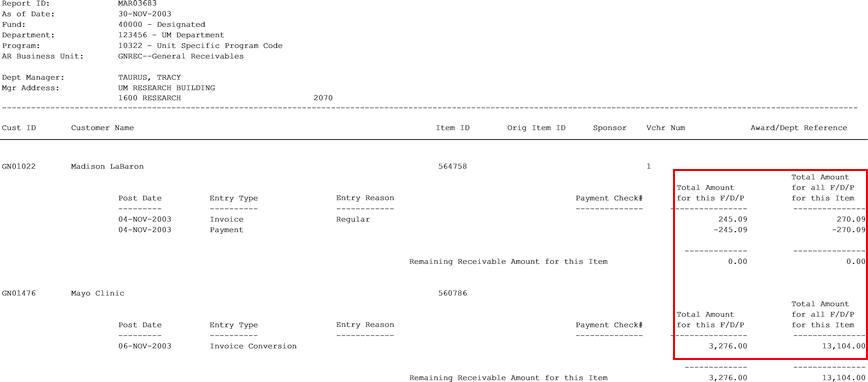
Statement of Receivables by Project/Grant – Field Descriptions
For Sponsored Receivables, revenue is distributed directly to a parent and its sub Project/Grants based on their expenditures or the method defined in the sponsor award. The Statement of Receivables by Project/Grant allows you to see the totals relating to the open items for both the parent and the sub-Project/Grant(s). The example below shows how this data is displayed on this version of the report when a sub-Project/Grant is used as the report parameter.
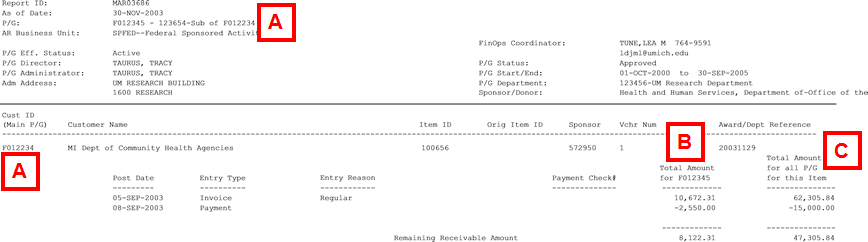
| Letter | Field/Button | Description |
|---|---|---|
| A | Cust ID (Main P/G) |
The project/grant value that displays in the Cust ID (Main P/G) field depends on the P/G report parameter value.
|
| B | Total Amount for [P/G value] | Shows the dollar amount subtotals for the report’s Project/Grant parameter (e.g., the sub-Project/Grant in the picture above). |
| C | Total Amount for all P/G for this Item | Shows the totals for all Project/Grants billed for the Item ID. These amounts include the parent Project/Grant (e.g., F012234) and all sub-Project/Grants for that parent, if applicable. |