Overview
The Aging Detail report lists open Accounts Receivable items and shows the number of days the invoice has been outstanding. Unit and Project/Grant Administrators can see at a glance the age of their outstanding receivables. There are two versions of this report – Fund/Department/Program and Project/Grant. Use the version that best supports your business needs.
This document uses an Aging Detail by Fund/Department/Program report as an example to describe the report header, fields, and the total rows. Field names referencing Fund/Dept/Program below would reference P/G in the Project/Grant version of the report.
Report Header and Fields
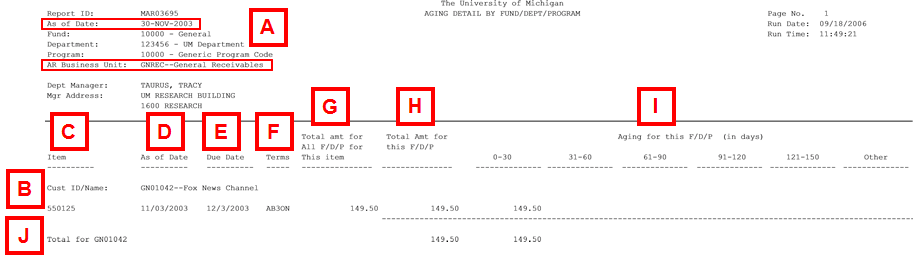
| Letter | Field/Button | Description |
|---|---|---|
| A | Report Header As of Date AR Business Unit |
The report header displays the parameters you entered to run the report, which includes the As of Date and AR Business Unit. The Fiscal Year and Accounting Period values entered as parameters work together as an As of Date. The report data is as of the last day of the month associated with the Accounting Period (e.g., Nov 30). AR/Billing has multiple Business Units to identify major areas of business.
When you run the Aging Detail report, you can type a wildcard (%) in the AR Bus Unit field to display data for your Fund/Department/Program combination or Project/Grant for all applicable AR Business Units. See the Total Rows section below for details. |
| B | Cust ID/Name |
This row indicates who was billed (i.e., invoiced) by the University.
The report data (e.g., item, dates, and dollar amounts) associated with that Customer ID appears underneath the Customer ID/Name row. The report is sorted in Customer ID number order. |
| C | Item | Equivalent term in the Accounts Receivable system for the Invoice number (e.g., 550125). |
| D | As of Date | Displays the Invoice date. This field works with the As of Date field in the report header to determine the age of the open item at the time the report is run. |
| E | Due Date | Lists the date that payment is due from the customer. The value is determined at the time of invoicing by the Invoice date and the payment terms applied to the Invoice. |
| F | Terms | Displays a code identifying the number of days a customer has to pay the invoice. The University standard is net 30 days for payment of receivables. You can determine the payment Term for a customer by looking at the As of Date and Due Date values (e.g., 10/01/2006 to 11/01/2006 equals 30 days). |
| G | Total amt for All F/D/P for This item | Shows the total remaining amount of the open item for all Fund/Department/Program combinations or Project/Grants credited on the invoice. |
| H | Total amt for this F/D/P | Shows the amount due to the Fund/Department/Program combination or Project/Grant listed in the report header for the open item. |
| I | Aging for this F/D/P (in days) | Dollar amounts in the following columns show the number of days the open item has been outstanding: 0-30, 31-60, 61-90, 91-120, 121-150, and Other. |
| J | Total for [Customer ID] | This row displays the total amount due for all open items for the Customer ID in both the Total amt for this F/D/P column and the applicable Aging for this F/D/P column(s). |
Total Rows
The number of total rows that appear within your report depends on the value you entered in the AR Business Unit field.
- If you run the report with a specific AR Business Unit, the Total for report Fund/Dept/Program for [specific] AR Business unit row appears at the end of the report. It provides the total amount and age of the open items for Fund/Department/Program combination or Project/Grant displayed in the report header per the particular AR Business Unit used to run the report (e.g., GNREC).
- If you run the report using a wildcard (%), the report results are divided by each applicable AR Business Unit and a Total for report Fund/Dept/Program for [specific] AR Business unit row appears at the end of each section to provide a sub-total reference. The row that appears at the end of the report is the Total for report Fund/Dept/Program for all AR Business units row. It also shows the aggregate total amounts and age of the open items for the Fund/Department/Program combination or Project/Grant activity in all applicable AR Business Units.
The image below shows the two total rows that appear at the end of the Aging Detail report when you use a wildcard (%) in the AR Business Unit field. The column headings have been added to the image below for reference purposes.
![aging detail report - Total for report Fund/Dept/Program for [specific] AR Business unit row](images/AR_RP_AgingDetailRead_2.png)