Overview
This document is designed for department staff to assist Applicants.
Navigation
Go to the Careers website.
Step-by-Step Process
Applying for a Non Posted Job Opening
- Click Login (upper right corner).

- Click the applicable click here link.
Notes:
- If you are a Regular employee or a Graduate Student from Ann Arbor, login using your uniqname and UMICH password.
- If you are a Temporary, External Applicant or a Graduate Student from Flint or Dearborn, you should login or register now.
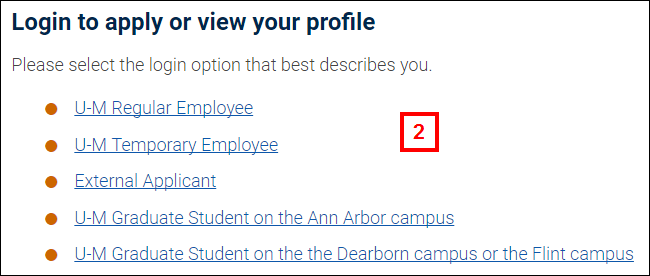
- Enter the Job Opening ID.
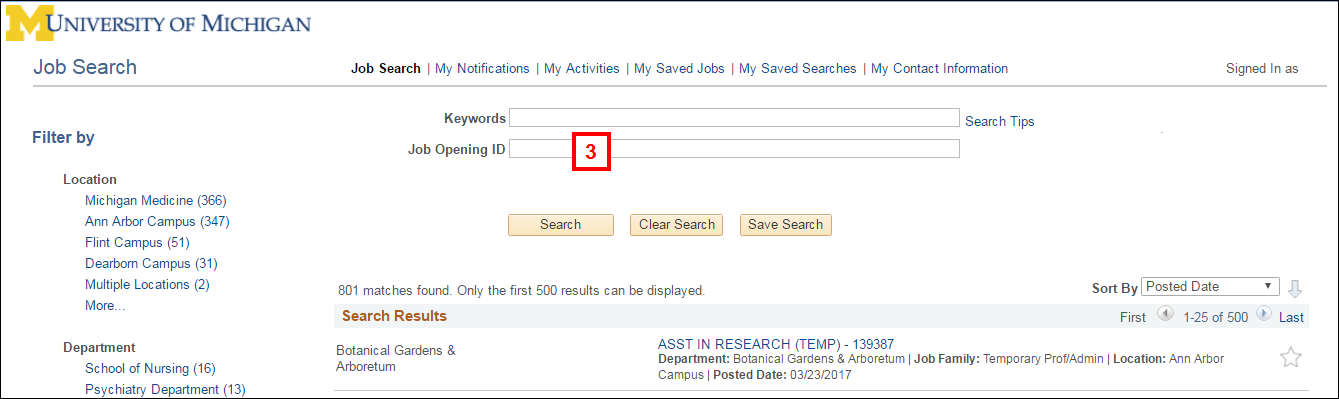
- Click Search.
- Click Apply.
View Job Description screenshot
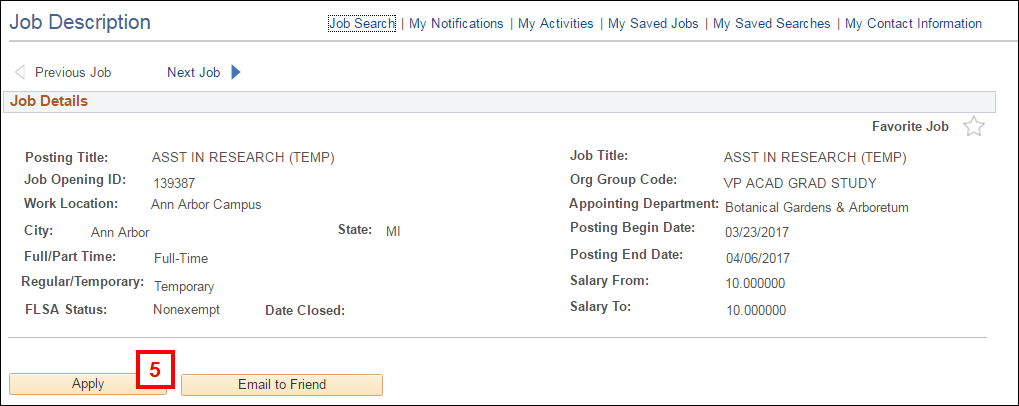
- Click Next to start.
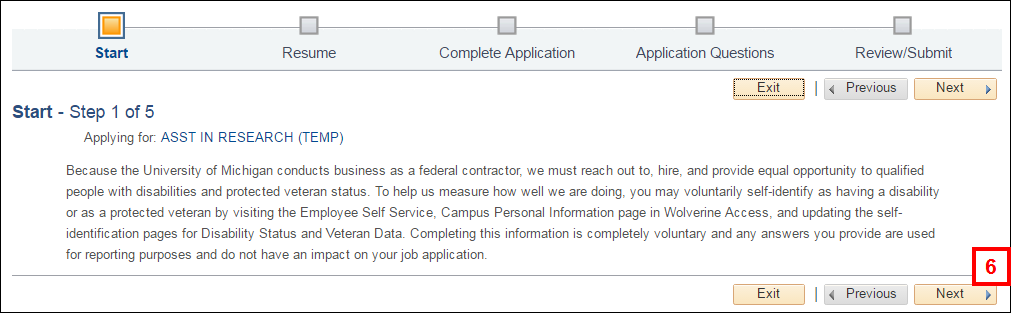
- Click the applicable option to:
- Attach Resume
- Use Existing Resume or
Note: To apply without a resume, click Next.
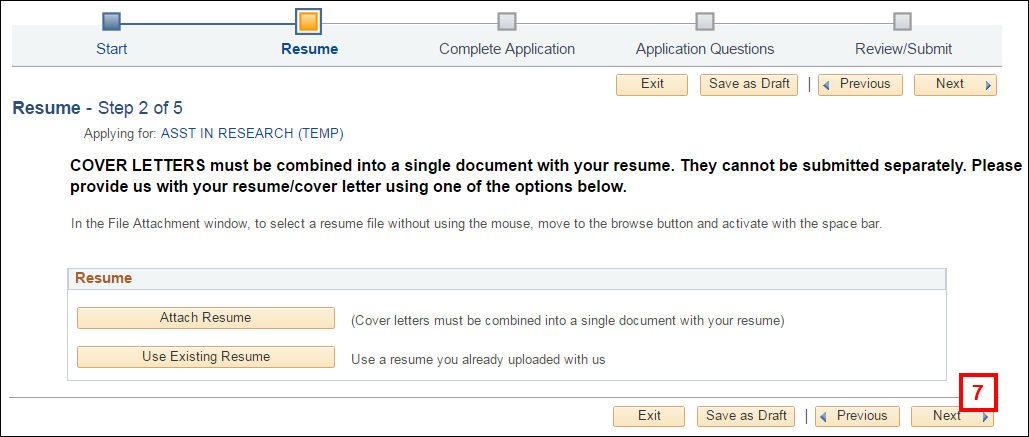
- Click Next.
- Select the Highest Education Level from the drop-down list on the Complete Application page.
- Select a value from the How did you learn of the job? drop-down list in the Referral Source group box.
- Click Next.
- Complete required fields on the Pre-screen Questions page.
- Click Next.
- Select an applicable radio button on the Voluntary Self-Identification: Disability page.
- Click Next.
- If desired, select applicable values on the Voluntary Self-Identification: Veteran page.
- Click Next.
- If desired, select applicable values on the Voluntary Self-Identification: Diversity page.
- Click Next.
- Review your application and make any changes, if needed.
- Click Submit Application.
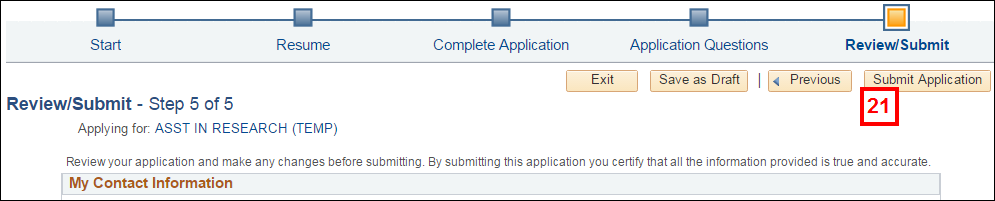
- By submitting your application you certify that all the information provided is true and accurate.
- An e-mail confirmation is sent to the registered e-mail address.
- Once submitted, the hiring department has immediate access to the information.
Note: If you did not login previously, you must Sign In or register now.
Notes: